Need help?
Solutions and workarounds to common issues.
I can’t see the right sidebar in Google Sheets.
If you don’t see the right-hand sidebar in Google Sheets, click the small arrow at the bottom-right corner of the screen to open it. Once visible, look for the Sync2Sheets icon to launch the add-on.
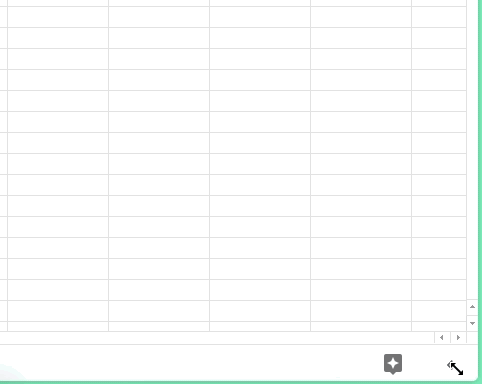
I installed Sync2Sheets but can’t find it anywhere.
To use Sync2Sheets, you need to have a Google Sheet open. Look for the add-on icon in the sidebar on the right side of the screen and click it to launch.
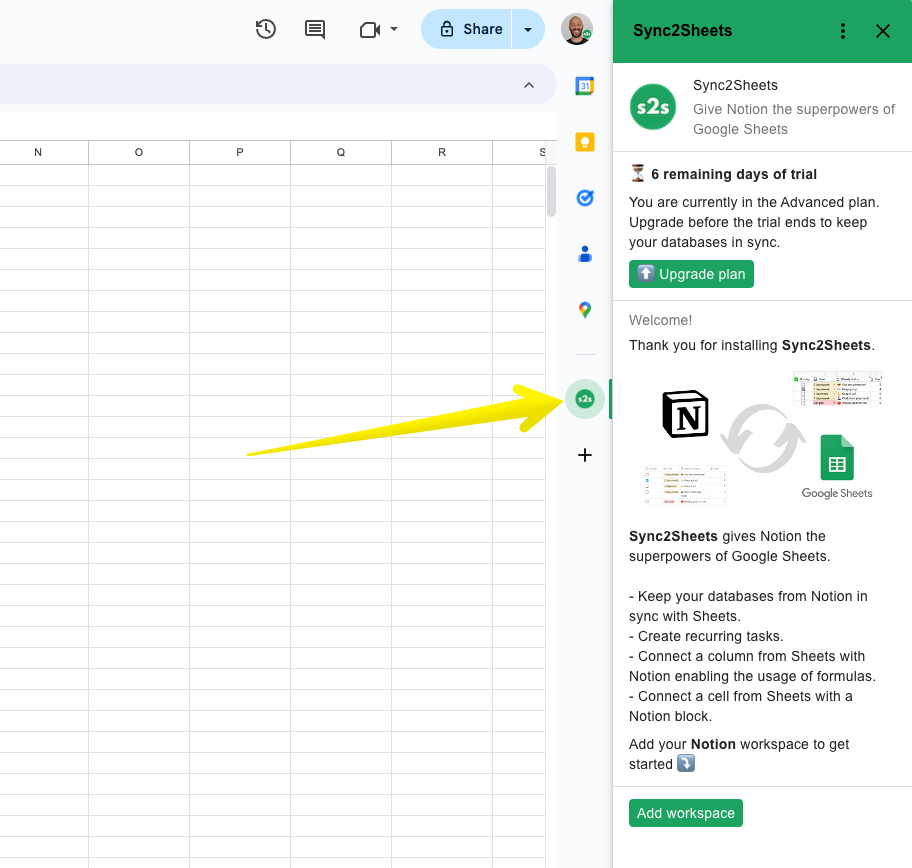
I can’t find a database when searching.
If a database isn’t showing up:
Make sure the database is connected with the Sync2Sheets integration.
After connecting it, wait a minute — the Notion API may take time to index it.
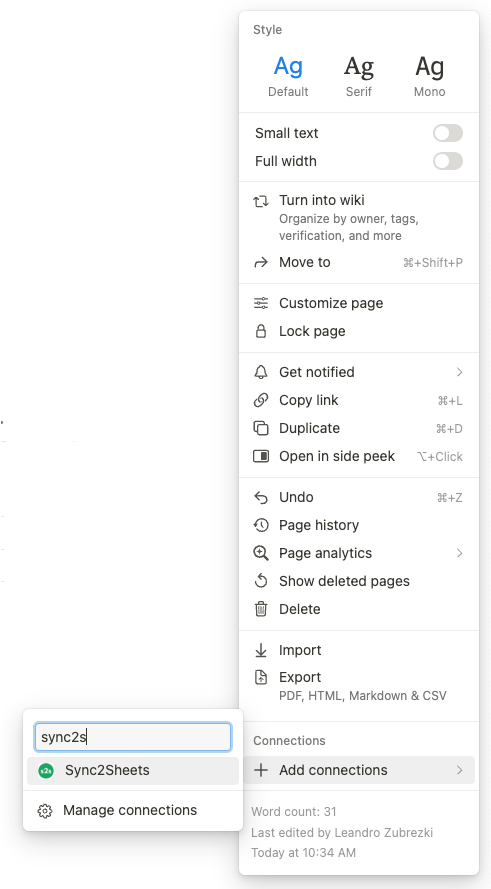
I’m getting a general error when trying to use the add-on.
f you’re seeing a general error when syncing or loading a database, try opening Sync2Sheets in a fresh spreadsheet.
Visit sheets.new in your browser.
Give the sheet a name and launch the add-on again.
If the issue continues, please contact us.
Can I sync the same database to multiple spreadsheets?
It is not possible to sync the same database multiple times. However, you can use the IMPORTRANGE formula to display the synced data in other spreadsheets.
Simply use =IMPORTRANGE("spreadsheet_url", "sheet_name!range") in your other spreadsheet, replacing:
spreadsheet_urlwith the URL of the spreadsheet where the database is syncedsheet_name!rangewith the sheet name and cell range you want to import (e.g.,Sheet1!A1:Z1000)
My roll-up properties are missing.
Roll-ups that rely on multi-level relationships (i.e., roll-ups from a related relation) may not appear via the Notion API. Roll-ups can currently only go one level deep.
Workaround:
Create a new formula property pointing to the roll-up:
prop("Rollup Property Name")
Then sync again — this often forces the API to return the value.
The Sheet is not updated with changes in my roll-ups.
Roll-ups in Notion reference other pages and don’t “belong” to the current page. If a roll-up value changes and no other property is updated, the Notion API won’t detect the change — so we don’t get notified.
Solutions:
Run a full database scan to refresh all rows.
Alternatively, sync related databases into Sheets and rebuild the logic using spreadsheet formulas.
A relation property is missing from my database.
For a relation to sync correctly:
The current database must be shared with Sync2Sheets.
The related database must also be shared.
If either is missing, relation values will not load. Re-share both, then retry the sync.
A people property has missing users or empty values.
If users are missing from a people field, they are likely guests in your Notion workspace. Unfortunately, the Notion API does not expose guest user data.
Workaround:
Create a formula that points to the people field:
prop("People Property Name")
This can sometimes surface the name even if it’s not included in the people property itself.