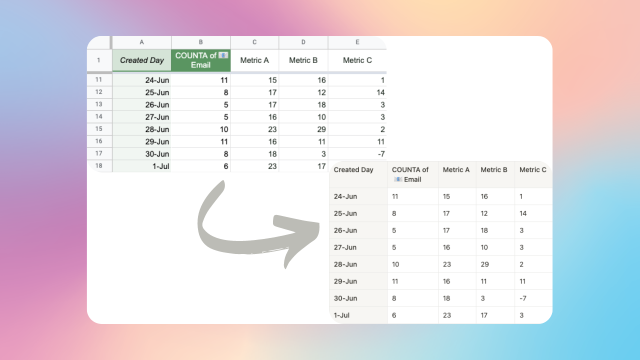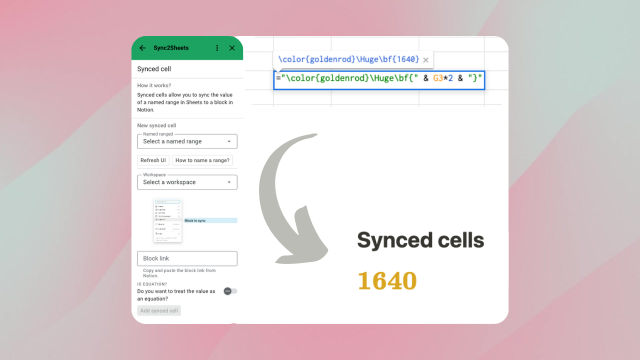Synced tables are an ideal solution for conducting data analysis within your Notion databases. Once your database is synchronized, you can generate pivot tables from your data and sync them as tables in Notion. This process provides a concise summary and enables the creation of dynamic dashboards that automatically stay updated.
To create a synced table, you must assign it a name and then copy and paste the link to the Notion page where you want the table to appear (ensure this is a regular page, not a full-page database). This feature isn’t limited to pivot tables; it also supports regular sheets, allowing you to utilize Google Sheets formulas. Furthermore, it seamlessly handles new and deleted rows, ensuring your data remains synchronized without manual intervention.
You can watch the following video with this feature in action: