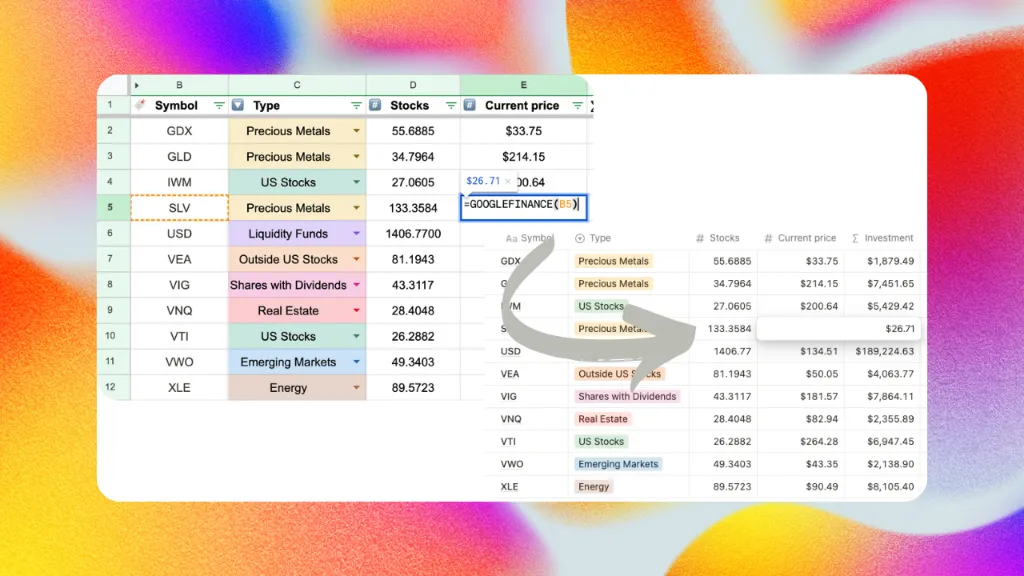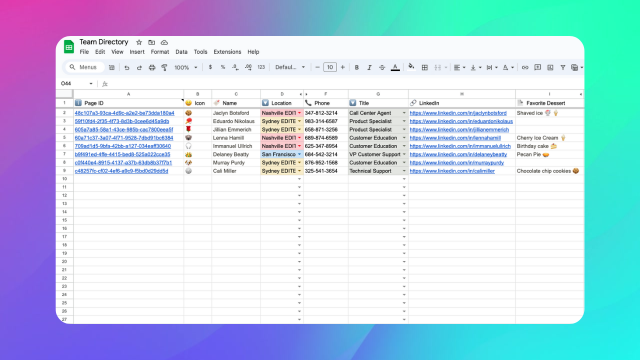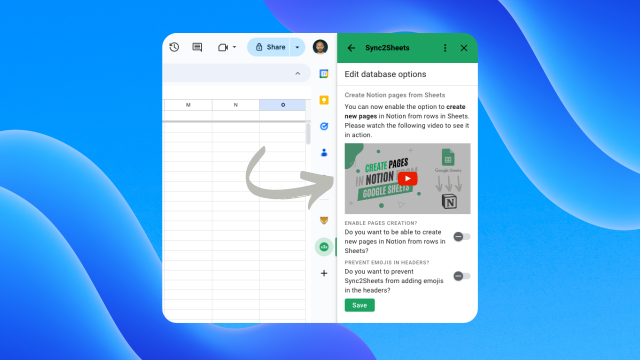Editable columns bridge Google Sheets and Notion, allowing you to automatically update Notion databases with values from Sheets. This feature is particularly useful for those who leverage Google Sheets dynamic formulas, such as =GOOGLEFINANCE and =IMPORTXML, to maintain real-time data. By enabling editable columns, users can ensure their Notion databases reflect the latest updates or calculations made in Sheets, streamlining the process of keeping data consistent across platforms.
The functionality of editable columns is designed with a one-directional flow in mind, from Sheets to Notion only. This means any manual adjustments made to these values directly in Notion won’t be reflected back in Sheets, safeguarding your formulas from being unintentionally overridden.
Supported property types for syncing include a wide range of options such as:
- 🔖 Title
- 📄 Rich Text
- #️⃣ Number
- ✅ Checkbox
- 🔗 Url
- 📞 Phone Number
- 🔽 Select
- ⏬ Multi Select
- ↗️ People
- 👥 Date
- 📅 Files
- 📎 Relation
- 🔅 Status
- 😀 Icon (Only emojis. Images and links will be overwritten.)
This setup is ideal for users seeking to automate data updates and maintain accuracy in their Notion databases without compromising the integrity of their Sheets formulas.
You can watch the following video with this feature in action: