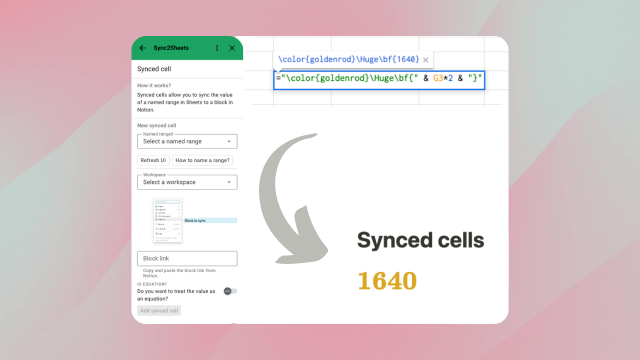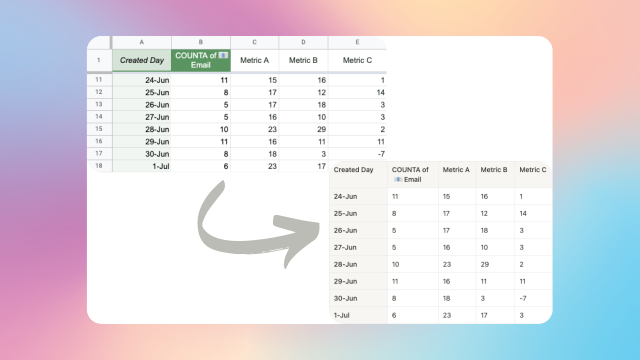Block updates allow you to connect the value of a cell in Google Sheets with a title, equation, list, todo, or paragraph block in Notion. You can use formulas to summarize information and build amazing dashboards that are automatically up to date with the information from your spreadsheet. It is also possible to apply conditional colors, sizes and more with math equations using LaTeX syntax.
To use this feature you first need to give your cell a name using named ranges, after naming your cell it will appear as an option for you to select while creating the block update.
The last step is copying the link to the Notion block where you want the resulting value of your cell to appear. Make sure to select whether your cell is a math equation or not so the add-on can correctly sync it to Notion.
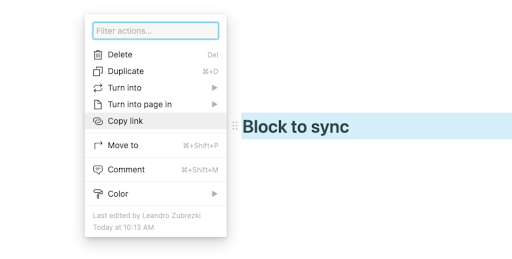
You can watch the following video with this feature in action: