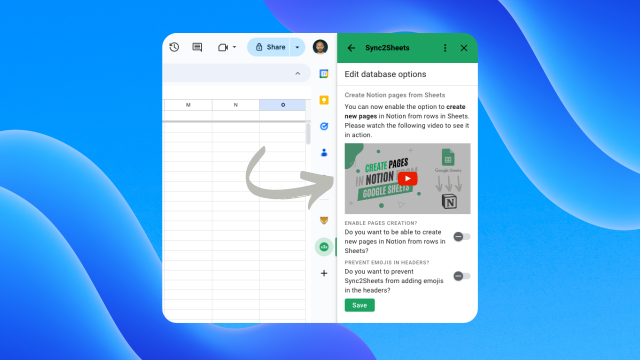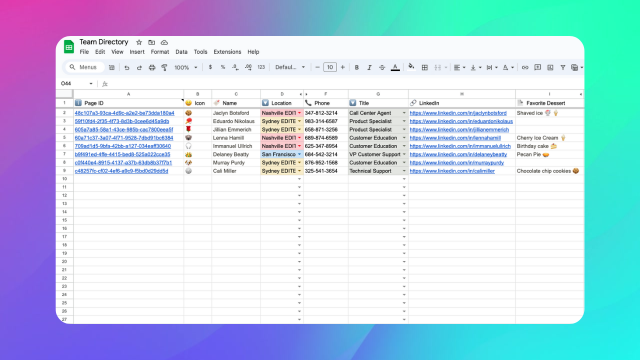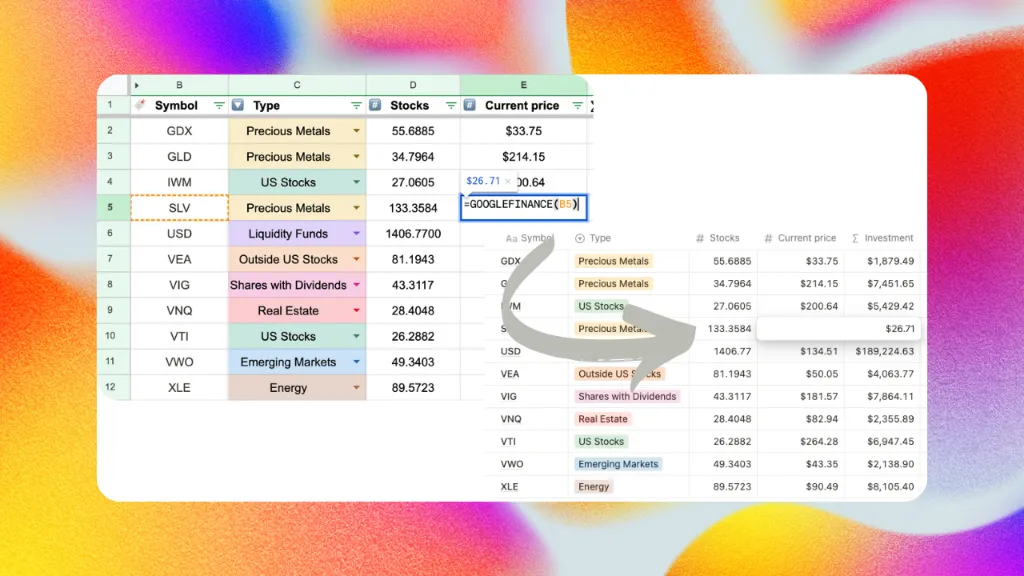Page creation allows you to create new pages in Notion directly from rows added in Google Sheets. You can enable page creation during your first sync of your database or after by just clicking on the name and enabling it.
The process utilizes two keywords, “DRAFT” and “NEW”, to manage the creation of new pages; “DRAFT” indicates rows being prepared with information, and “NEW” signals that the row is ready to be transformed into a Notion page. Both keywords go into the Page ID column and will later be replaced with the page id from Notion.
You can wait for the automatic sync to happen or once you are ready you can click on “🔄 Run sync now”, which will manually trigger the sync and the pages will be created in Notion. If an error happens, the Page ID cell corresponding to the row that has an error will have a red background with the “ERROR” keyword and a note explaining the error. After you fix the error you just replace “ERROR” by “NEW” and you are ready to go.
You can watch the following video with this feature in action: