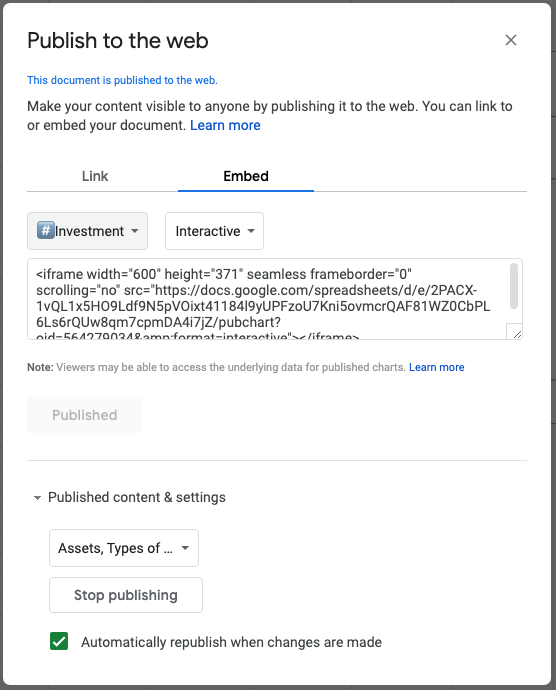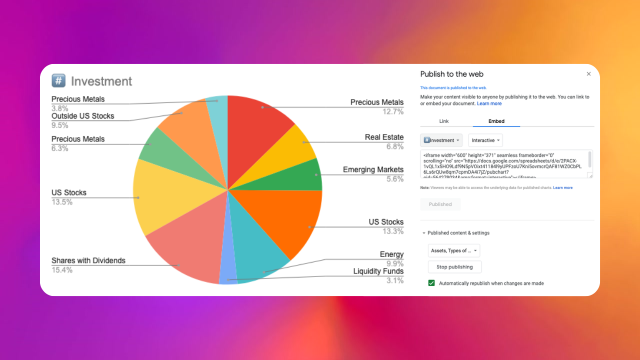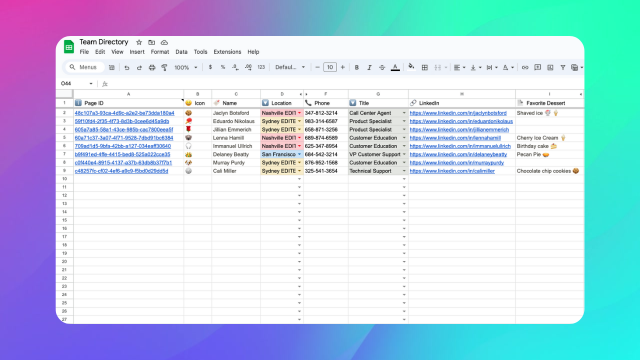Enhance your Notion databases by syncing them with Google Sheets using Sync2Sheets. Once synced, you can leverage the powerful charting tools of Google Sheets to visualize your data through dynamic charts. These charts can then be embedded back into Notion, allowing you to enrich your pages with interactive and updated visual data representations.
Creating a Chart
After syncing your Notion database with Google Sheets via Sync2Sheets, you’re ready to transform your data into insightful visualizations. Simply select the columns in Google Sheets, then navigate to Insert -> Chart. Feel free to customize the chart by adding a title and adjusting the settings to suit your preferences.
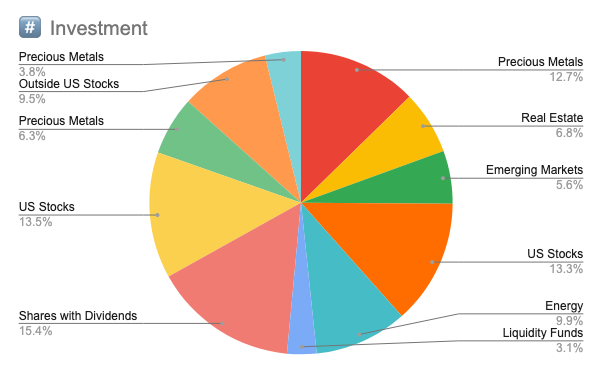
Embedding the Chart in Notion
To embed your newly created chart into Notion, go to File -> Publish to web in Google Sheets. In the dialog box that appears, choose the ‘Embed’ option, then select the chart you’ve crafted. Copy the provided embed code, which you’ll use in Notion. Back in Notion, insert an Embed block and paste the embed code into it. Your interactive chart is now integrated into your Notion page, dynamically updating every time the page is accessed, with Google Sheets refreshing the data every 5 minutes.