Sync2Sheets Features
This is a list of our main features and what use cases you can enable with them.
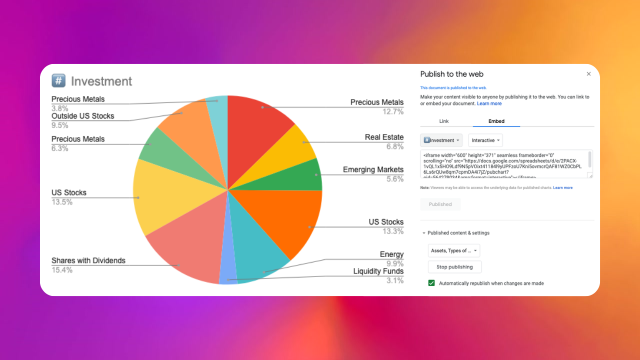
Charts
Once you have your Notion databases in sync with Google Sheets using Sync2Sheets, you can then create charts for your data and embed them back to Notion.
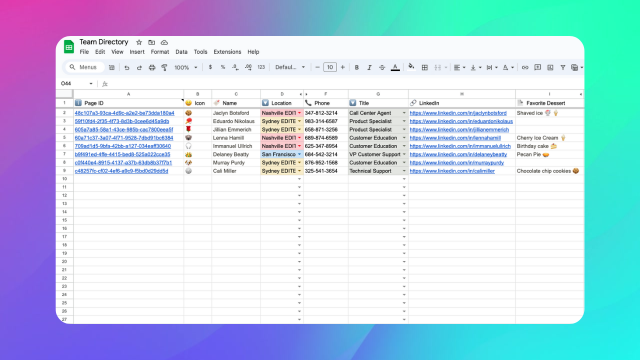
Databases
Sync2Sheets expertly syncs Notion databases with Google Sheets, ensuring every property is translated with high fidelity and supporting advanced visualization features.
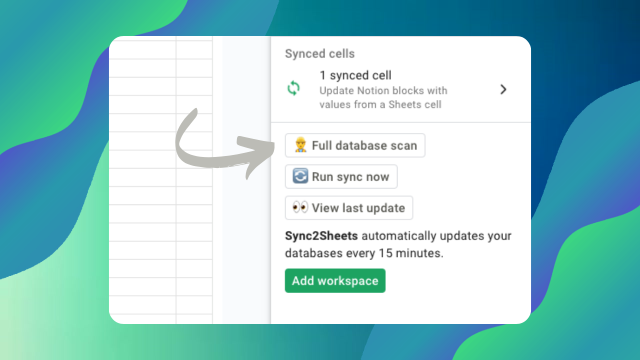
Full Database Scan
A full database scan refreshes the entire database and offers the option to replicate columns in Sheets that were recently created in Notion.
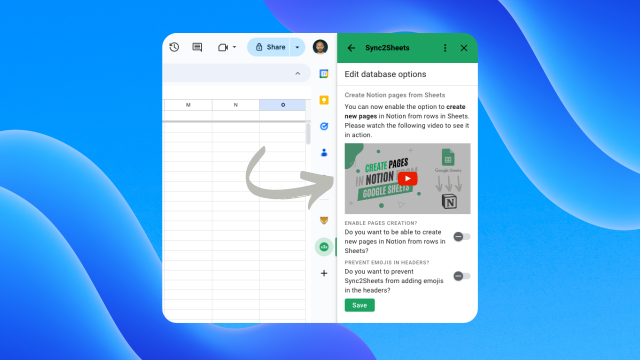
Page Creation
Create new pages in your Notion database from rows in Sheets using the "DRAFT" and "NEW" keywords.
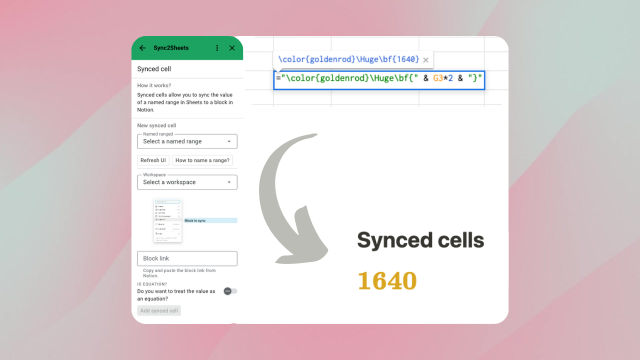
Synced Cells
Synced cells allows you to sync the value of a single cell in Sheets, to a block in Notion. Perfect for building dynamic dashboards.
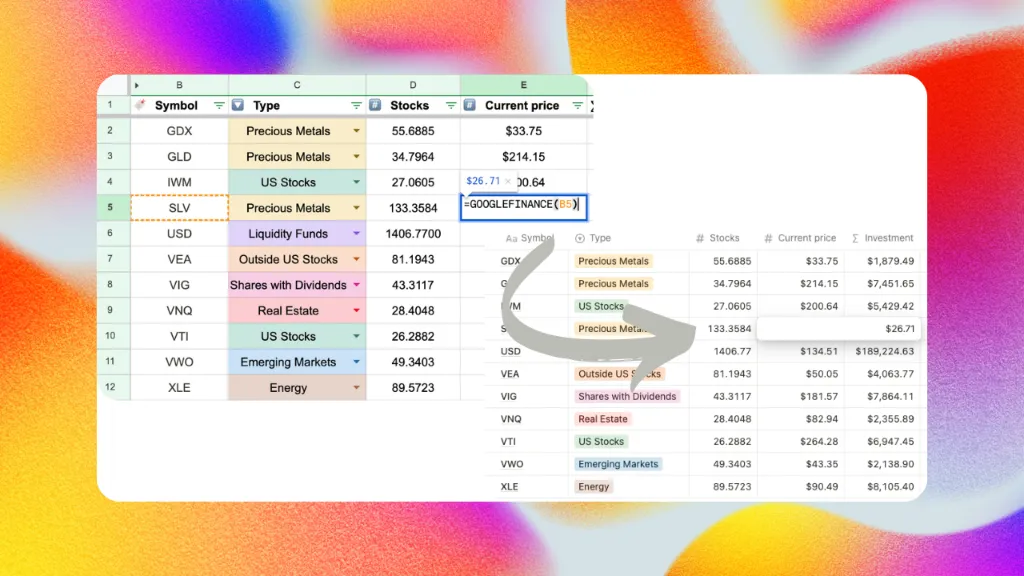
Synced Columns
Synced columns enables the usage of Google Sheets formulas where the resulting value is sent back to Notion.
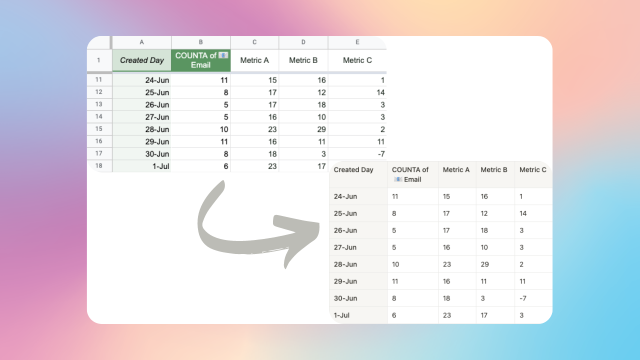
Synced Tables
Synced tables allow you to sync the values of a sheet in Google Sheets to a table in Notion. Perfect for data analysis.