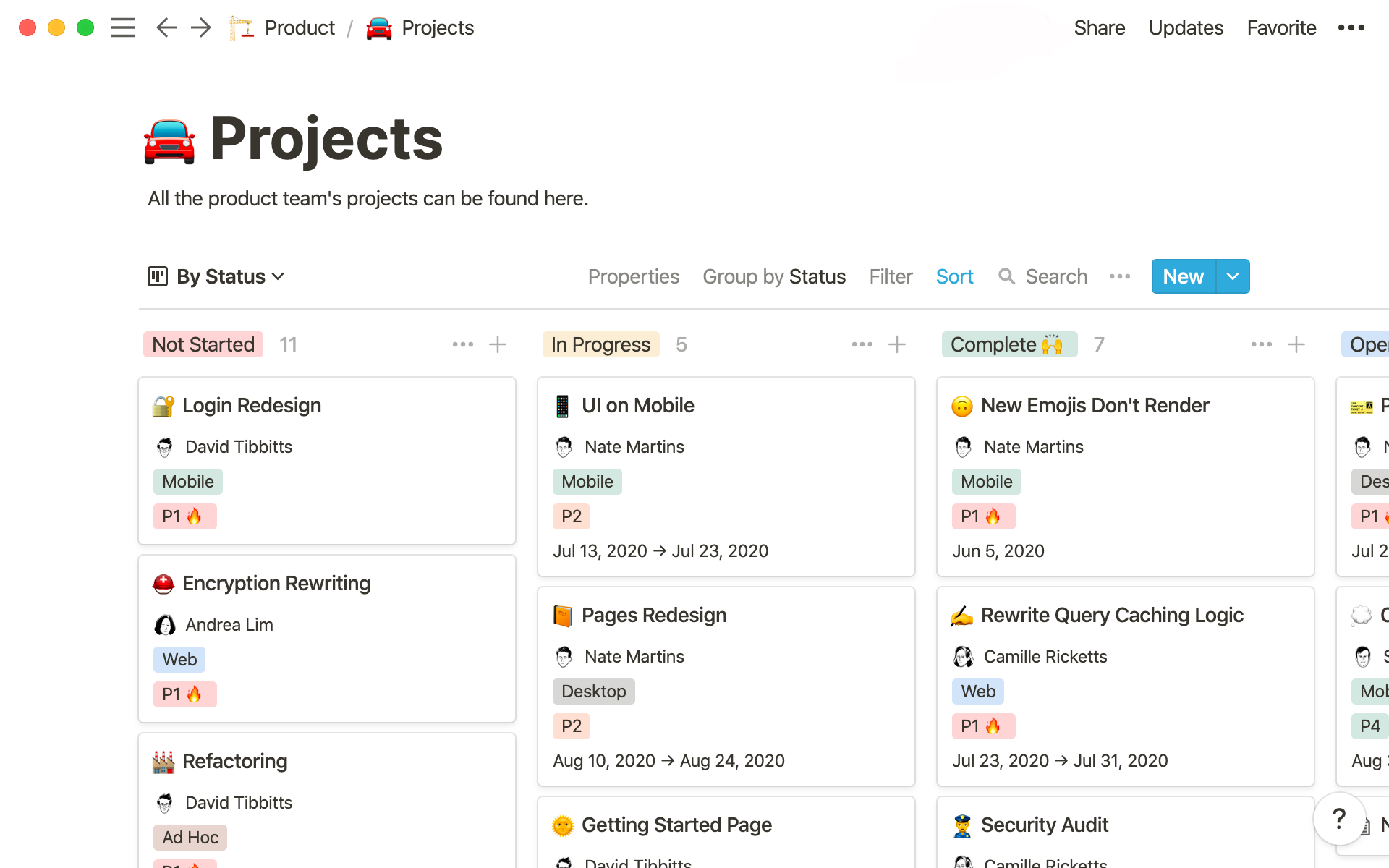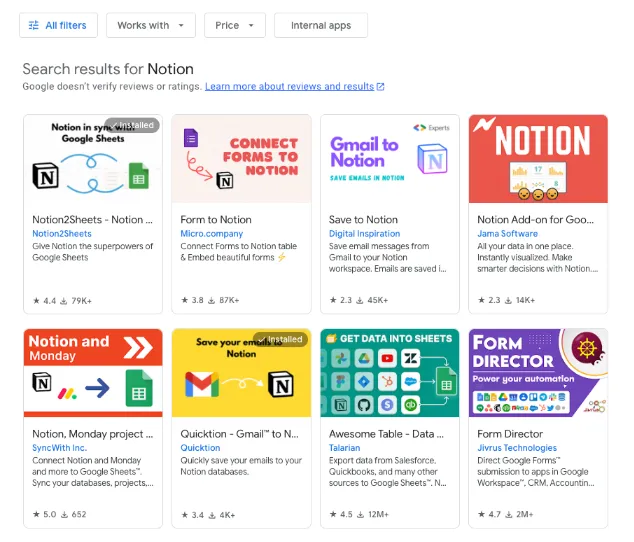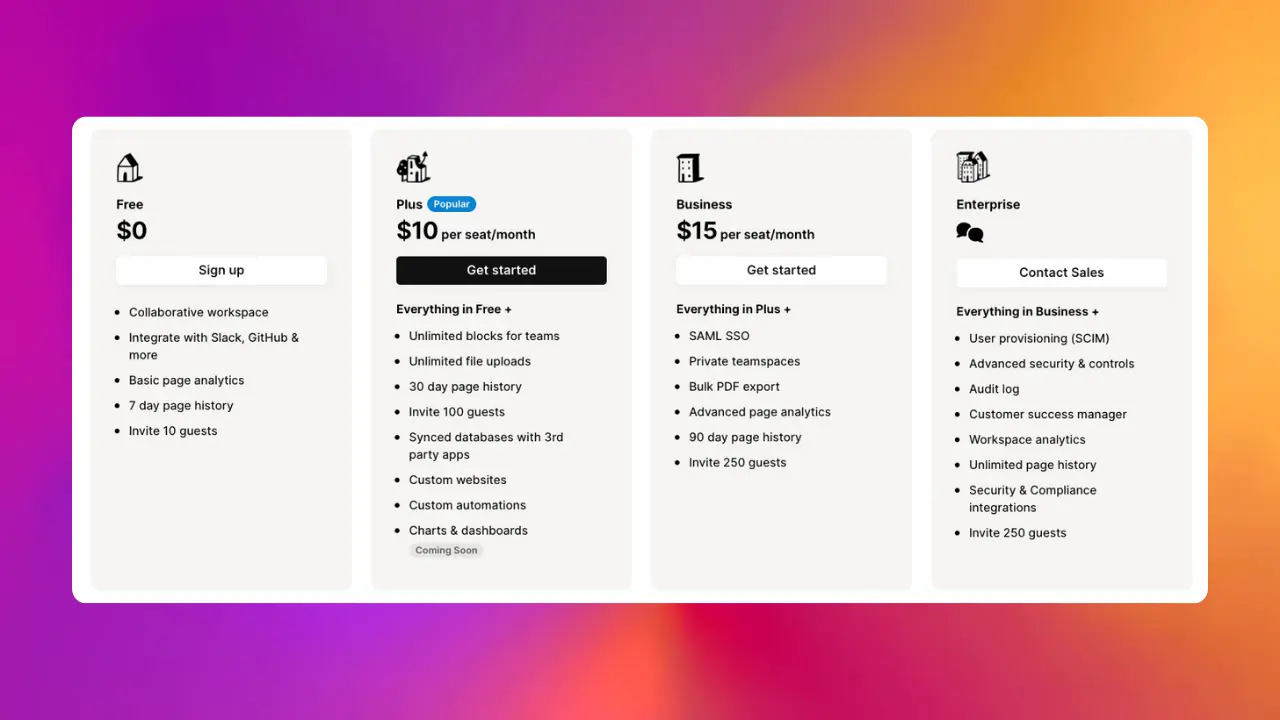Table of Contents
In the dynamic realm of productivity tools, Notion and Airtable have emerged as frontrunners in the no-code revolution, each boasting a unique blend of features tailored to enhance efficiency and collaboration.
Notion is often compared to Evernote on steroids, offering a comprehensive all-in-one workspace where users can seamlessly integrate databases, notes, wikis, and tasks within a single user-friendly interface.
Airtable, on the other hand, takes the familiar spreadsheet format to new heights by combining it with powerful database functionalities, enabling advanced data management and automation capabilities.
Whether you’re handling complex projects, facilitating team collaboration, or organizing knowledge resources, choosing the right tool can significantly boost your productivity and streamline your workflows.
So come along as we examine each app’s pros, cons, and key features. By the end of this post, you’ll be able to make an informed decision about which is best for your needs.
Notion and Airtable at a Glance
Notion and Airtable are powerful tools that allow individuals and teams to organize their work and information without any coding knowledge. Each platform has its own unique features that cater to different needs. Here’s an overview of each:
Notion Features Overview
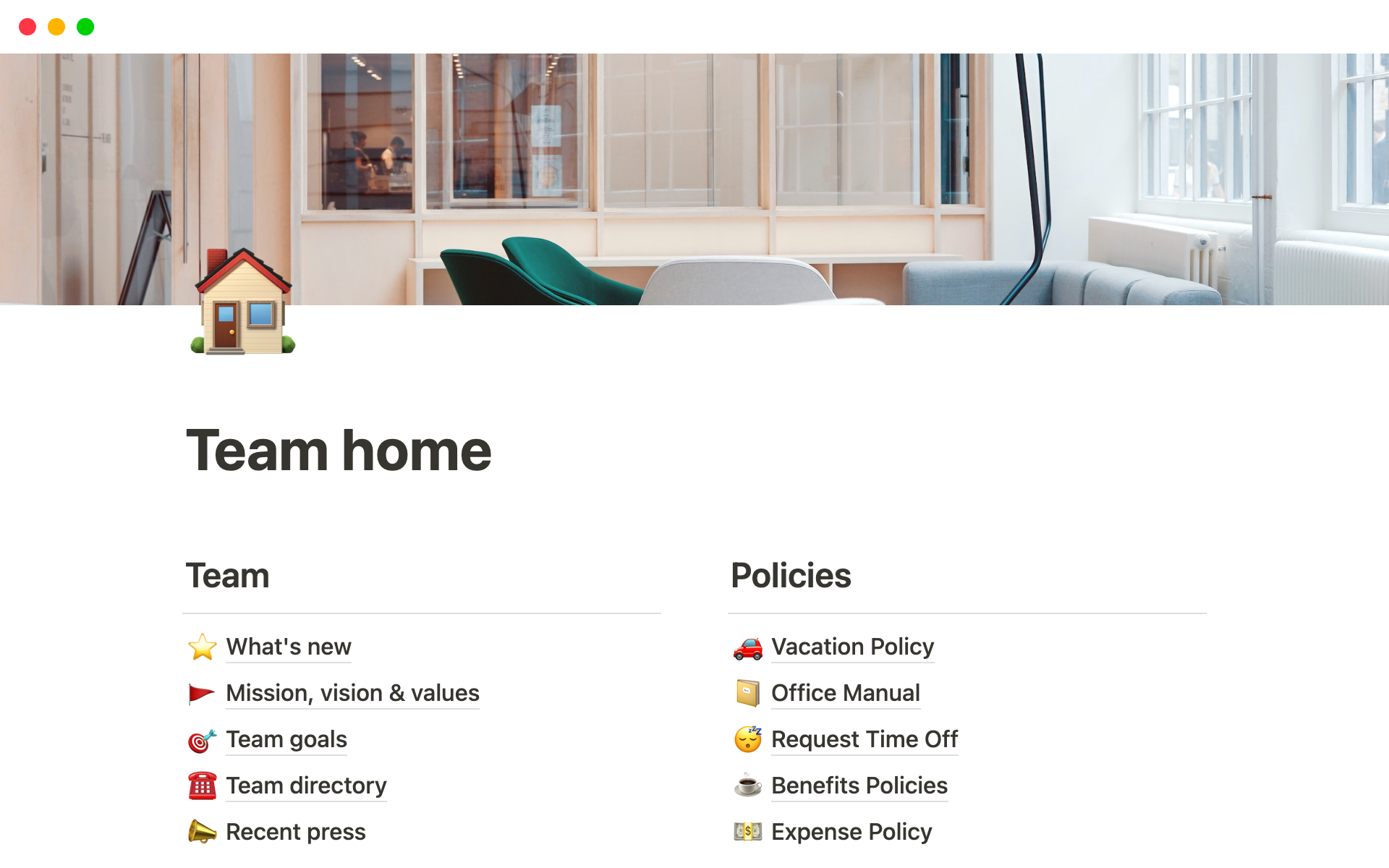
Notion is well-known for its all-in-one workspace approach, offering users:
- Blocks: Users can create pages with versatile blocks for text, images, bookmarks, code, and more.
- Databases: Flexible databases allow for various data views such as tables, Kanban boards, calendars, and lists.
- Templates: An extensive collection of templates for personal, educational, and professional use.
- Customization: Deep customization options enable users to tailor their workspace to specific workflows.
Notion Pros
- Excellent for knowledge management and collaborative documentation.
- Highly flexible interface encourages creativity in organizing content.
- Robust template offerings streamline the creation of new documents and organizational systems.
Notion Cons
- The extensive range of features can be overwhelming for new users.
- Database functionality can be limited compared to dedicated database tools.
- Performance may suffer with overly complex setups.
Airtable Features Overview
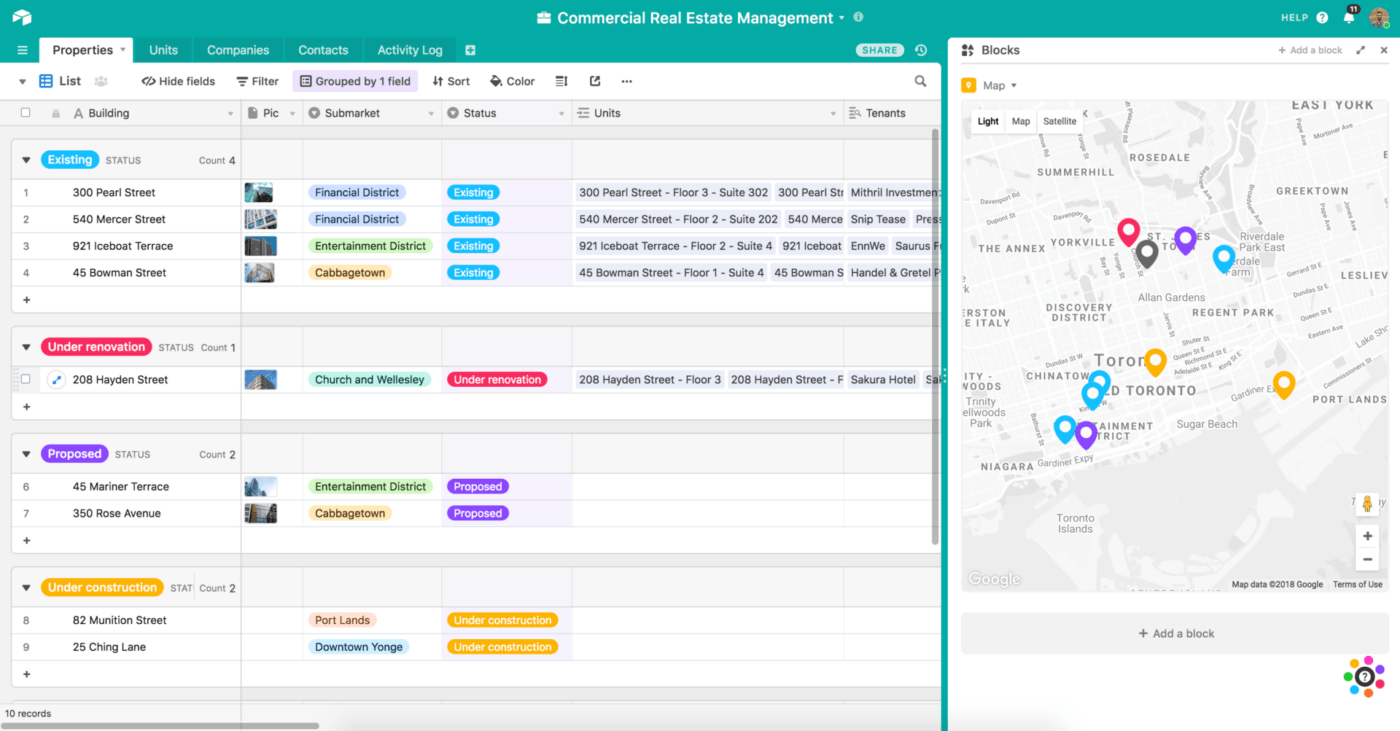
Airtable focuses on being a versatile spreadsheet database, offering the following features:
- Spreadsheet Interface: Familiar grid view with the power of a relational database.
- Views: Multiple views including kanban, calendar, gallery, and a unique form view.
- Automations: Built-in automation tools to streamline tasks and workflows.
- Marketplace: An app marketplace featuring extensions to enhance Airtable’s capabilities.
Airtable Pros
- Intuitive for those familiar with spreadsheets.
- Strong data management features with linked records across tables.
- Powerful automations and integration options.
Airtable Cons
- While versatile, it may not be as effective as Notion in managing text-heavy projects.
- Steeper learning curve for those not accustomed to database concepts.
- Advanced features locked behind higher pricing tiers.
By understanding these key aspects of Notion and Airtable, you can determine which tool better suits your project needs. Whether you prioritize data management or content creation will greatly influence which platform will boost your productivity.
With that in mind, let’s take a closer look at how Notion works.
Notion: The All-in-One Workspace
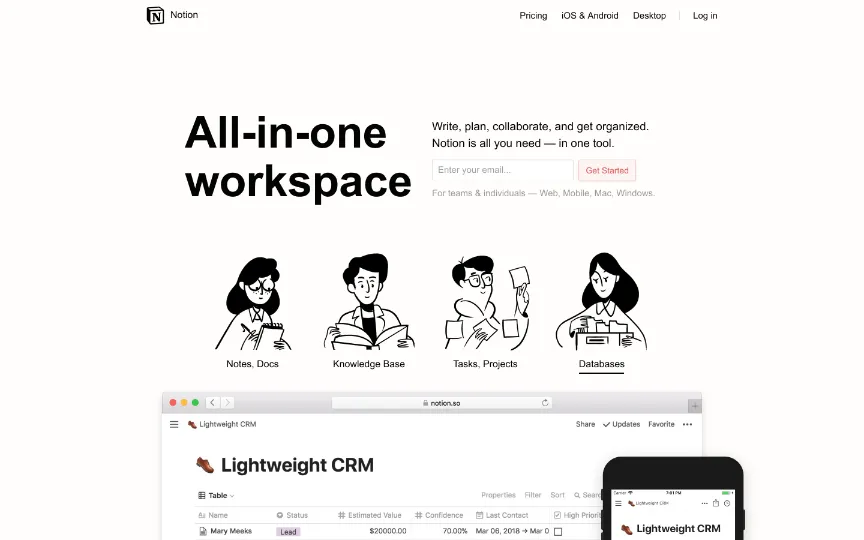
Notion is a comprehensive workspace tool, designed to be the go-to software for various organizational needs. It combines note-taking, project management, databases, and more into a single, easy-to-use platform. With Notion, you can seamlessly switch between tasks and resources without using multiple apps.
Understanding Notion’s All-in-One Workspace Concept
The main idea behind Notion is its ability to offer custom layouts and tools that adapt to multiple work scenarios. Users can create pages within pages, like a digital notebook that can go on forever. Each page can be used as:
- A document with different formatting options.
- A kanban board for managing tasks.
- A spreadsheet-like database for tracking information.
- A calendar for scheduling events.
Popular Notion Use Cases
- Personal Management: Individuals use Notion to combine their daily journaling, budget trackers, and personal goals into one private space.
- Team Collaboration: Teams in startups and other small companies often rely on Notion for creating collaborative wikis, where they can keep documentation and project planning up-to-date in real time.
- Content Creation: Content creators organize their editorial calendars and compose articles within Notion, taking advantage of its powerful writing features.
By integrating different functions into each user’s unique workflow, Notion promotes productivity across different areas. Whether you’re managing personal tasks or collaborating on big projects, this versatile platform offers a wide range of tools designed to improve your workflow.
Airtable: The Versatile Spreadsheet Database
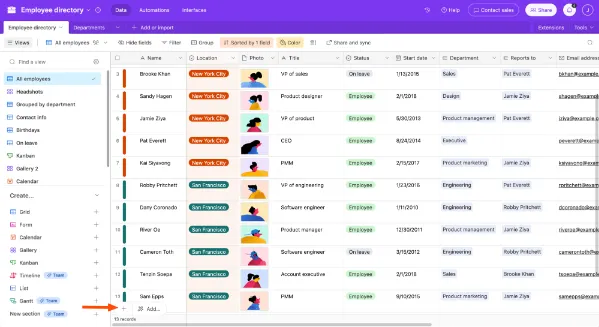
Airtable is a modern take on spreadsheets, combining the simplicity of a spreadsheet with the power of a database. Its interface is easy to use, making it simple for users to organize their work, ideas, and projects effectively.
Key Features
- Spreadsheet Interface: Users familiar with Excel or Google Sheets will find Airtable’s grid view comfortably familiar, yet more powerful.
- Field Types: Unlike standard spreadsheets, Airtable allows for a variety of field types including attachments, links to records in other tables, checkboxes, dropdowns, and more.
- Views: Multiple views such as kanban, calendar, gallery, and form offer diverse perspectives on the data.
Popular Airtable Use Cases
- Project Management: Teams can track tasks with custom statuses, assignees, and timelines.
- CRM: Businesses can create tailored customer relationship management systems by linking contacts to interactions and accounts.
- Event Planning: Organizers can manage venues, vendors, guest lists, and schedules all in one place.
By positioning itself as both user-friendly and robustly featured, Airtable appeals to those needing more than what traditional spreadsheets offer without the complexity of full-fledged database systems.
Comparing 3 Key Features of Notion and Airtable
A direct comparison of Notion and Airtable’s key features can provide valuable insights for users deciding between the two platforms. Both apps let you do a lot, but their strengths lie in different areas.
1. Collaboration and Sharing Features
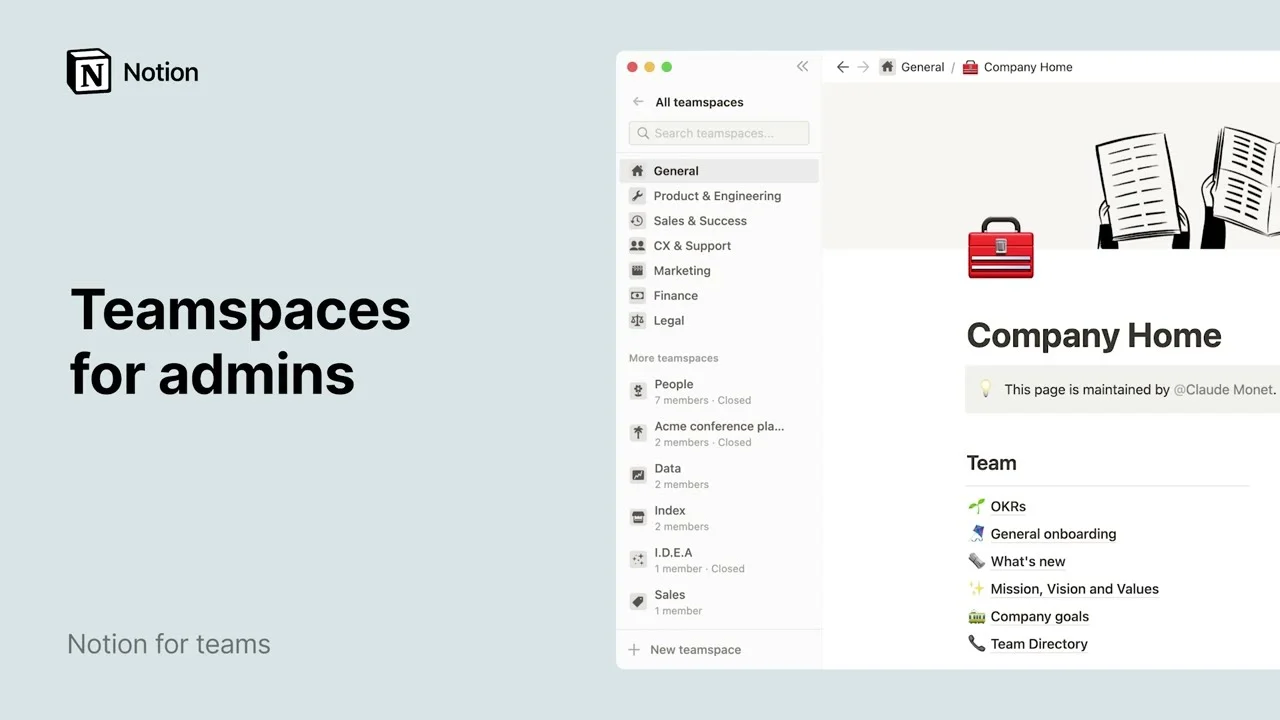
Notion shines with its easy-to-use interface, making collaboration smooth and efficient. It allows users to share pages publicly or with specific people, ensuring information is accessible to those who need it.
Airtable enhances collaboration through its advanced sharing options and permissions. Users can share entire bases or individual views, providing a flexible approach to team collaboration.
2. Data Organization and Management
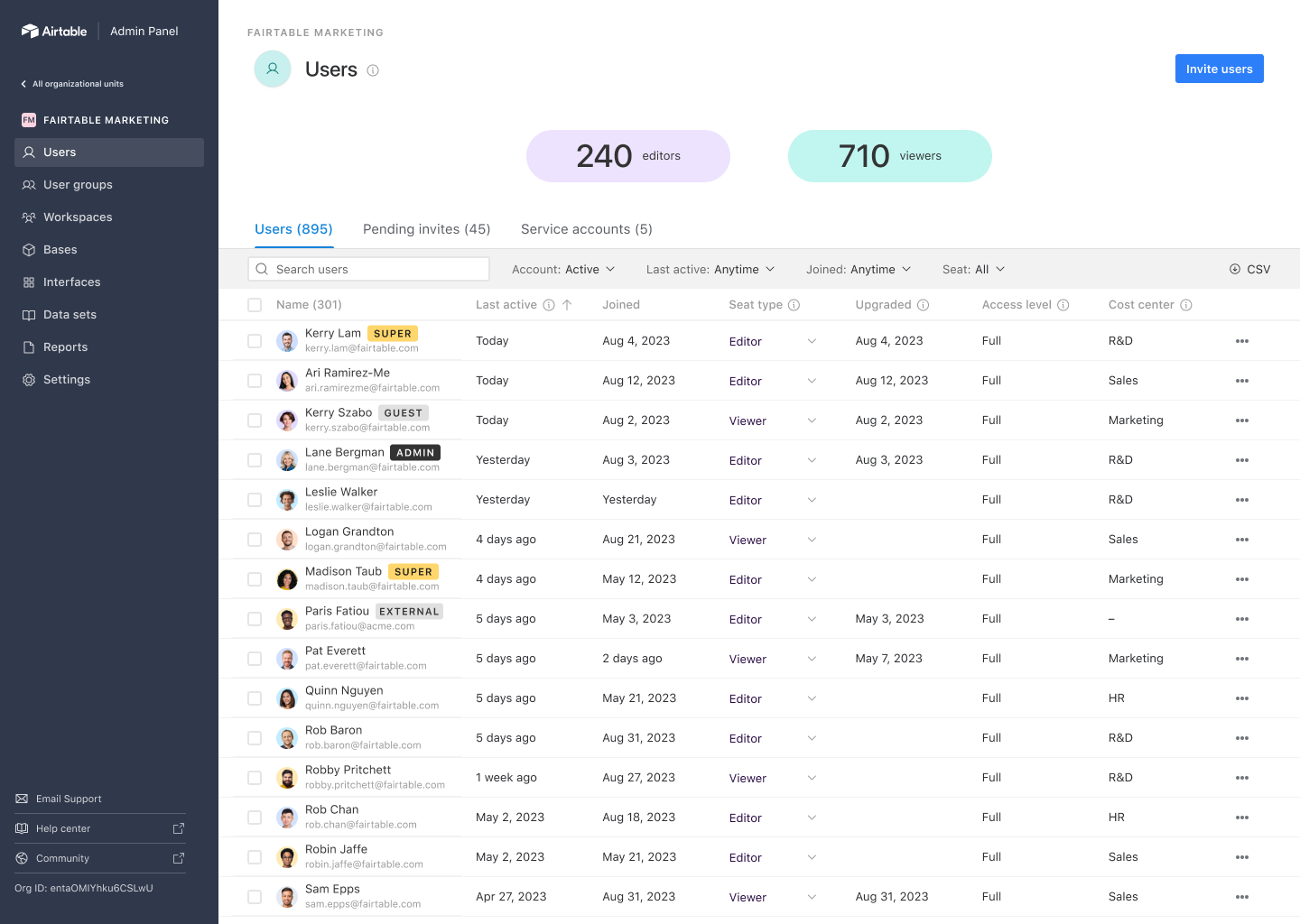
With Notion, information is organized using blocks within pages—a unique approach that supports multiple content types. However, it may not be as robust for data-heavy tasks as Airtable.
In contrast, Airtable excels at handling structured data. Its spreadsheet-like interface and smart data organization tools make managing large databases easier and more intuitive.
3. Integrations and Automations
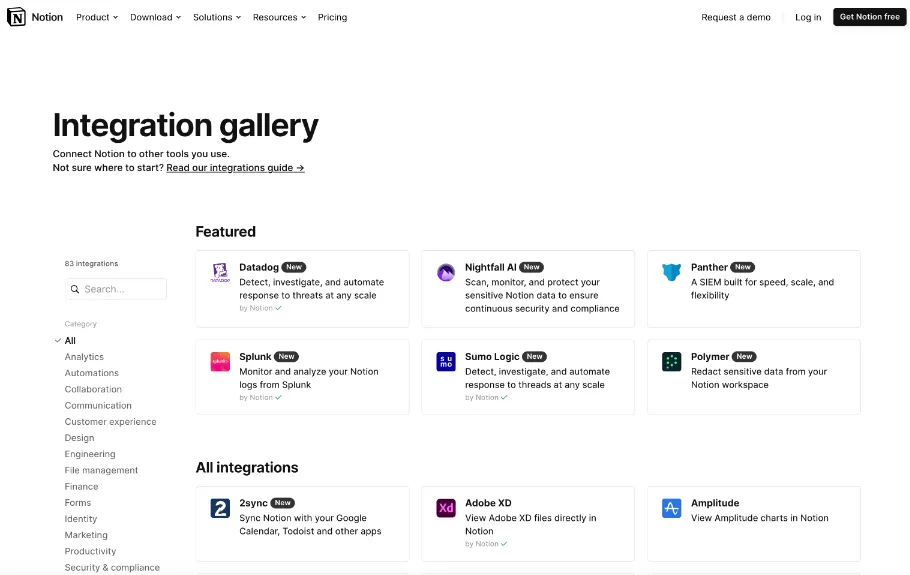
Notion offers limited native integrations compared to Airtable. However, it integrates well with Zapier, allowing users to connect with other apps.
On the other hand, Airtable boasts a rich ecosystem of integrations and built-in automations, making it an excellent choice for workflows requiring extensive connectivity with different tools.
Notion vs. Airtable Pricing
Another key factor to consider when deciding between Notion and Airtable is price. Here’s how the two apps stack up against each other. Note that all prices listed assume annual billing.
Notion Pricing
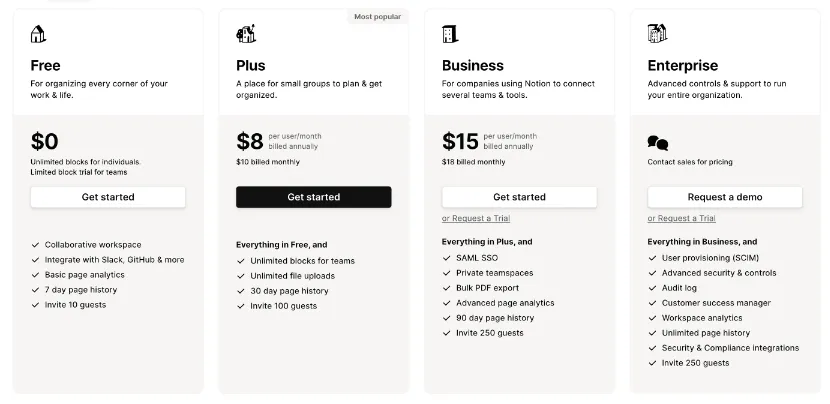
Notion’s pricing is appealing, especially for individuals and small teams. The app currently offers 3 main pricing tiers:
- Free: If you’re using Notion solo, this is likely all you need. You get unlimited blocks, 3rd party integrations, and a 7-day page history.
- Plus: This will be the best plan for most teams. You get unlimited blocks for your team, unlimited file uploads, and a 30-day page history. Notion Plus costs $8 per seat/month.
- Business: Need even more team features? Then this plan has you covered with SAML SSO, private teamspaces, bulk PDF export, and a 90-day page history. Notion Business costs $15 per seat/month.
In addition to these plans, you can add Notion AI to your workspace for $8 per member/month.
Airtable Pricing
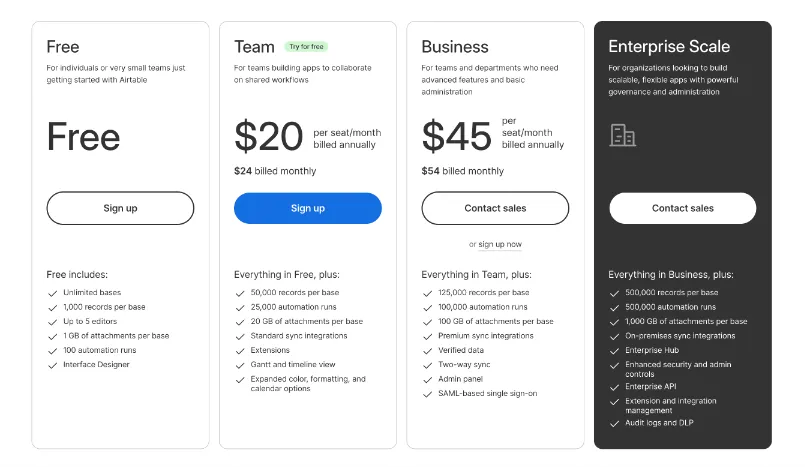
Overall, Airtable’s pricing is higher than Notion’s, reflecting the app’s focus on business users. Airtable currently offers 3 main pricing plans:
- Free: This plan is aimed at individuals who are learning to use the app, as well as small teams. You get unlimited bases, up to 1,000 records per base, and 100 automation runs. You also get access to Airtable’s interface designer and 1 GB of attachments per base.
- Team: If you’re working with larger volumes of data in a team setting, this is the plan to choose. You get 50,000 records per base, 20 GB of attachments per base, and 25,000 automation runs. Airtable Team costs $20 per seat/month.
- Business: This plan is best for companies using Airtable at scale. You get 125,000 records per base, 100,000 automation runs, and 100 GB of attachments per base. You also get access to an admin panel, two-way sync with external apps, and SAML-based single sign-on. Airtable Business costs $45 per seat/month.
Airtable also offers an AI add-on, which is priced at an additional $6 per seat/month.
Overall, the value for money hinges on the complexity of your projects and the scale of your team’s collaboration. Notion’s pricing tends to be more accessible for smaller teams or individual users, while Airtable’s higher-tier plans cater to larger organizations requiring extensive data handling and automation.
Notion vs. Airtable: The Final Verdict
Picking between Notion and Airtable is a decision that should be based on what you or your team needs to accomplish.
Do you need a flexible all-in-one workspace that excels in knowledge management? Notion’s block-based system, extensive templates, and text-centric features might be what you’re looking for.
On the flip side, if your work demands more structured data handling with robust automations and integrations, Airtable’s spreadsheet-like interface and versatile database capabilities could fit the bill.
In the end, both Notion and Airtable are powerful no-code tools that each have their own strengths. They can even complement each other in certain contexts. Ultimately, your decision will depend on which app better aligns with your workflow.
Closing the Gap Between Notion and Airtable
When comparing Notion and Airtable, it’s important to know about other tools that can improve productivity by connecting different platforms.
One such tool is Sync2Sheets, which is designed specifically to link Notion databases with Google Sheets. This integration makes it easy for people who use both services to stay organized and bring some spreadsheet-like functionalities to Notion, closing the gap with Airtable.
Sync2Sheets Features and Benefits
- Maintains Data Integrity: Sync2Sheets keeps formats, properties, and links intact when syncing data, ensuring consistency across platforms.
- Rich Text Support: It preserves the formatting of text from Notion, including hyperlinks, when transferring to Google Sheets.
- Advanced Data Handling: The tool can separate date ranges into different columns and supports all number formats used in Notion by default.
- Dynamic Dashboards: By using Google Sheets formulas with synced Notion data, users can create dashboards that update automatically.
- Visualization Enhancement: Embed Google Sheets charts in Notion for live data visualization updates.
If you’re someone who wants to make the most out of your productivity tools, it’s worth exploring how Sync2Sheets can improve your workflow. Check it out on the Google Workspace Marketplace to learn more.