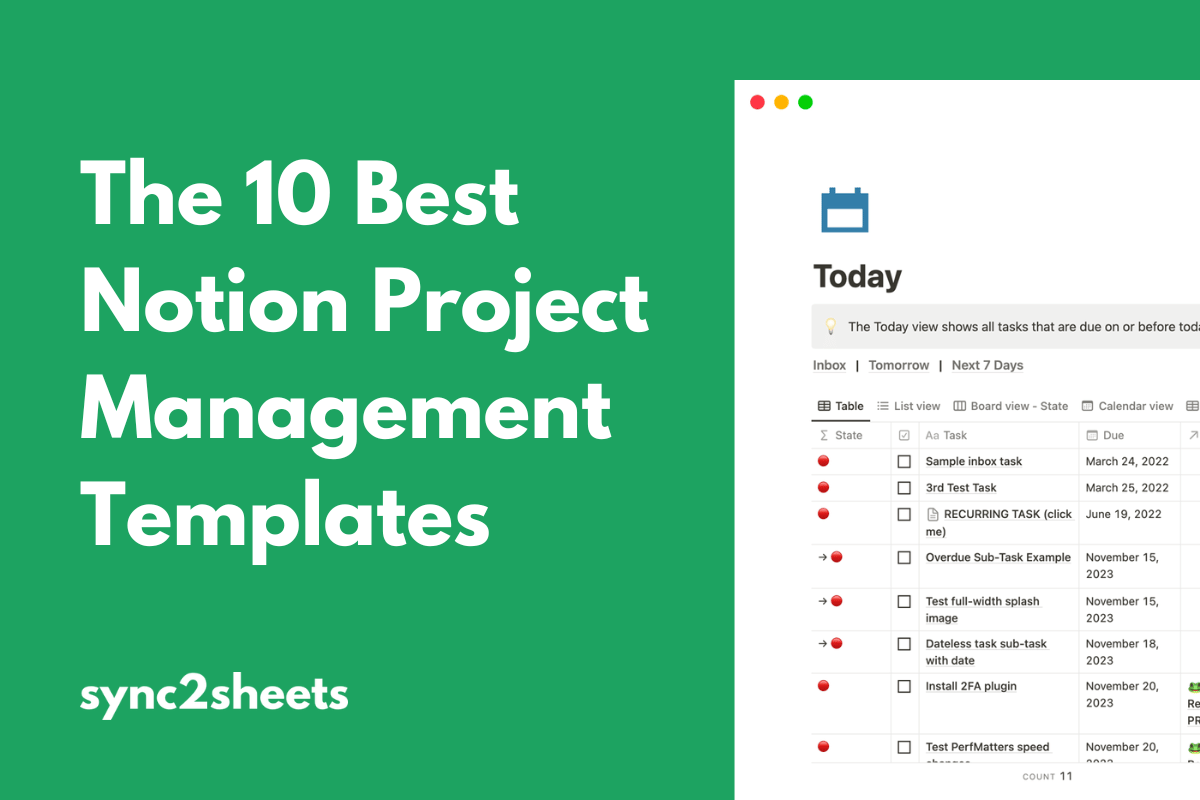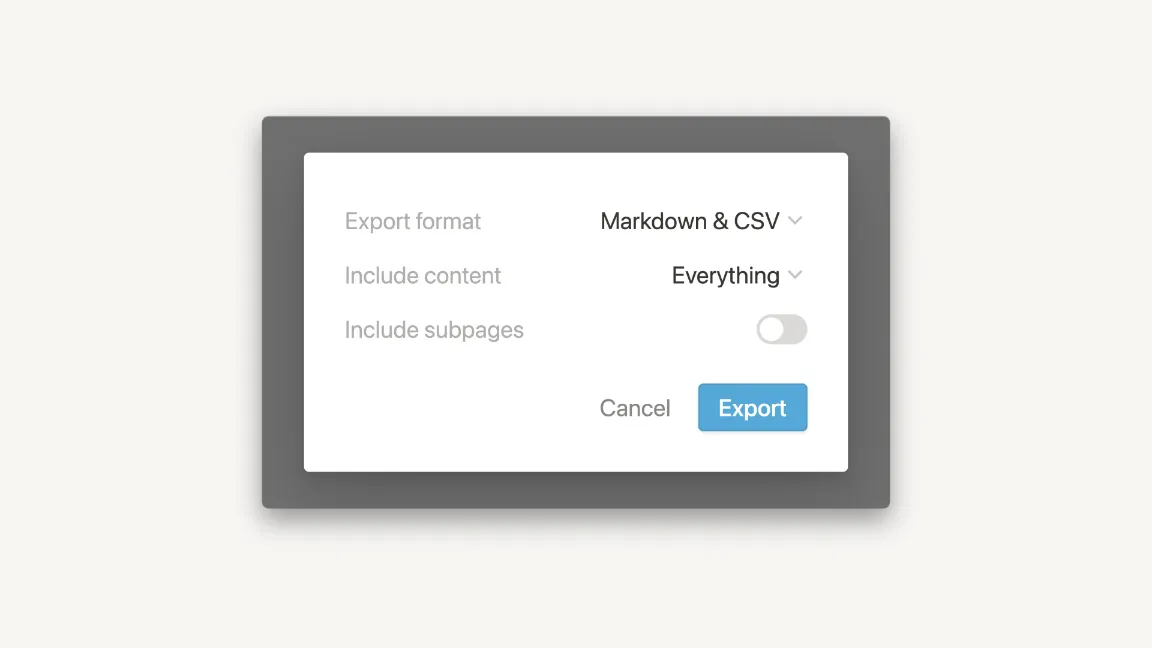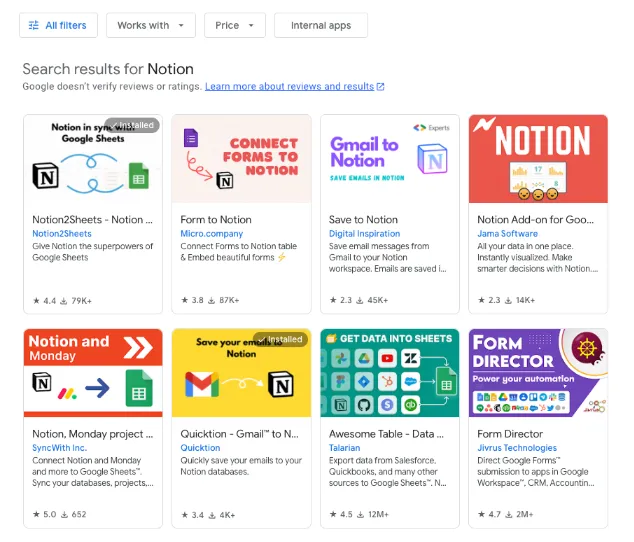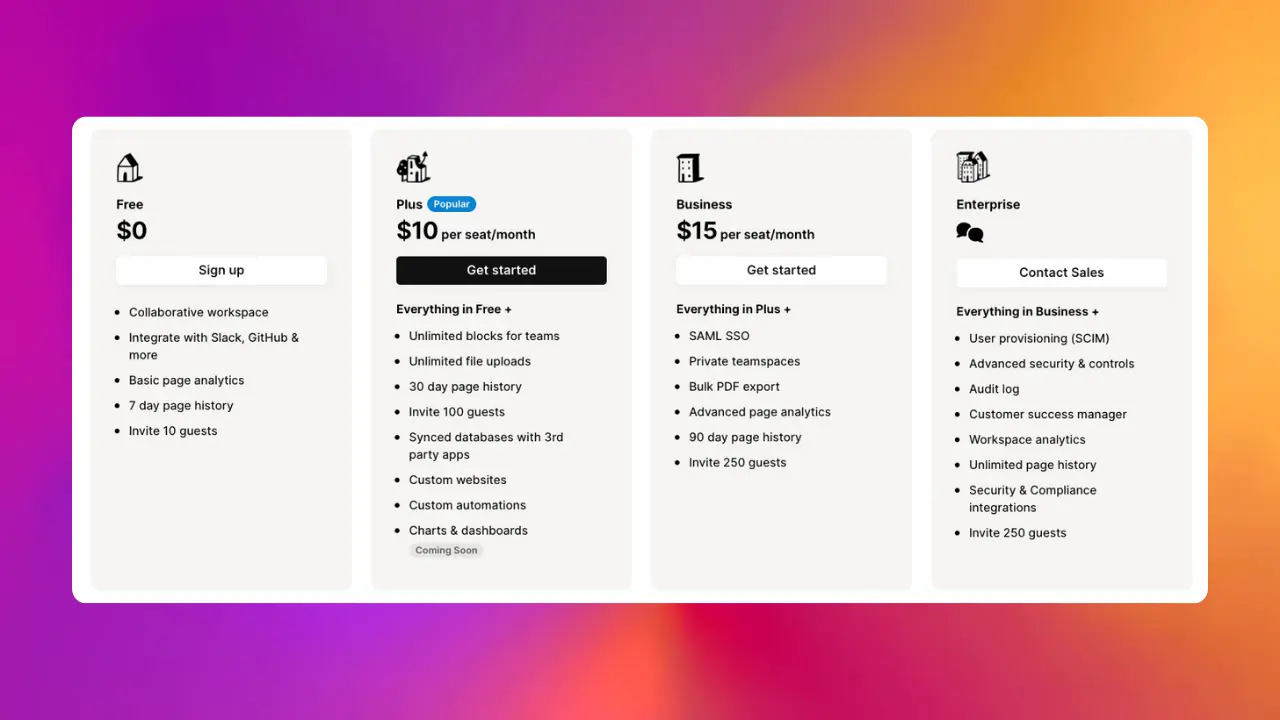Table of Contents
Notion’s flexible layout and database features make it possible to build almost anything you can imagine.
Project management systems are no exception. Indeed, Notion includes some basic project management templates to get you started.
But what if you’re looking for a more advanced or customized setup? You could build one from scratch, but that can require time and advanced Notion knowledge.
Instead, we recommend starting with one of the many excellent (and free!) Notion project management templates created by the Notion community.
This guide covers ten of our favorites, from the minimalist to the complex. Whether you’re looking to manage a large team or just organize your life, there’s a template here for you.
1. Ultimate Tasks
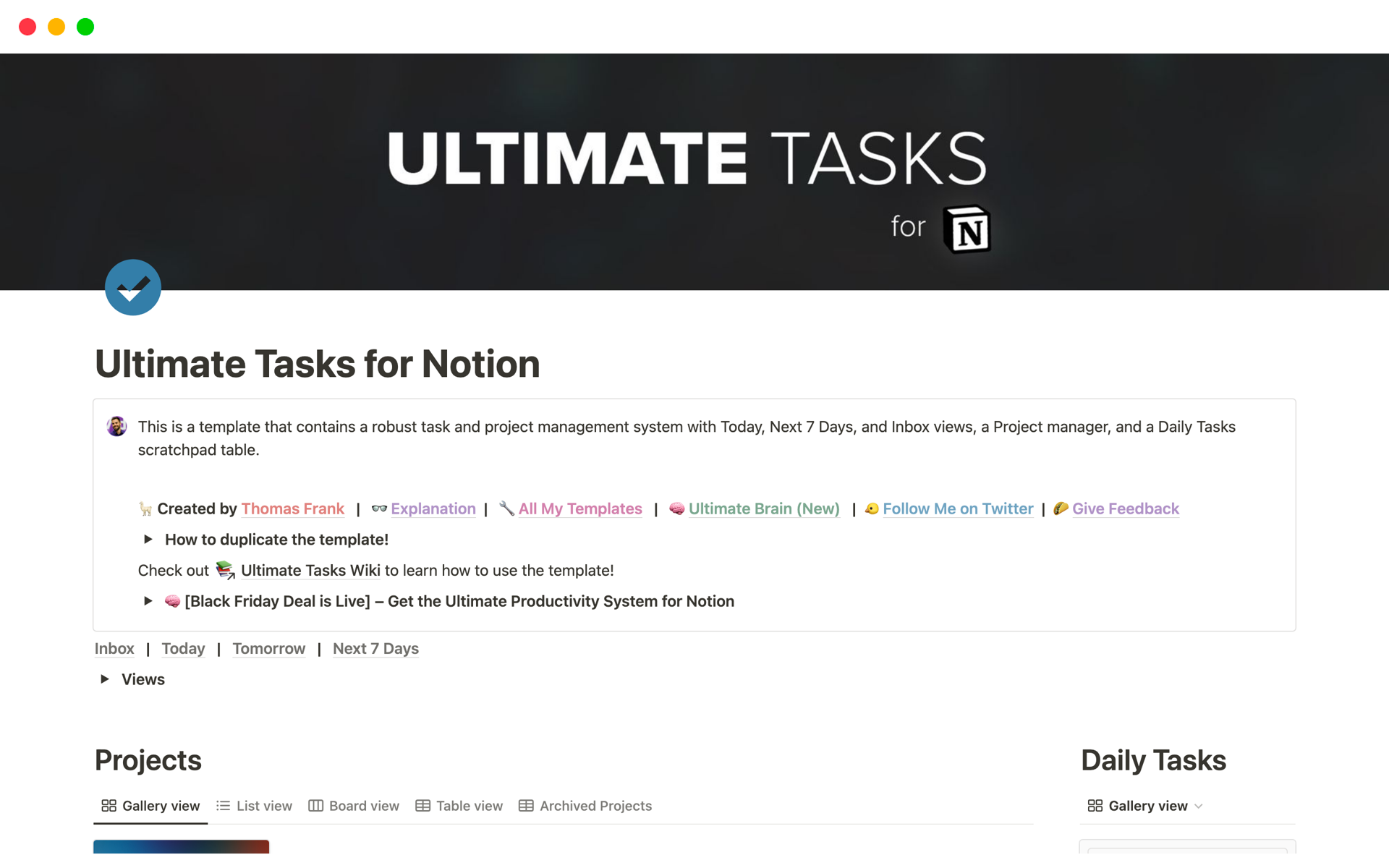
Creator: Thomas Frank
Price: Free
This template focuses on replicating the task management features you’d find in apps like Todoist, Asana, or Monday.
So if you’re missing features like task priorities, recurring tasks, and smart task views like “next 7 days”, Ultimate Tasks is a great choice.
Ultimate Tasks also comes with a built-in kanban project template, tagging, and a “cold tasks” feature that automatically hides inactive tasks.
2. Project Management
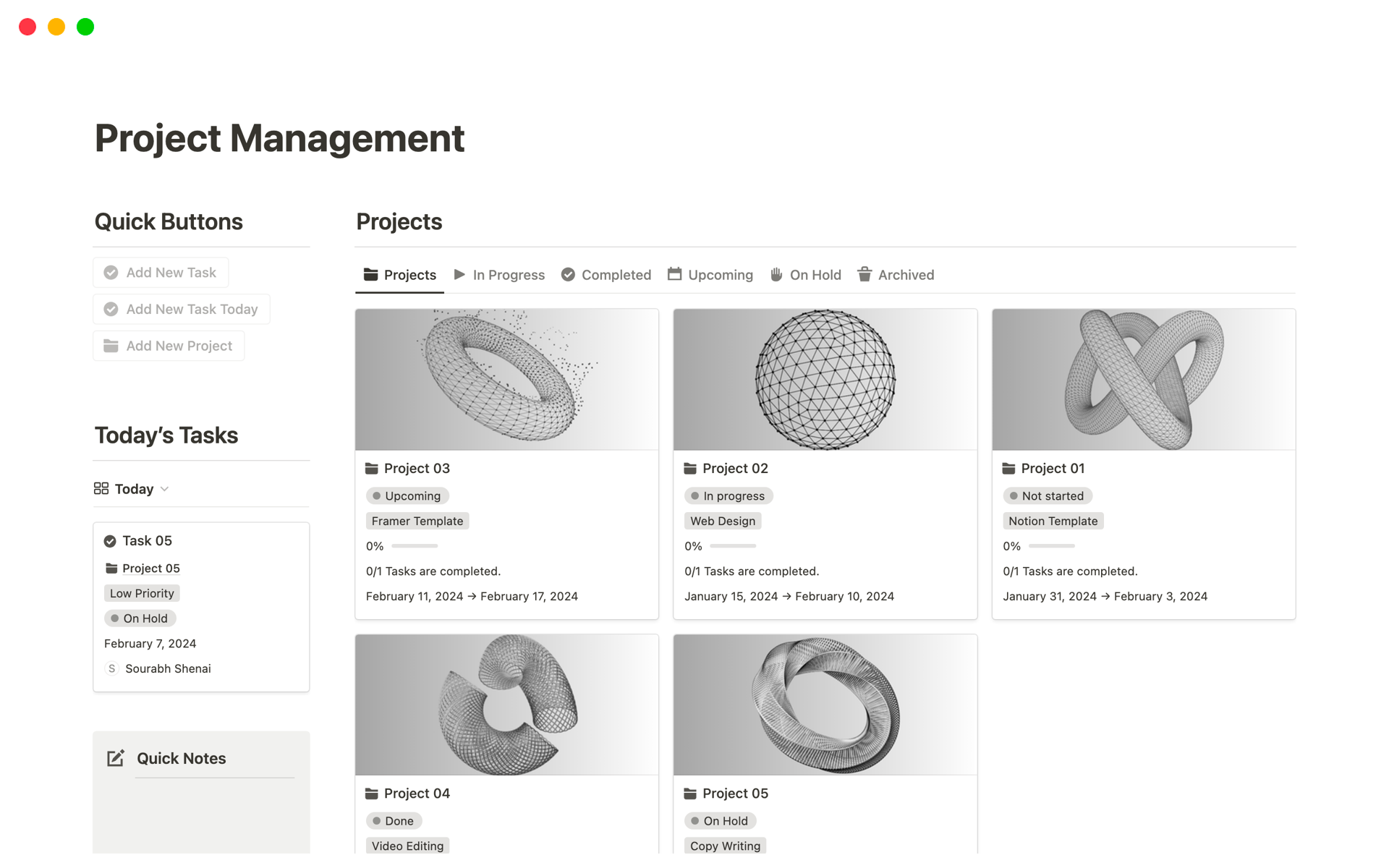
Creator: iamsourabhshen
Price: Free
Our next template includes everything you need to manage projects for yourself or a small team.
Filter views are at the core of this template, letting you sort your projects by in-progress, completed, upcoming, and on-hold statuses.
Additional handy features include a section to jot down quick notes, built-in calendar and timeline views, and a quick add button for tasks and projects.
3. Project Management 2.0
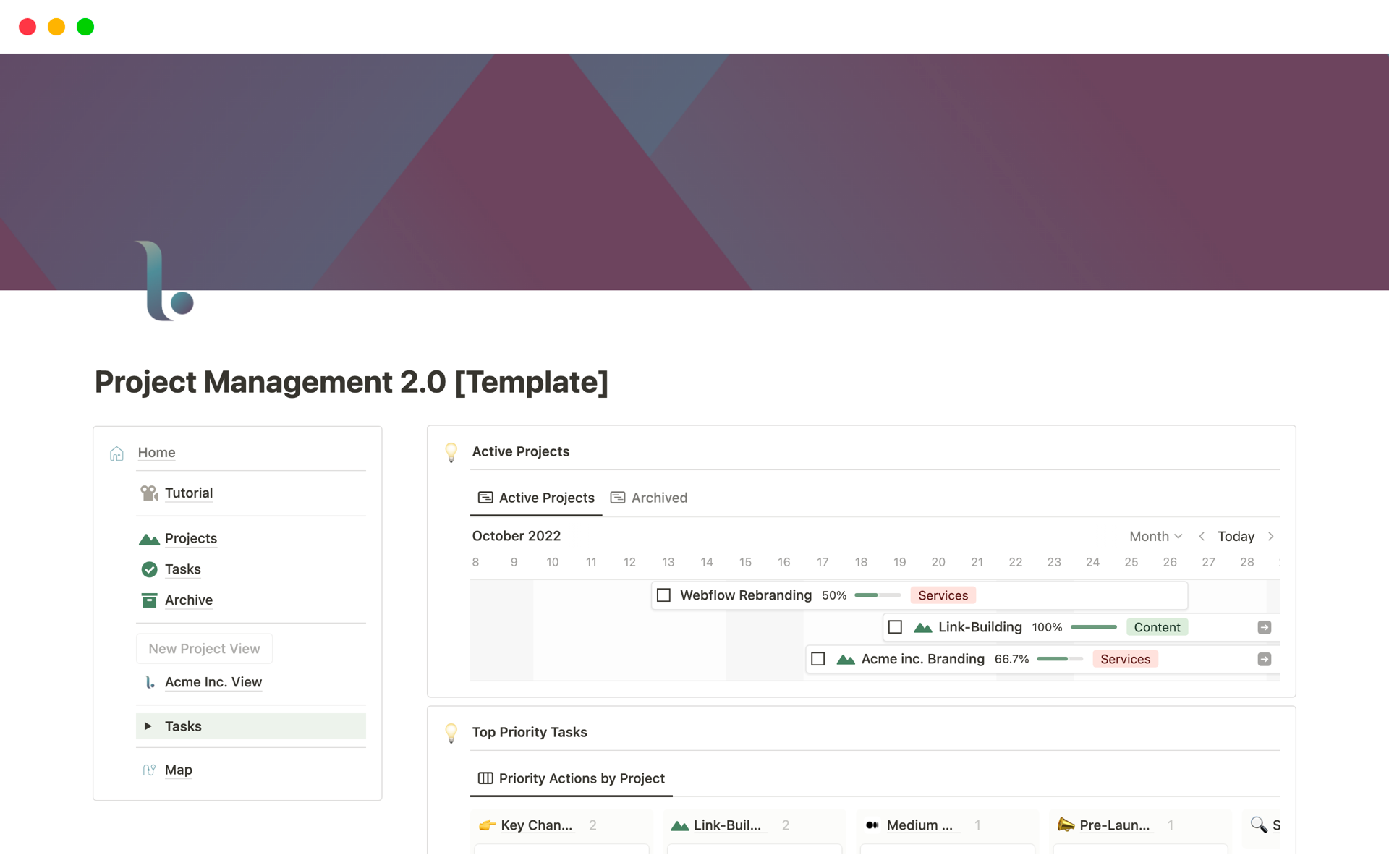
Creator: Gerrard Lipscombe
Price: Free
Project Management 2.0 is an excellent template for staying focused, letting you view your most important work in a single glance.
The heart of this system is its timeline, which displays all of your active projects. Beneath the timeline, you also get a view that shows your highest-priority tasks sorted by project.
4. Projects Manager
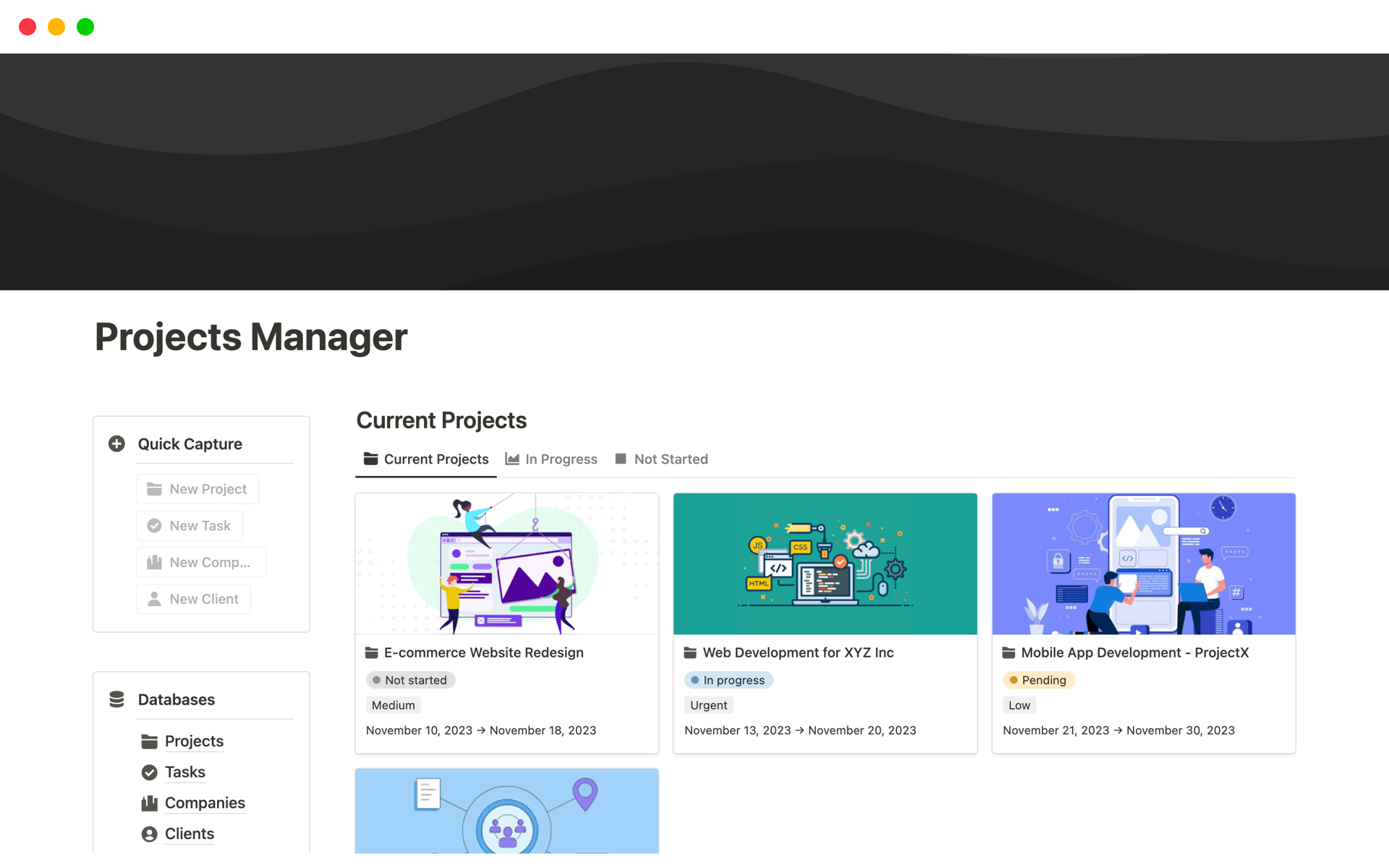
Creator: Notion4Business
Price: Free (requires download via Gumroad with “name your price” option)
Projects Manager includes all the task and project management tools you’d expect, plus some extra features that are helpful for freelancers and consultants.
Like other templates on this list, the main dashboard shows your current projects and tasks, along with a calendar view and project timelines.
However, this template also includes databases for both companies and clients. This means you can use Projects Manager as a basic CRM, as well as associate projects with specific companies or clients.
5. Projects & Tasks
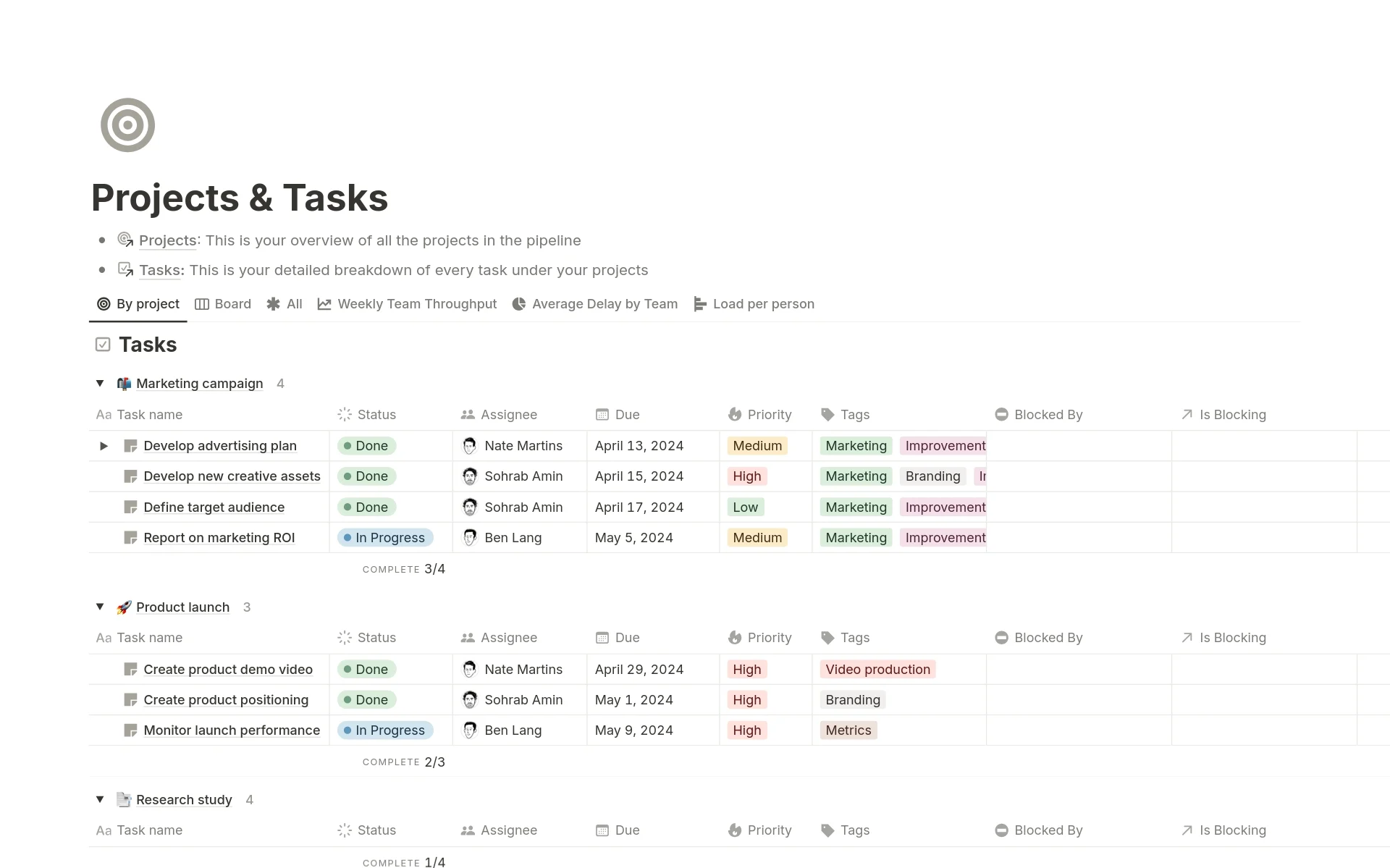
Creator: Notion
Price: Free
Projects & Tasks is a template created by the Notion team. Since it’s meant to showcase Notion’s features, it packs a lot into one template.
This template is especially useful for project managers using an Agile methodology. It includes views for Agile metrics such as weekly team throughput, load per person, and average delay by team.
Additionally, Projects & Tasks uses Notion charts to attractively display your project data, letting you visualize everything in a single dashboard.
6. Project Management
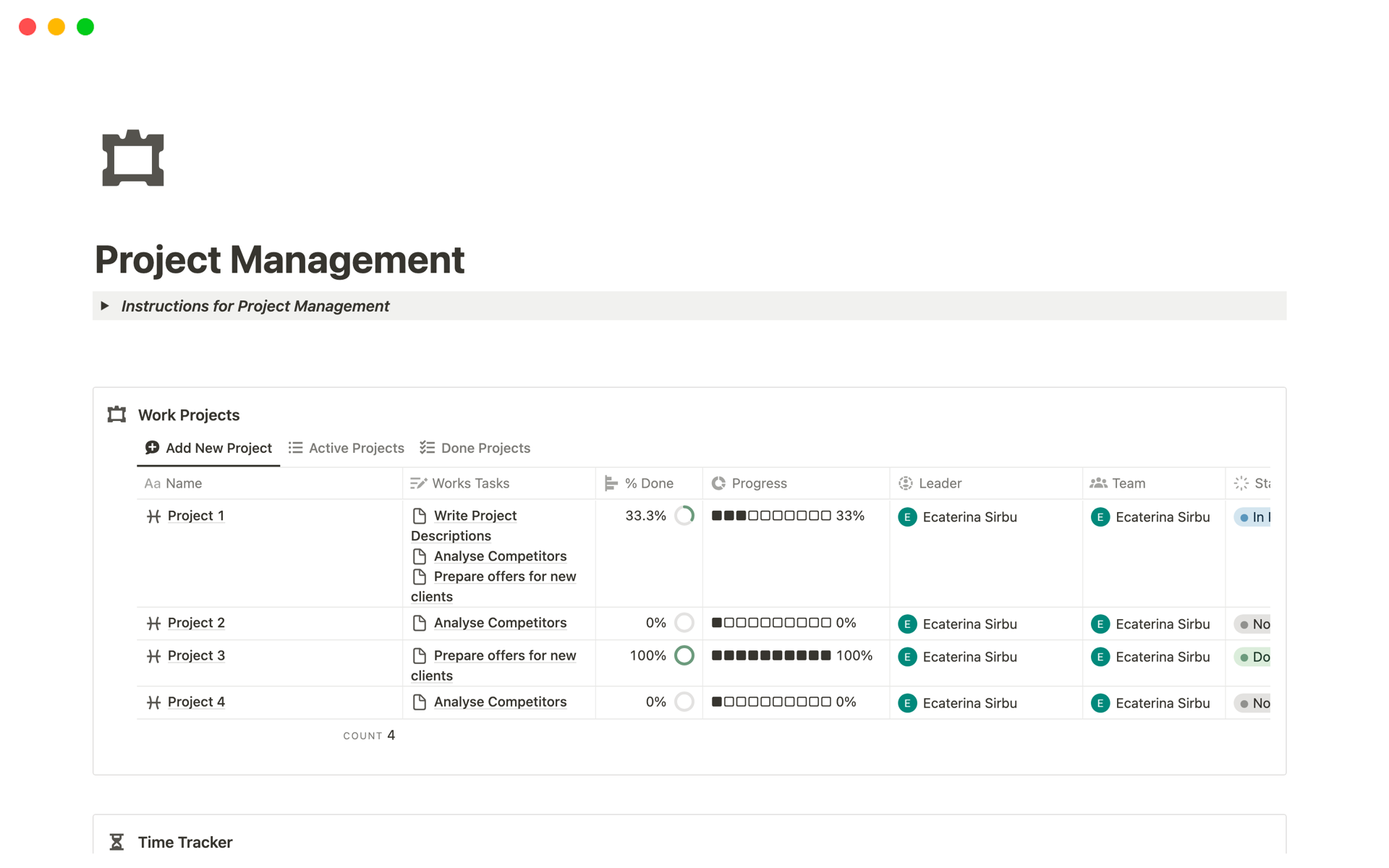
Creator: Smart Notion
Price: Free
This template offers a well-rounded project management experience with a couple of standout features.
To start, you can view the status of each of your projects at a glance using donut charts and progress bars. You can also set task statuses and priorities, plus view your projects on both a calendar and a timeline.
Notably, the Project Management template includes both time tracking and timesheets. This makes it handy for freelancers who bill by the hour or managers trying to keep an eye on employee productivity.
7. Projects and Tasks 2024
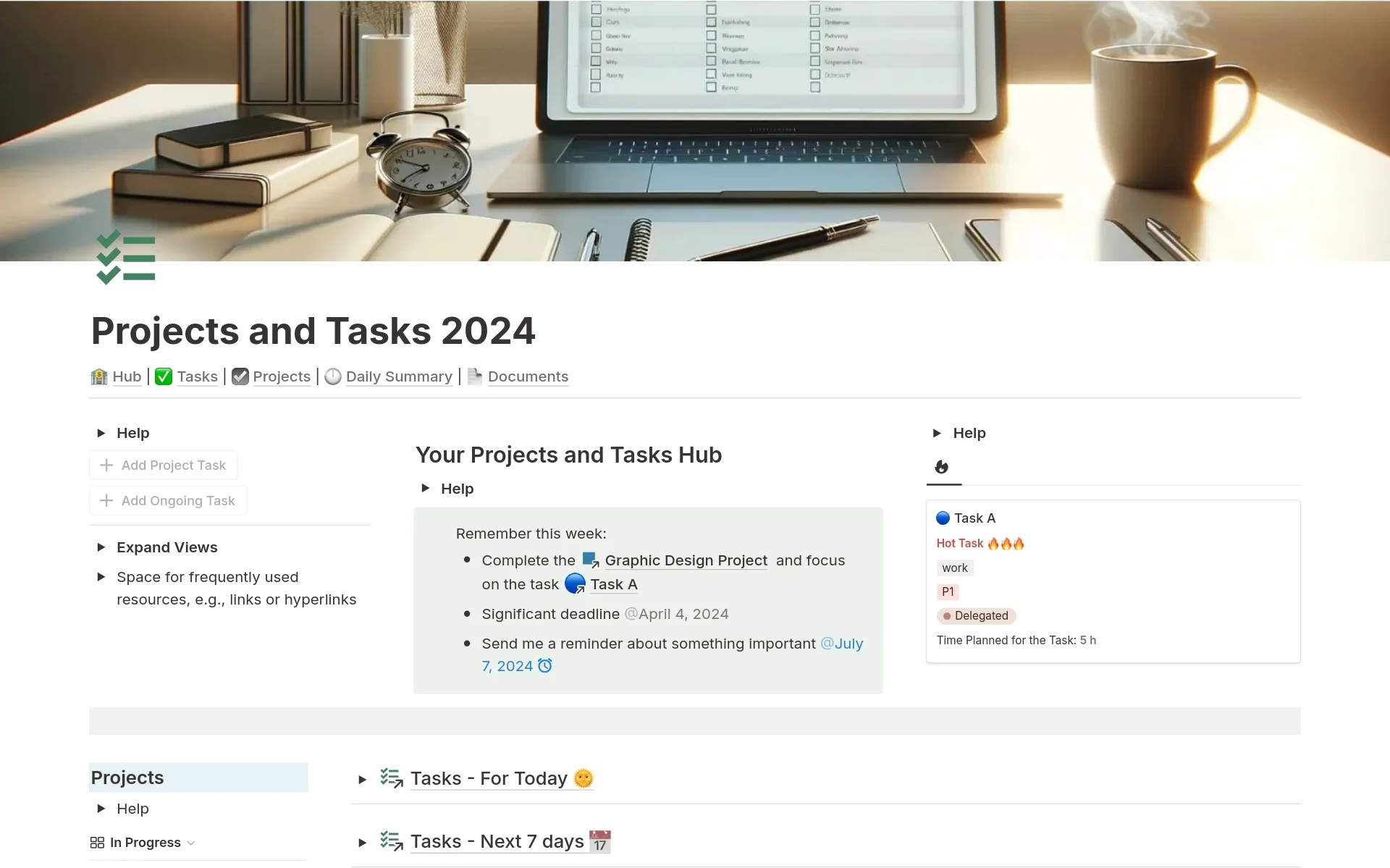
Creator: Grzesiek | Fibon
Price: Free
Projects and Tasks 2024 offers a powerful hub for managing all that you have going on.
The daily summary view helps you plan your workday, while the quick add buttons let you create new tasks on the fly.
Additionally, the built-in checklist section helps you track smaller tasks that don’t need a dedicated task item.
The documents database is also helpful, offering a place to store PDFs, links to external resources, and other supporting project documents.
8. Project Management (Tasks & Projects Planning)
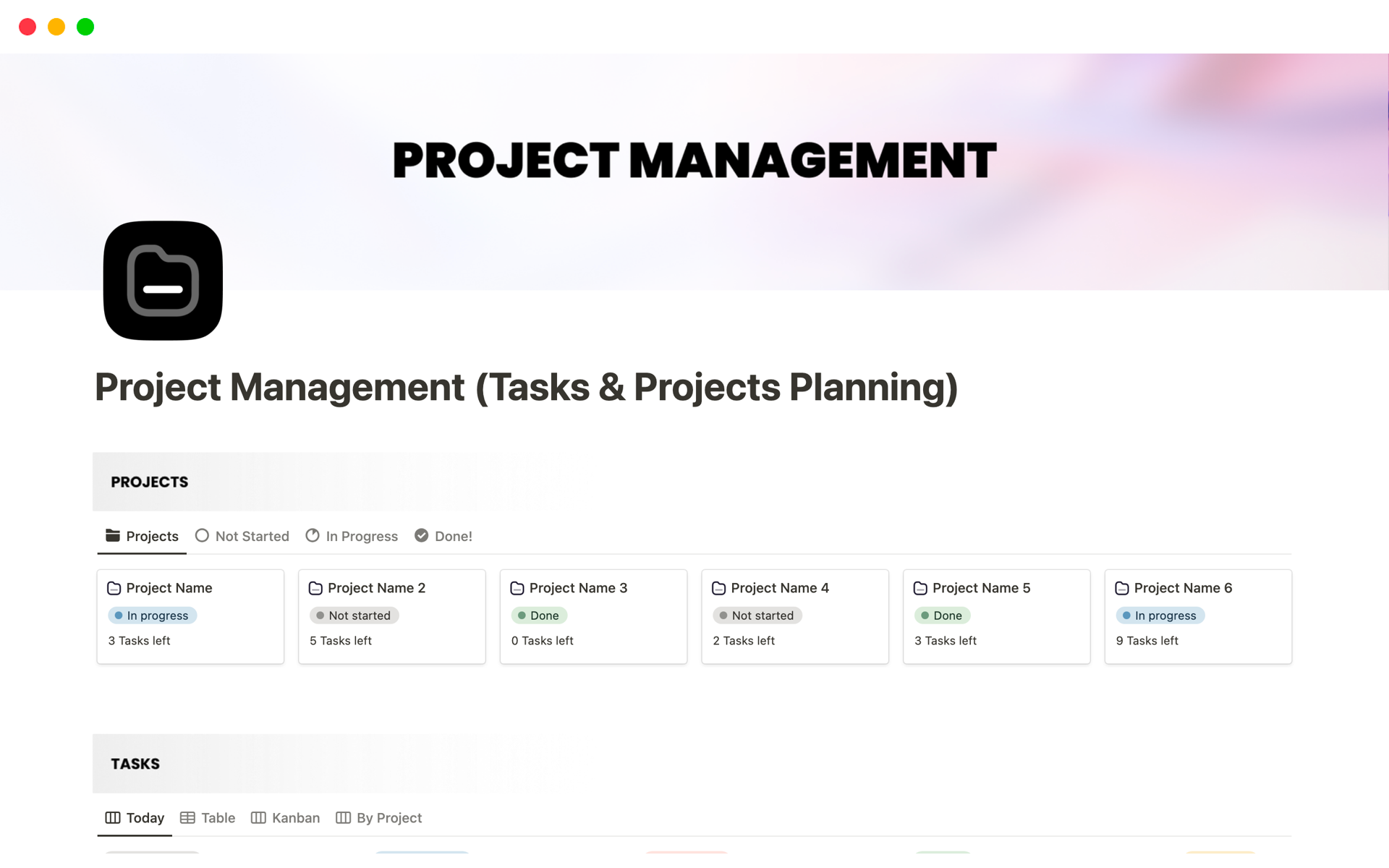
Creator: mrpugo
Price: Free (requires download via Gumroad with “name your price” option)
This next template is more minimalist than some of the other options on the list, but that might be just what you’re searching for.
Beyond its distinct projects and tasks sections, this template includes lots of ways to visualize your workload. Choose between table, kanban, per project, and Today views.
You also get a timeline to help you see project dependencies and spot scheduling issues before they become a problem.
Get Project Management (Tasks & Projects Planning).
9. Minimalist Project Manager
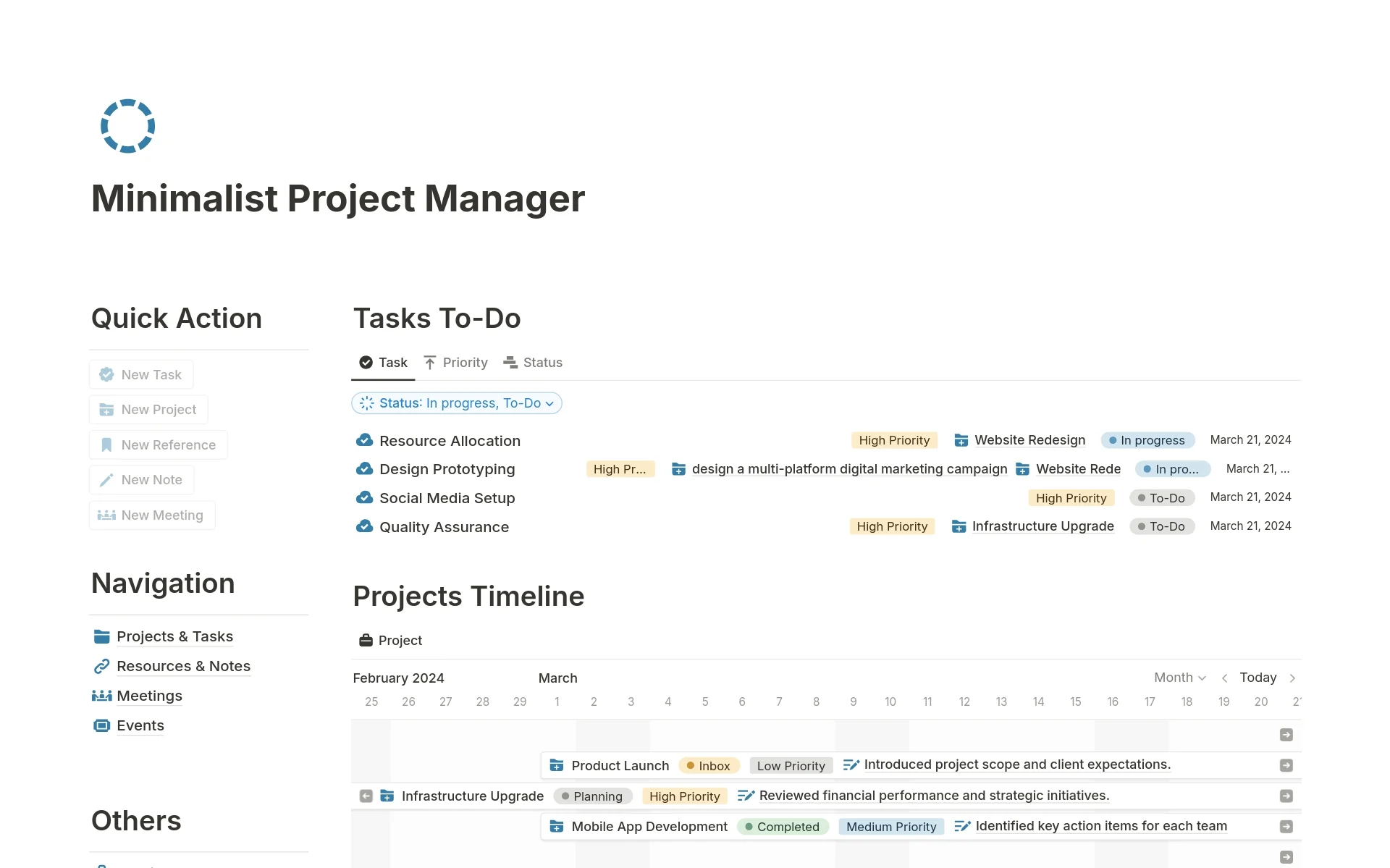
Creator: heyismail
Price: Free (requires download via Gumroad with “name your price” option)
While this template focuses on simplicity, it still packs a lot of power.
The quick capture buttons are handy for adding tasks as you think of them, while the project timeline makes even dozens of projects easy to visualize. The space for project notes and supporting resources is also helpful, particularly on long projects.
Lastly, the built-in CRM means you can also use this template to manage your contacts and store data on other companies you work with.
Get Minimalist Project Manager.
Looking for more CRM solutions? Check out our guide to the best Notion CRM templates.
10. Project Tracker
Creator: Matthew Encina
Price: Free
If some of the other options on this list are “minimalist” project management templates, then this last one is “ultra-minimalist”.
Project Tracker includes only the most basic info you need to manage your projects and tasks, helping you stay focused on your work above all.
The default view is called “FOCUS”, and it shows only your high-priority projects. However, you can also view your projects by type, on a kanban board, or just as a basic list.
Get the Notion Project Management Template for Your Needs
We hope this guide has helped you find the Notion project management template that’s best for your work.
Since we covered a lot of different options, here’s a quick summary of the templates we recommend:
- Ultimate Tasks by Thomas Frank
- Project Management by iamsourabhshen
- Project Management 2.0 by Gerrard Lipscombe
- Projects Manager by Notion4Business
- Projects & Tasks by Notion
- Project Management by Smart Notion
- Projects and Tasks 2024 by Grzesiek | Fibon
- Project Management (Tasks & Projects Planning) by mrpugo
- Minimalist Project Manager by heyismail
- Project Tracker by Matthew Encina
Have a favorite Notion project management template we didn’t cover? Share it with us on X!