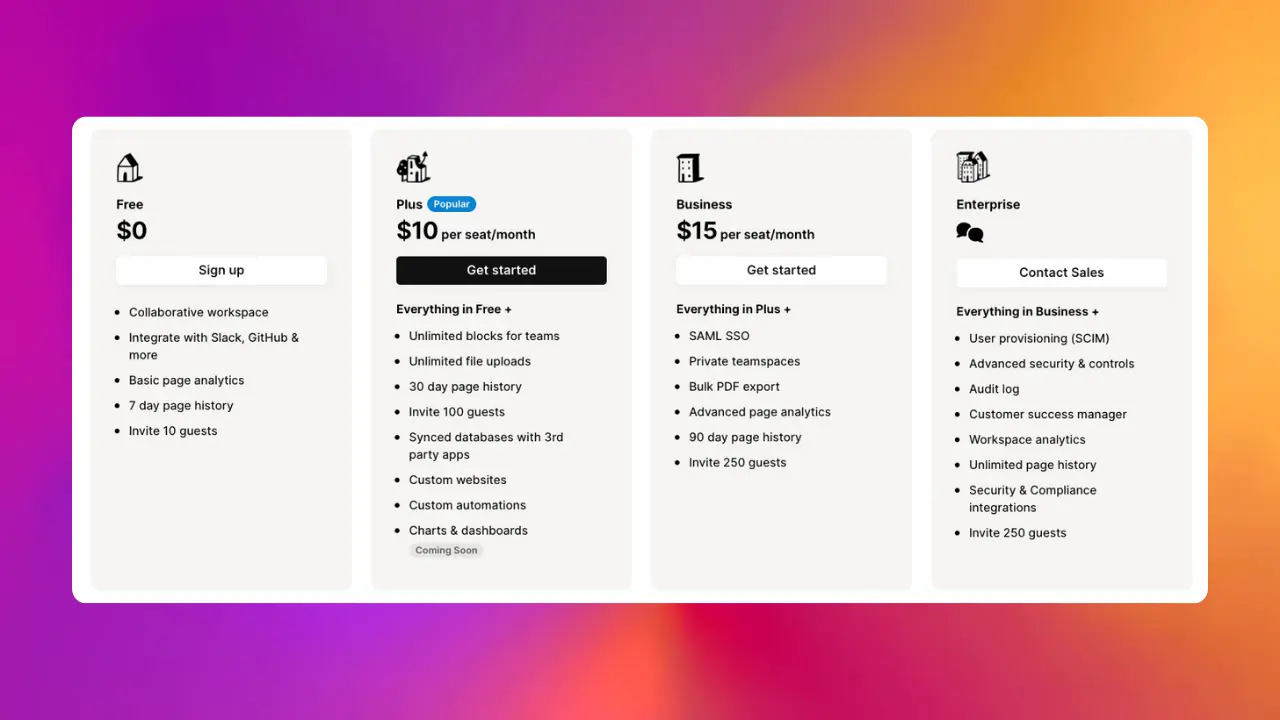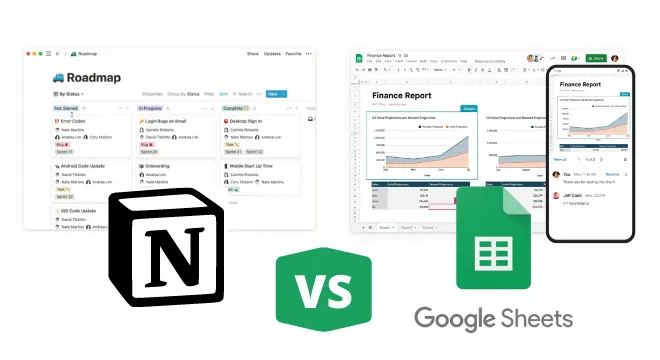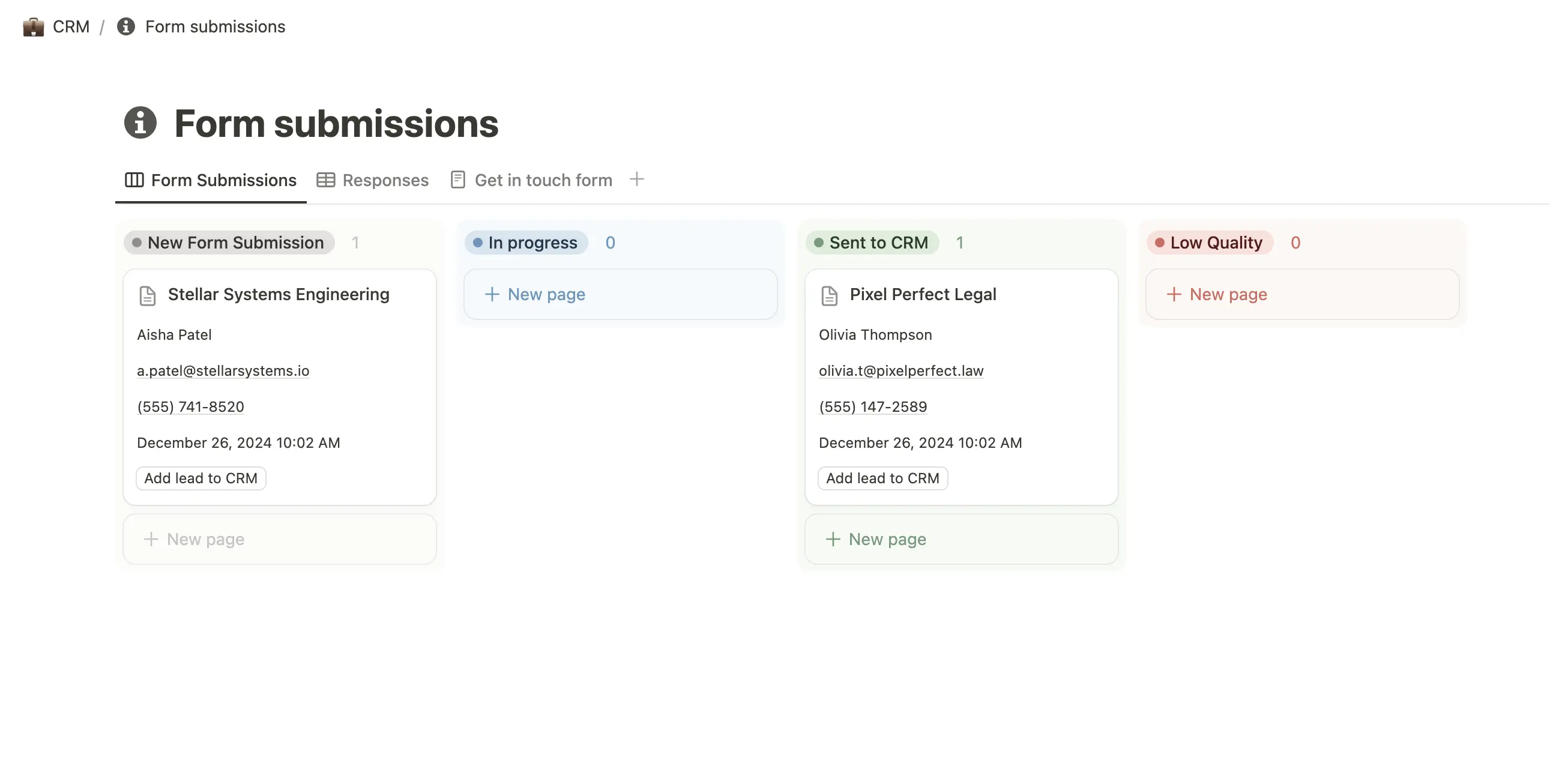Table of Contents
With its powerful writing and database features, Notion has become a popular choice among individuals and businesses looking to increase their productivity.
However, new Notion users may be unsure which plan is best for their needs. Is it worth paying for extra features, or are they overkill? In this guide, we’ll help you find the answers.
Below, we delve deep into each Notion plan, examining the features they offer and their pricing structure. By the end, you’ll be able to decide which Notion plan is right for you.
Notion Plans at a Glance
Whether you are an individual keeping track of personal notes, a small team collaborating on projects, or a large enterprise managing complex workflows, there’s a Notion plan for you.
Here’s a quick look at the available plans:
- Free Plan: Ideal for individuals managing personal tasks and notes.
- Plus Plan: Great for individuals who need more advanced features and customization.
- Business Plan: Perfect for small teams collaborating on projects.
- Enterprise Plan: Tailored for large organizations handling complex workflows.
Ready to learn more? Keep reading for detailed info about each plan.
Notion Plan Features and Pricing
Notion offers a range of plans tailored to different users and their specific needs. Here’s a comprehensive look at each plan’s features and limitations:
1. Free Plan
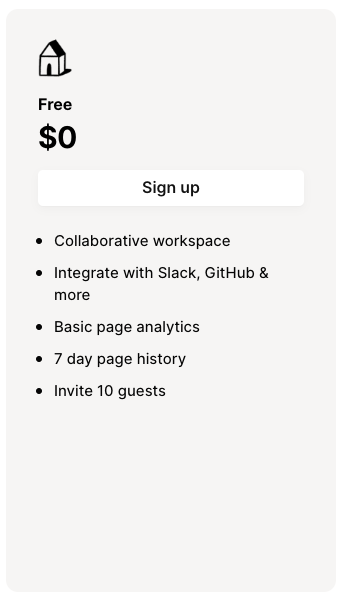
Price: Free
When you first start using Notion, you’ll be on the Free plan. This plan is perfect for individuals who want a powerful yet affordable solution. Here’s what you get:
- Unlimited Blocks: Create as many blocks as you need, whether they’re checkboxes, paragraphs, or bullet points.
- Collaborative Workspace: Share your workspace with colleagues or friends and work together in real time.
- Integrations: Connect Notion with other tools like Slack and Zapier to boost your productivity.
- Page History and Analytics: Get insights into how your pages are performing with seven-day version history and basic analytics.
- Invite Guests: Invite up to 10 guests to view your content and collaborate.
2. Plus Plan
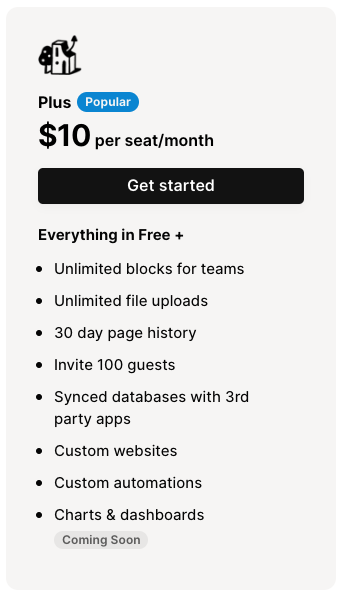
Price: $10/seat per month (billed annually)
The Notion Plus plan offers an enhanced experience for users seeking more functionality beyond the Free tier. This plan is designed to cater to those who manage complex projects, require more advanced tools, and desire a more personalized workspace.
Key features of the Notion Plus plan include:
- Unlimited Blocks for Teams: Users can create as many pages as needed without worrying about hitting a cap.
- Unlimited File Uploads: Unlike the Free plan, which restricts file uploads to 5MB, the Plus plan allows users to upload files of any size (some restrictions may apply).
- Version History: Access to 30 days of page history enables users to track changes and revert to previous versions if necessary.
- Sharing Capabilities: While the Free plan offers limited guest invites, the Plus plan expands on this with the ability to invite 100 guests.
- Advanced Organization: Users can better organize their workspaces with enhanced features like a custom domain for your Notion Sites website and advanced permission groups for detailed control over who sees what.
3. Business Plan
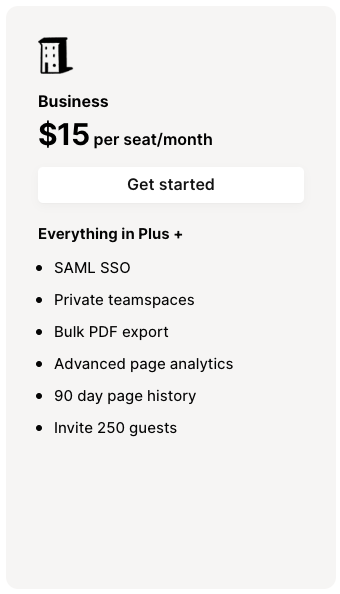
Price: $15/seat per month (billed annually)
When it comes to collaborative work, the Notion Business plan stands out. Packed with an array of features, this plan is designed to make team collaboration seamless and efficient.
Here are some notable features to consider:
- Advanced Page Analytics: Users on the Business plan can see advanced analytic information such as who created a page and a list of the page’s editors over time.
- Longer Page History: View changes and revert to page versions from the past 90 days.
- Private Teamspaces: This feature lets you create teamspaces that are only visible to people you add, helping keep your most sensitive information private.
- SAML SSO: Create a secure, single sign-on for members of your organization.
- Invite More Guests: Business plan users can invite up to 250 guests to collaborate on specific pages.
- Bulk PDF Export: You can simultaneously export all your Notion pages as PDFs to create a backup or comply with legal requirements.
4. Enterprise Plan
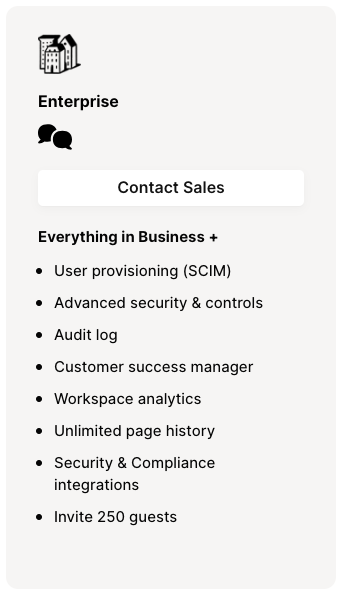
Price: Contact sales for a quote
The Notion Enterprise plan is perfect for businesses looking for advanced controls, insights, and hands-on support.
Here are the standout features of Notion Enterprise:
- Advanced Security: The Enterprise plan offers SCIM API access for user provisioning, advanced security controls, and activity logging to ensure your data remains secure.
- Customer Success Manager: Enterprise plan subscribers get access to a customer success manager to assist with onboarding, training, and proactive troubleshooting.
- Workspace Analytics: This feature lets you gain insights into popular pages and total traffic across your workspace.
- Unlimited Page History: With this plan, you can retrieve any version of a page ever created, ensuring no information loss.
Plan Add-Ons: Notion AI and Notion Sites
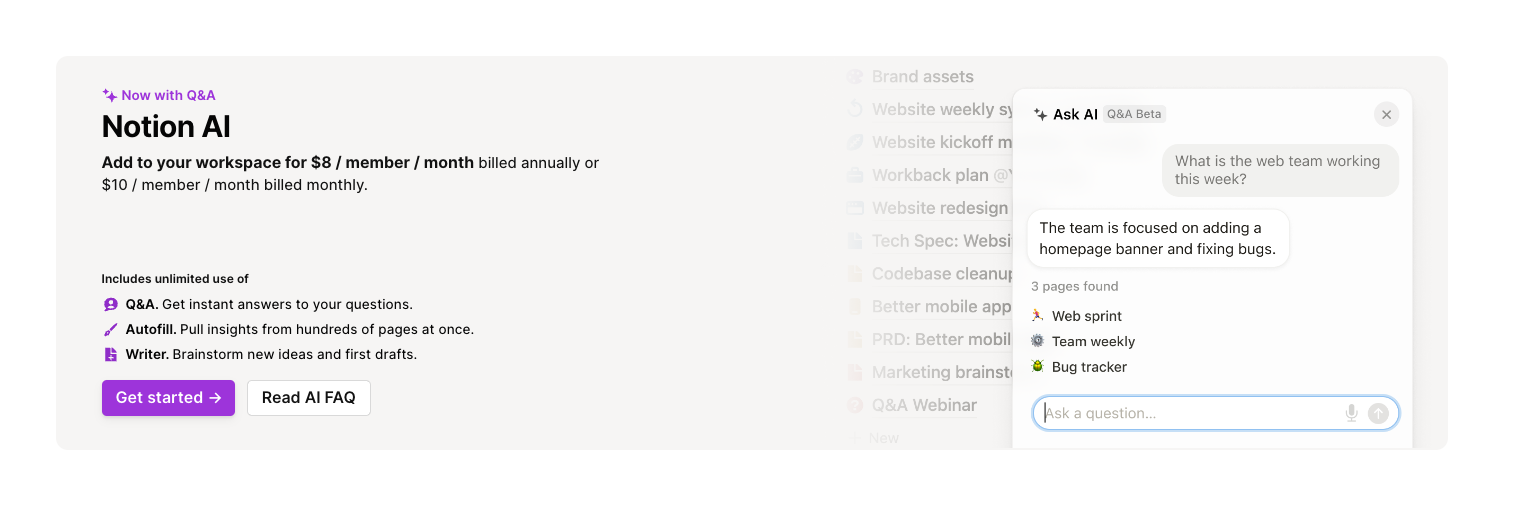
Notion offers two paid add-ons to their plans: Notion AI and Notion Sites. Let’s take a look at the features and pricing for each.
Notion AI Pricing
Notion AI brings the AI writing and assistant tools you love into your Notion workspace. Here’s a brief overview of its features:
- Brainstorm ideas and get quick answers to questions
- Generate text based on prompts to jumpstart your drafts
- Translate content into another language
- Correct grammar and spelling mistakes
You can add Notion AI to any plan for $8/member per month (billed annually).
Notion Sites Pricing
Want to publish your Notion page as a proper website? Notion Sites offers you that option.
Basic features of Notion Sites are available on all plans. But you’ll need to subscribe to the Plus plan or higher to get access to the more advanced features, including:
- Custom favicon
- Custom top header
- Light or dark theme
- Google Analytics integration
To use a custom domain with your Notion website, you’ll need to pay $8 per month (billed annually). Note that this price does not include the cost of registering your domain. Learn more in our comprehensive guide to Notion Sites.
Conclusion
We hope this guide has given you a better understanding of Notion pricing and plans. You’re now equipped to choose the best plan for your and your team’s needs.
While Notion’s paid plans add many powerful features, they still have limitations for analyzing and manipulating data. To fill these feature gaps, consider Sync2Sheets.
Sync2Sheets allows you to easily sync data between Notion and Google Sheets, blending the number-crunching power of Sheets with the formatting elegance of Notion. Download the add-on today to get started.