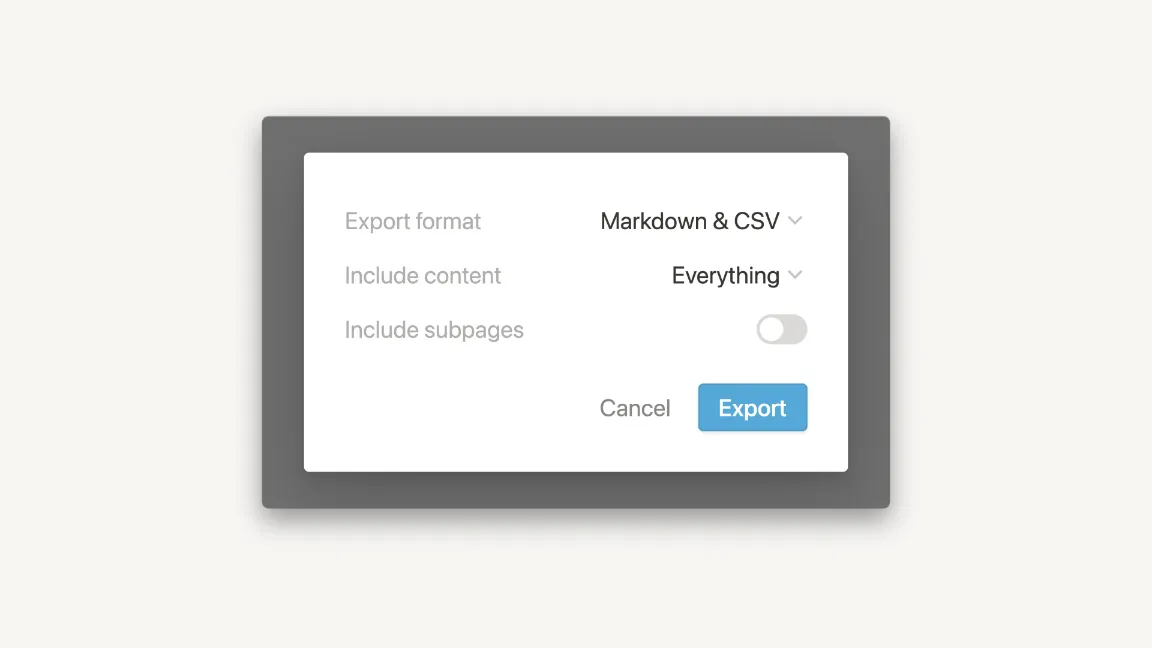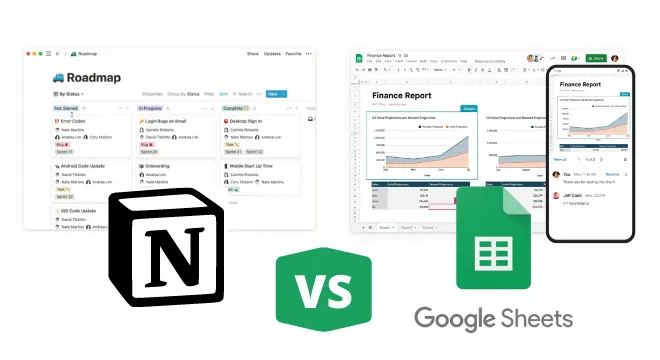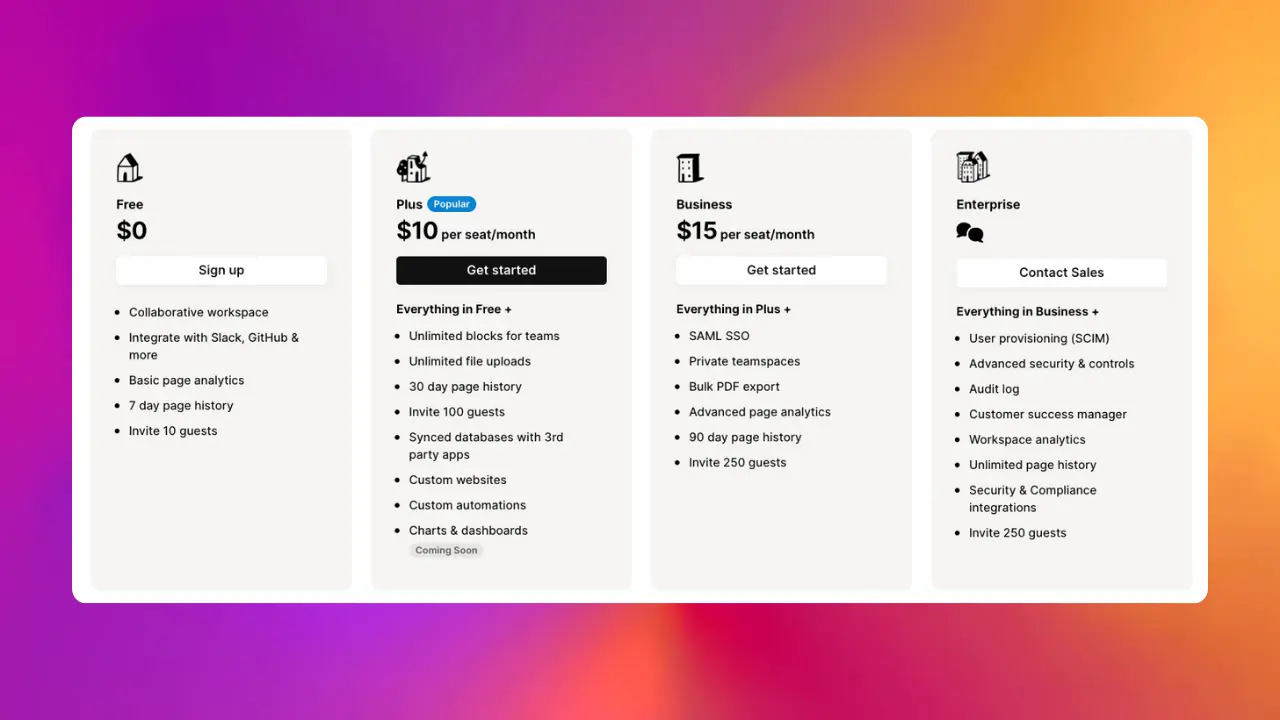Table of Contents
As an HR professional, you wear a lot of hats. You might start your workday by onboarding a new hire, then spend your afternoon reviewing applications for a new position. And the next day could look totally different.
With so much going on, it’s crucial to stay organized. And that’s where Notion comes in. Notion’s flexible layout, automation features, and extensive template library make it an excellent solution for managing your company’s HR needs.
However, starting from scratch in Notion can be a lot, especially with everything else on your plate. That’s why we’ve put together this guide. Read on to discover 10 of our favorite Notion templates for HR pros.
3 HR Use Cases for Notion
Before we get into specific templates, let’s examine how Notion can help with common HR needs, starting with new hire onboarding.
Employee Onboarding
Employee onboarding is a key HR responsibility, and Notion makes it a breeze to set up. You can use Notion to create a self-paced onboarding workflow, including lists of key software to install, where to access account credentials, and new employee FAQs.
What’s more, you can use Notion’s notification features to track onboarding progress. Easy commenting features also mean that new members of your organization can ask you questions without the need for long email exchanges.
Want to see this onboarding process in action? Check out the New Hire Onboarding template linked in the next section.
Applicant Tracking
Notion is a great (and affordable) solution for applicant tracking, especially if you’re in charge of hiring for a smaller company that can’t afford an enterprise solution such as Workday.
You can use Notion’s column-based layout to see all your candidates at a glance and categorize them by their stage in the hiring process. Notion’s database features also let you filter and rank candidates using any criteria you like.
Take a look at the ATS template linked below to get an idea of what’s possible.
Team Directories
Have you ever wished for a centralized directory with key information about all your team members? Notion has you covered.
You can use Notion’s flexible database tools to create a comprehensive team directory, listing each employee’s name, role, location, tenure, or whatever else you like.
With the prevalence of remote work these days, such resources go a long way to helping distributed teams get to know each other.
Check out the Team and People directories linked below for some inspiration.
10 Notion HR Templates to Supercharge Your People Operations
Now that we’ve covered some of the benefits of Notion for HR, it’s time for the templates.
The Notion team created all the templates below, many to serve Notion’s internal HR needs. Each template is free, though some include paid Notion features such as database automations (e.g., the Applicant Tracker template).
We’ve made a note whenever a template includes premium Notion features.
HR Team in-a-Box
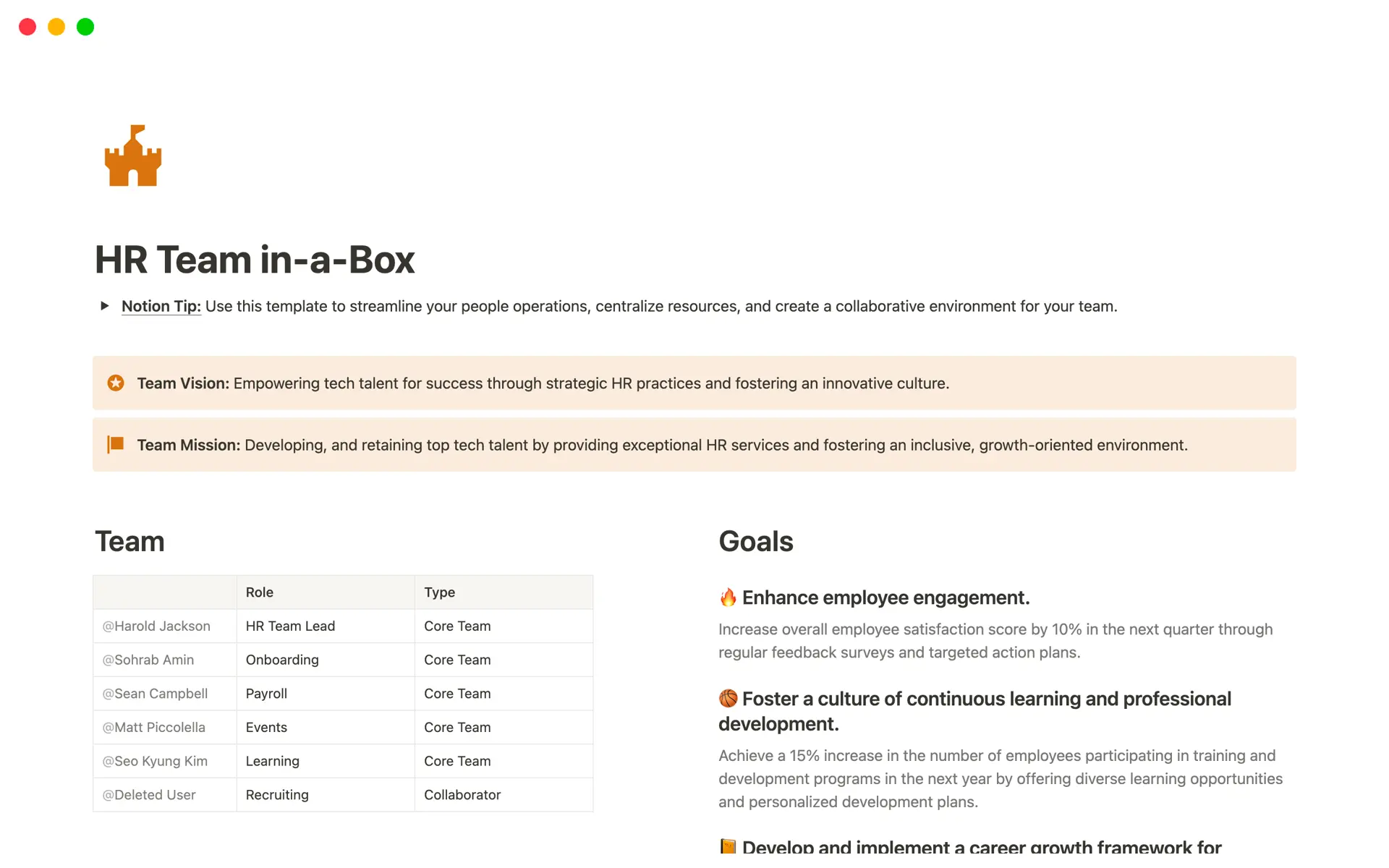
HR Team in-a-Box contains everything you need to manage your HR in Notion. The template includes the following sections:
- Office Directory
- People Directory
- Org Chart
- Employee Handbook
- Internal Events Calendar
- New Hire Onboarding Tracker
- HR Projects and Tasks List
- HR Meeting Notes
- HR Wiki
- HR Docs
A handy dashboard keeps all of this information organized, and you can customize the template to suit your specific needs.
Applicant Tracker with Automations
Struggling to keep all your applicant information organized? This template can help you take back control.
Applicant Tracker with Automations lets you sort potential hires by location, role, and stage in the hiring process. It also uses Notion’s database automation features to automatically update candidate info when you make an offer or add a new applicant.
Note: Database automations are a premium Notion feature. You can still use this template on a free plan, but you’ll need to upgrade to modify or add new automations.
Get Applicant Tracker with Automations.
Want to learn more about how to create and use Notion automations? Read this next.
New Hire Onboarding
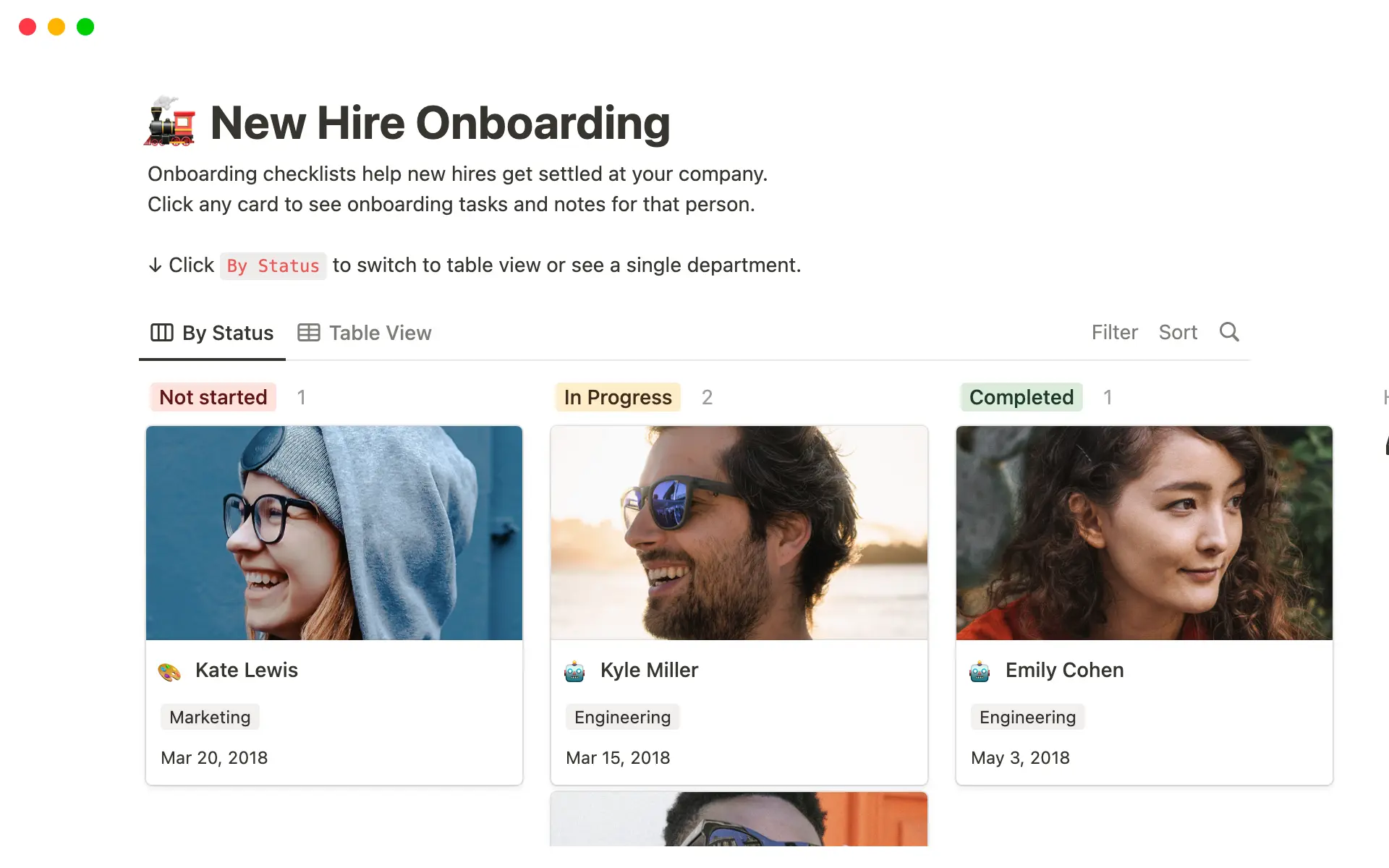
Onboarding new employees is an essential HR function, but it can easily crowd out your other duties if you aren’t careful.
Notion’s New Hire Onboarding template reduces the need for hand-holding during the onboarding process. It contains onboarding checklists for each new hire, plus a kanban-style layout for tracking onboarding progress.
You can set up Notion to notify you when an employee makes edits to the checklist or moves a card to a new stage. This way, you can easily track the status of onboarding and troubleshoot any issues that arise.
Tools and Systems for New Hires
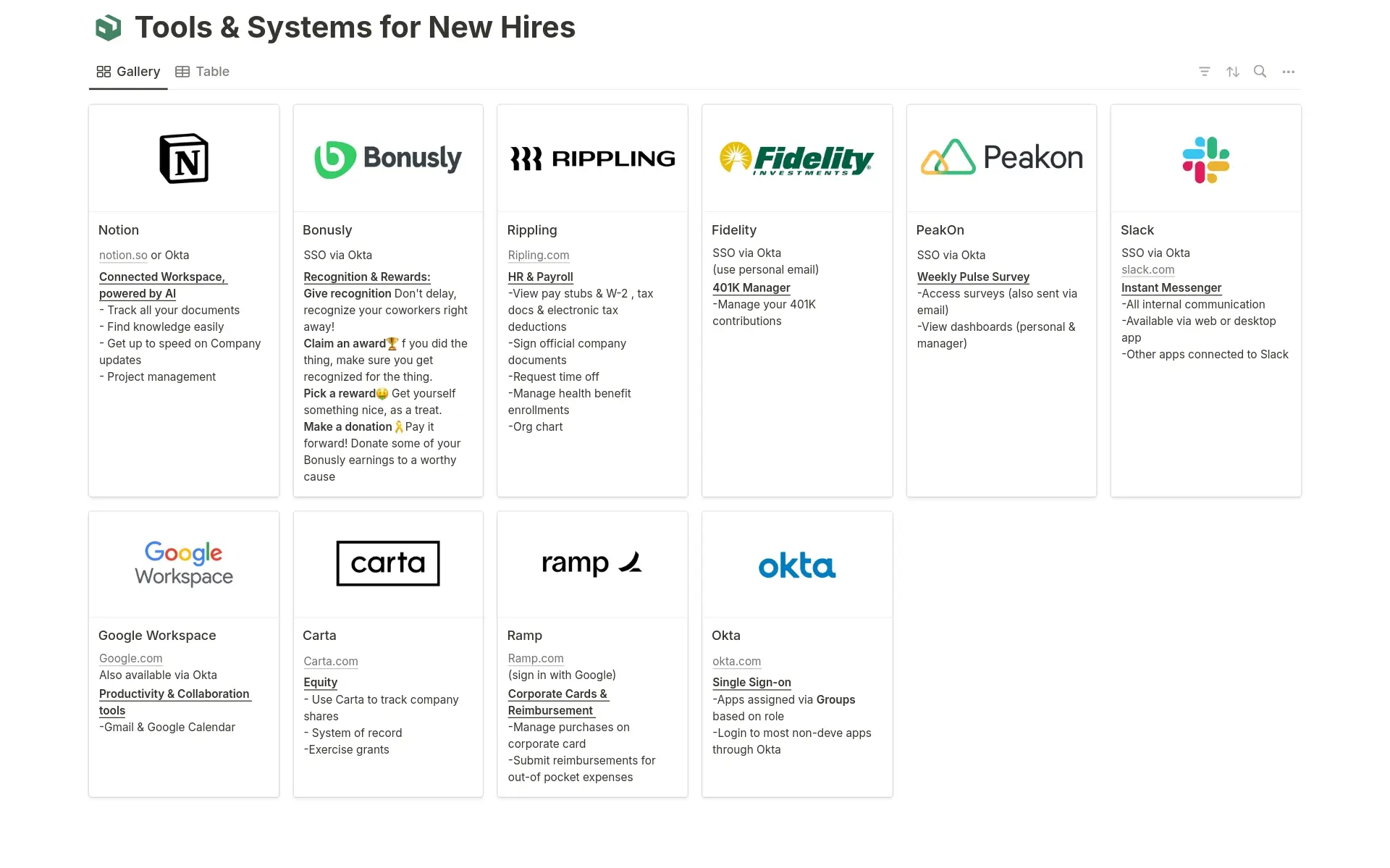
Getting up to speed with company apps and processes is one of the most overwhelming parts of being a new hire. This template simplifies things, centralizing all your organization’s essential tools and systems in one Notion database.
Tools and Systems for New Hires includes cards that contain the app name, instructions for access, and a place for notes.
Using this system should reduce the volume of email and chat messages you receive during the onboarding process.
Get Tools and Systems for New Hires.
Capacity Planning
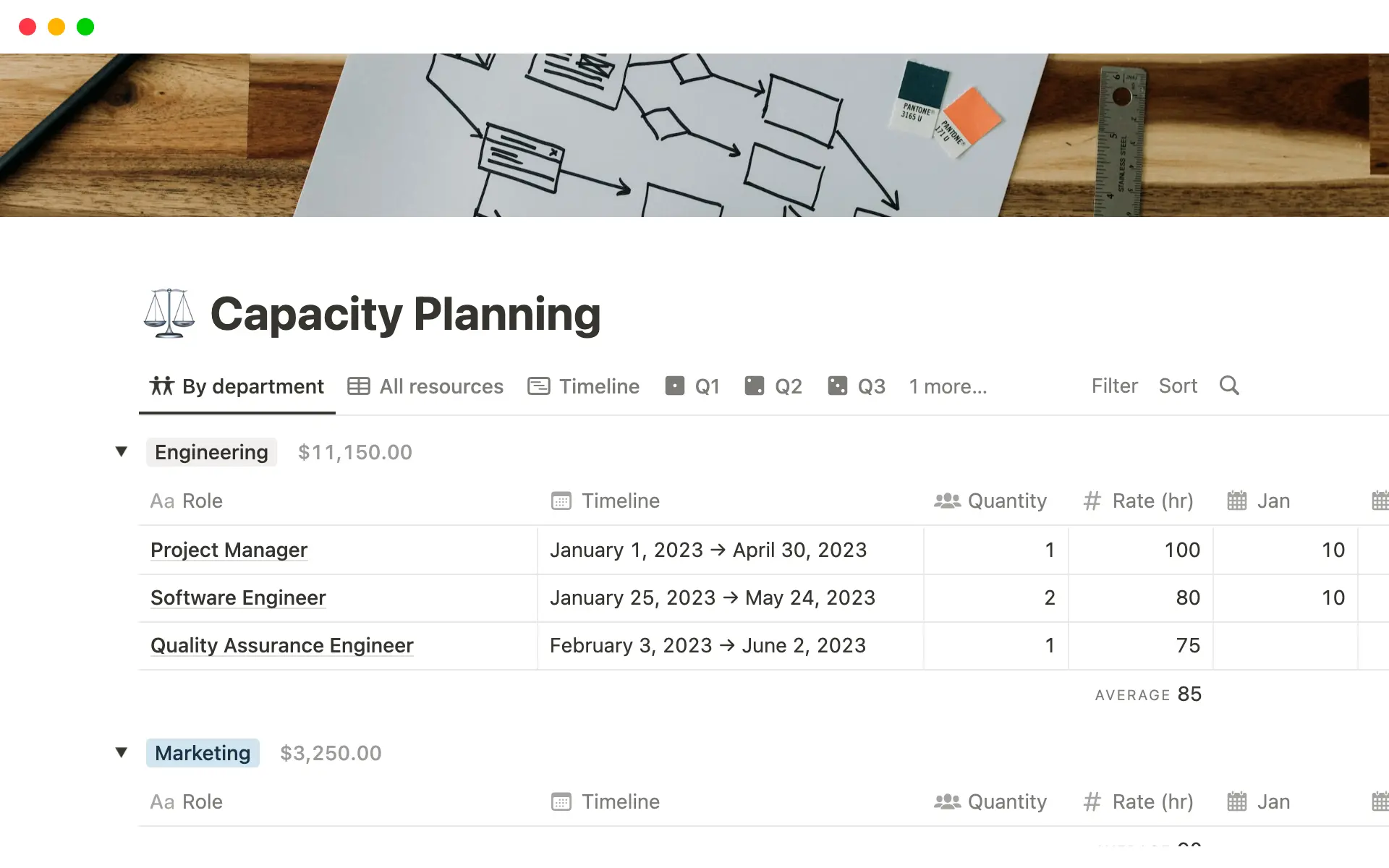
Properly allocating human capital is a challenge in all organizations. Notion’s Capacity Planning template aims to help you stay on top of this area and adjust your hiring efforts accordingly.
The template includes space to plan resources by department, role, hourly compensation, and timeline (including a quarterly view).
It’s a valuable tool to have when meeting with company leadership to determine your annual budget.
Events Calendar
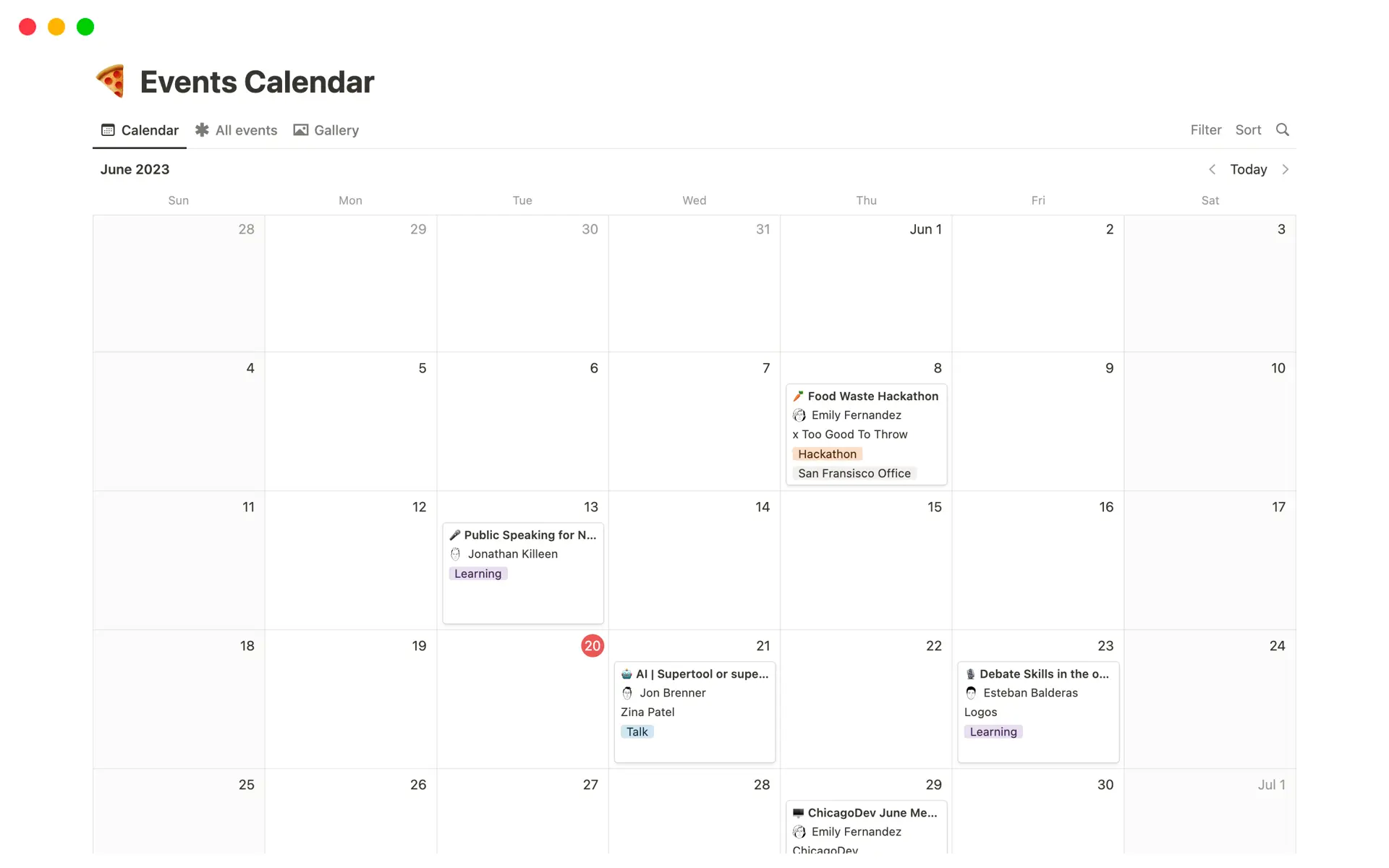
Keep all of your company events organized and visible with this Events Calendar template.
The template includes fields for the event name, date, organizer, partner (if applicable), and location. You can also include RSVP details, event page links, participant names, and any other relevant info.
Events Calendar is perfect for planning your next off-site, talk, or well-being session. And with a built-in calendar view that syncs with the rest of your Notion workspace, employees can easily determine if they’re available to attend the event.
People Directory
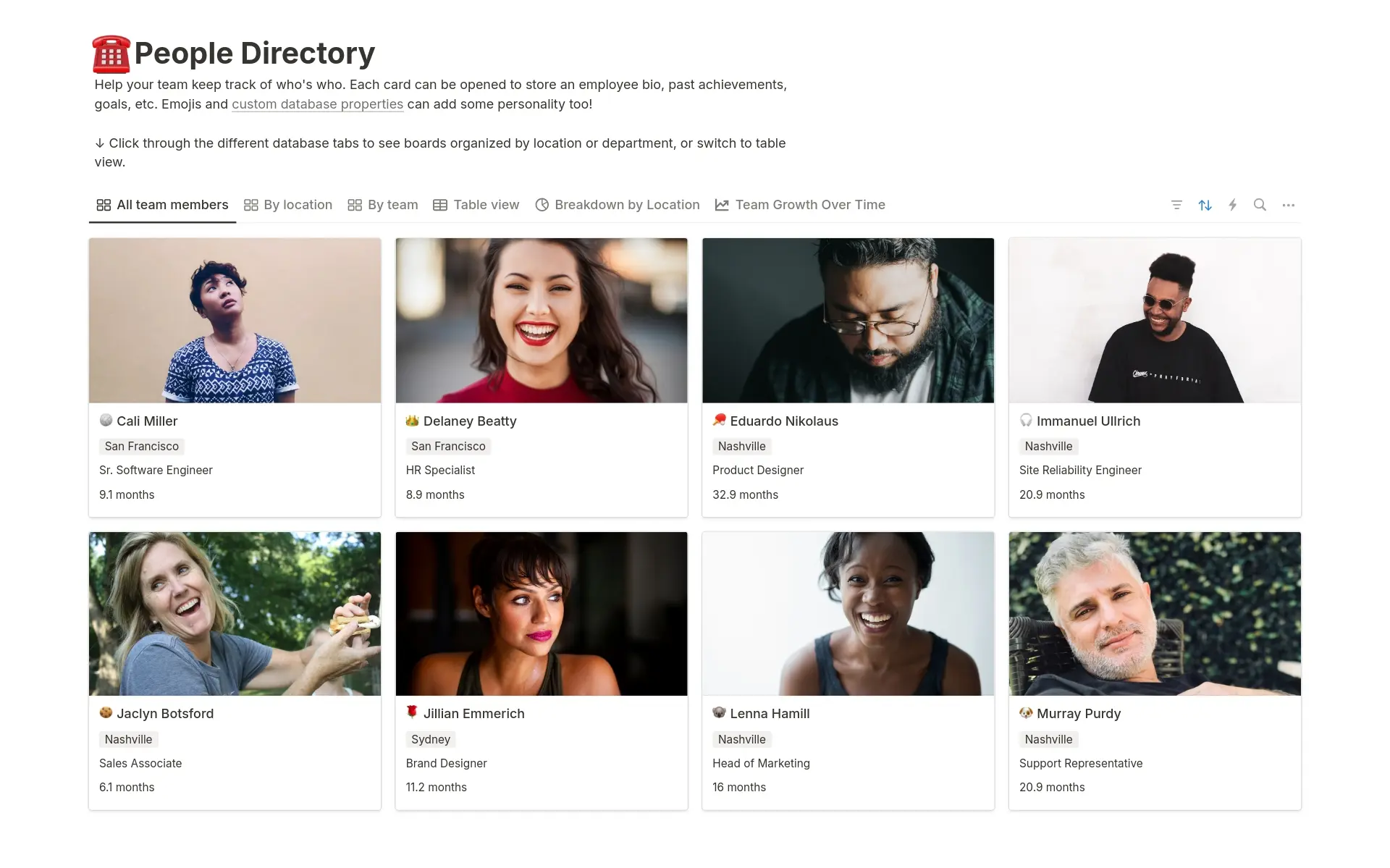
As your organization grows, it becomes challenging for everyone to know who’s who. This is especially true of remote teams where employees may only meet in person once per year.
To make your organization more connected, use this People Directory template. It’s simple but powerful, including cards to record each employee’s name, bio, location, role, past achievements, goals, and tenure.
Each card also contains spaces for contact info such as email address, phone number, and LinkedIn.
Note: The people directory includes two built-in charts to display team growth over time and a breakdown of employee locations.
Free Notion plans are limited to one chart per workspace, so you’ll need a paid Notion plan to view (or edit) all the charts this template includes.
Team Directory
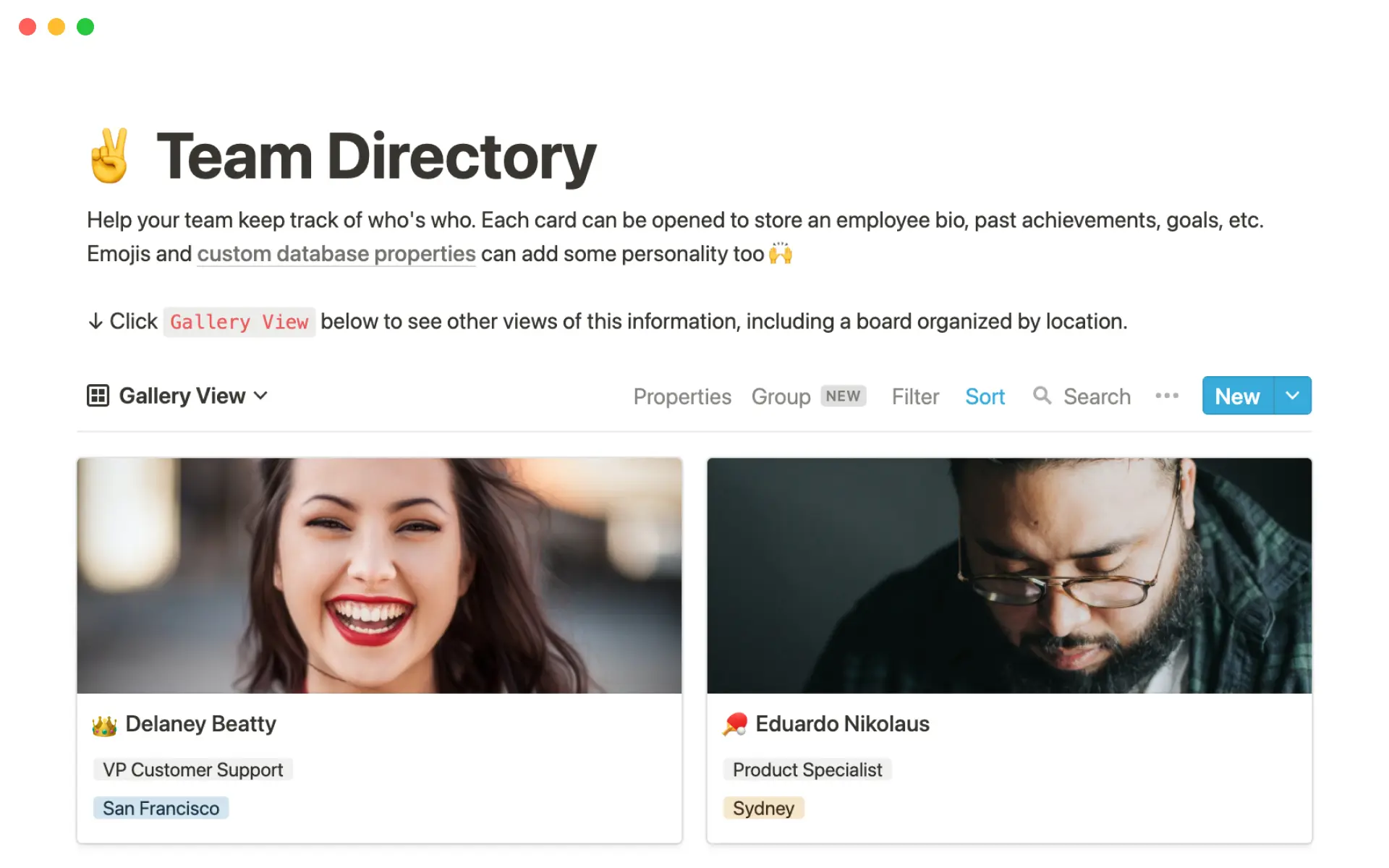
Notion’s Team Directory template is a simplified version of the above People Directory template. It includes the same layout and info, minus the charts to track team growth and employee locations.
If you’re looking for a minimalist Team Directory to build on or customize, this template is a great choice.
Notion’s Teams Roster
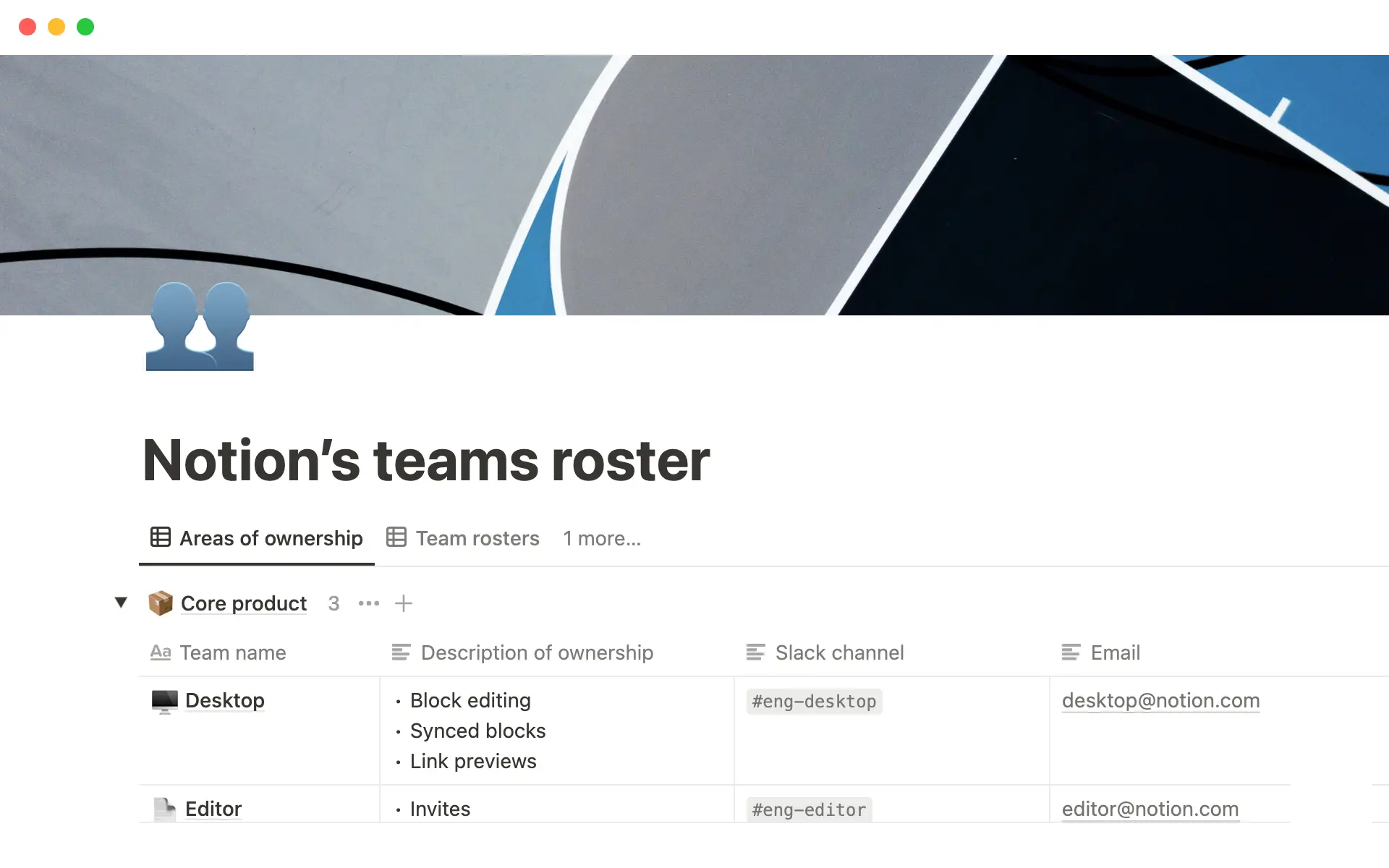
Part-HR, part-project management, this template helps your organization’s different teams stay coordinated. The template is set up for engineering and product teams by default, but you can adapt or expand it to meet your company’s needs.
The heart of this template is the “Areas of ownership” view, which shows the names of different teams and their specific responsibilities. You’ll also find fields for relevant Slack channels, email addresses, and team member roles.
Looking for more Notion project management templates? Read this next.
Notion’s Learning Calendar
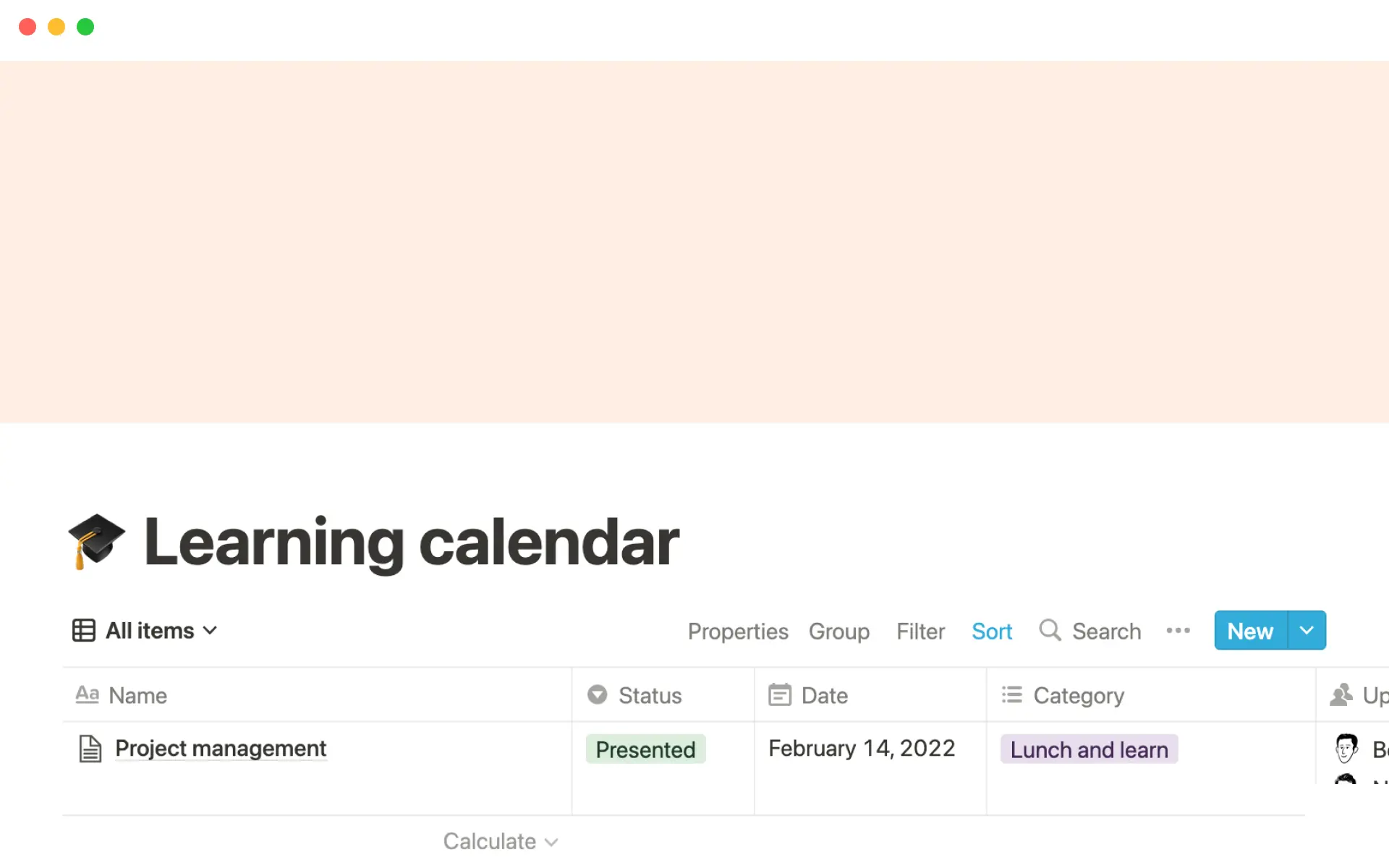
Use Notion’s Learning Calendar template to increase the visibility of learning opportunities within your organization. You can organize opportunities by category, include presentation notes, and let employees vote on topics.
Once you’ve scheduled the learning event, you can use this template to manage the event’s status, date, and supporting links. And, of course, you can easily view all your events on a calendar to spot potential scheduling conflicts.
Get Notion’s Learning Calendar.
Serve Your Team Better with Notion HR Templates
We hope this guide has shown you just how much Notion can help with your HR work.
For easy reference, here’s a quick summary of all the templates we covered:
- HR Team in-a-Box
- Applicant Tracker with Automations
- New Hire Onboarding
- Tools and Systems for New Hires
- Capacity Planning
- Events Calendar
- People Directory
- Team Directory
- Notion’s Teams Roster
- Notion’s Learning Calendar
These templates are just a starting point, and we encourage you to browse Notion’s HR template library for more inspiration.
How do you use Notion for your HR projects? Let us know on X!