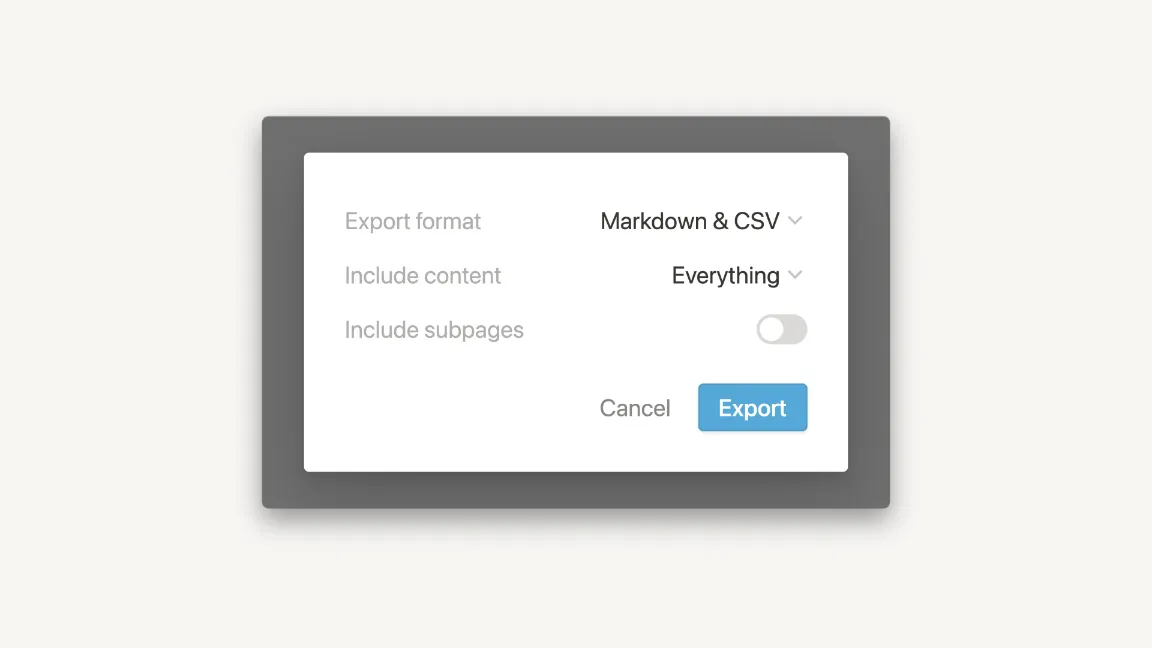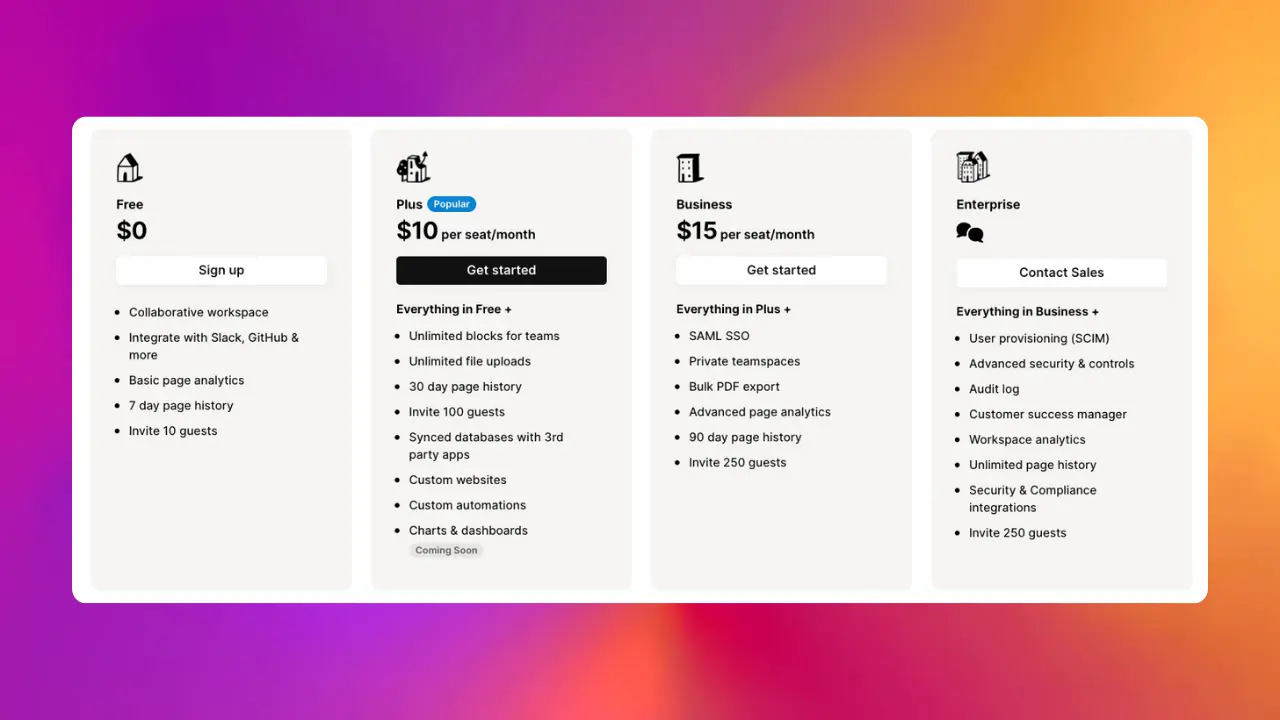Table of Contents
Notion is a powerful tool for managing every aspect of your business. Its combination of databases, views, and block-based editing means you can customize it for almost any purpose.
This includes creating a fully-featured CRM. However, building an entire Notion CRM from scratch can take time and effort.
Fortunately, you don’t have to start from scratch! Many excellent Notion CRM templates already exist thanks to the Notion community. This guide will highlight ten of our favorites (including several free templates).
Whether you’re looking for a simple CRM to manage your freelance clients or a complex system to coordinate your sales team, you’ll find a template here to suit your needs.
1. Simple CRM
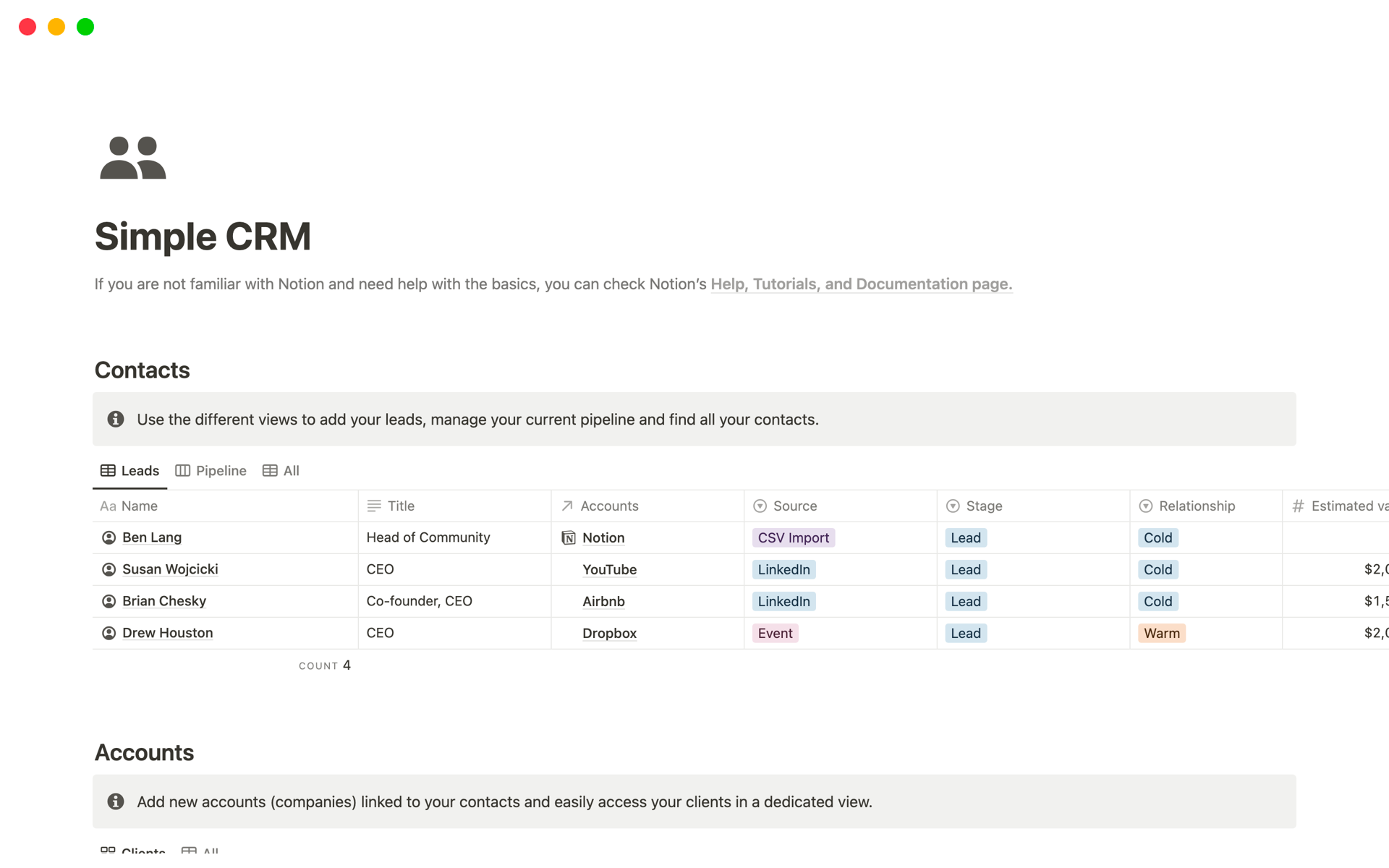
Creator: Notion Everything
Price: Free
This template is an excellent choice if you’re looking for a basic, free Notion CRM. Simple CRM has tools to track your accounts, contacts, and leads. Plus, it lets you visualize and organize your sales pipeline to close more deals.
2. Creator CRM
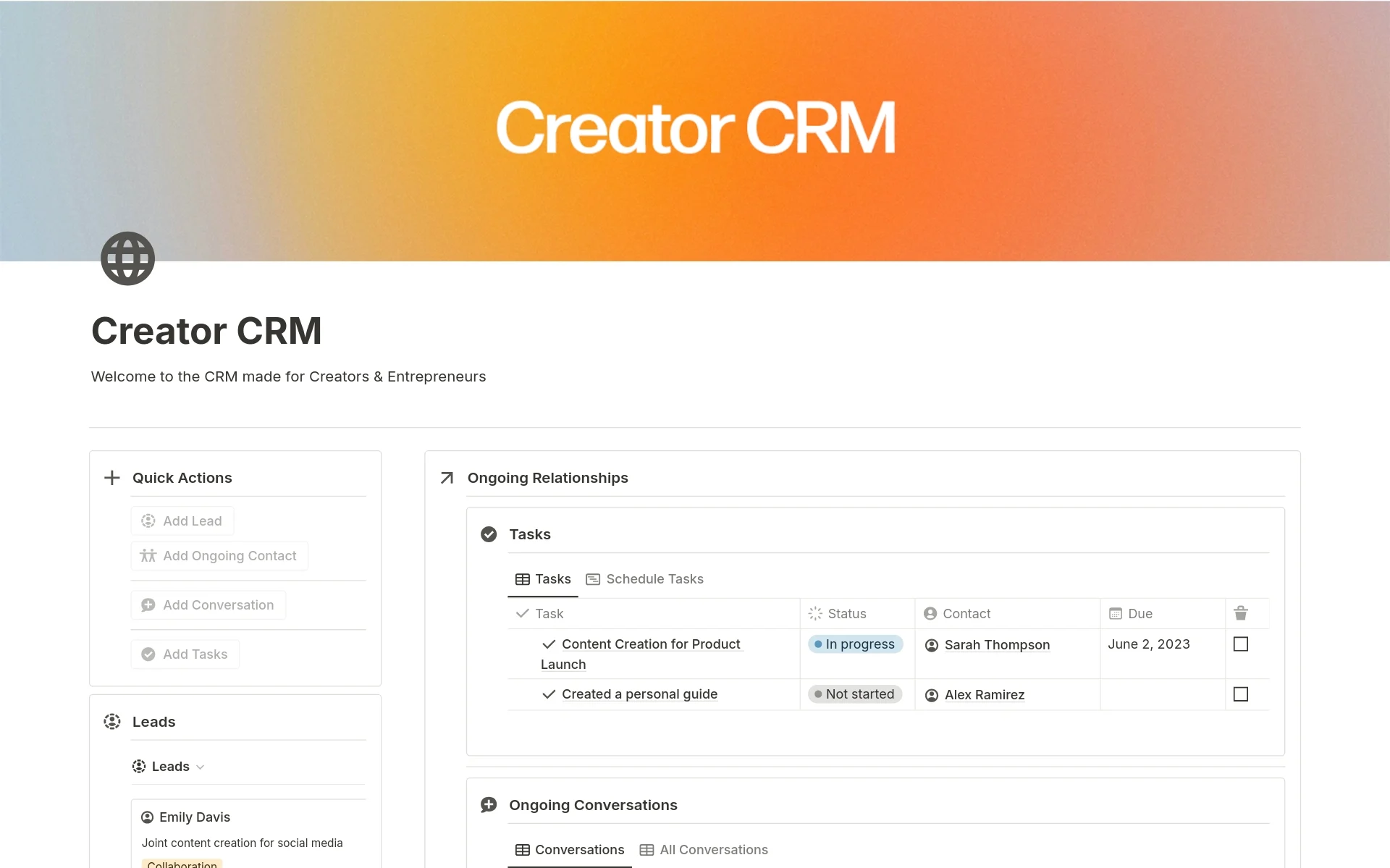
Creator: Atul | Notion4Creators
Price: $12
Creator CRM is a Notion template specifically for creator businesses. Whether you’re running a YouTube channel, podcast, or TikTok account, this template will help you keep track of relationships with sponsors and collaborators. It also includes systems for managing your creator business tasks, freeing up time for the creative work you love.
3. CRM Tracker
Creator: Easlo
Price: Free
Easlo’s CRM Tracker is barebones, but that’s not necessarily bad. This template is a great way to learn CRM basics before you commit to a more advanced (paid) CRM template.
4. CRM
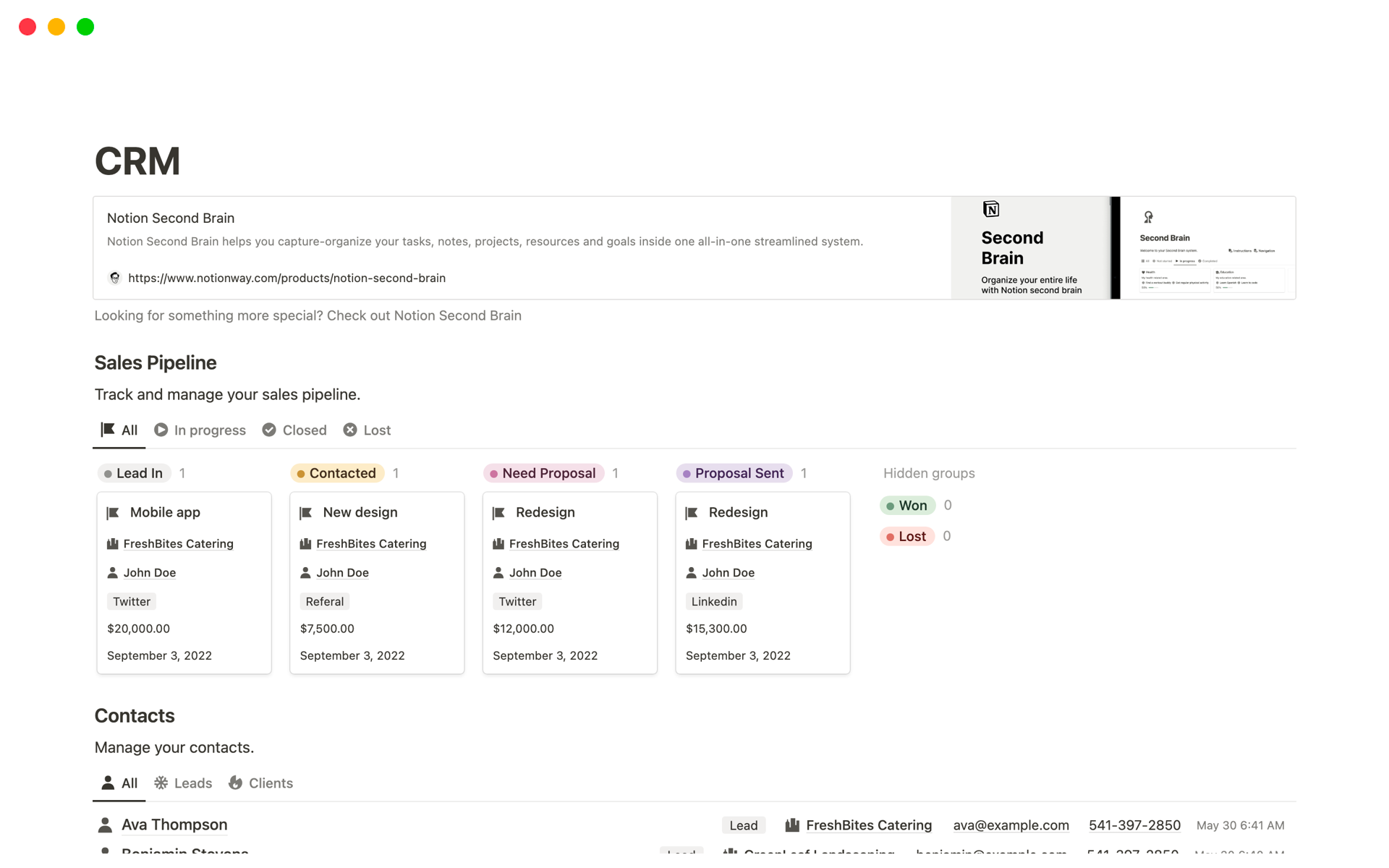
Creator: Pathpages
Price: Free
The name may be simple, but don’t let it fool you. CRM by Pathpages offers the tools you need to manage the sales pipeline for your agency or freelance business. In addition to the pipeline features, this Notion CRM template includes a section for managing your business contacts.
Note: Looking for an easy way to sync your client contact spreadsheets with your Notion CRM? Check out Sync2Sheets.
5. CRM Toolkit
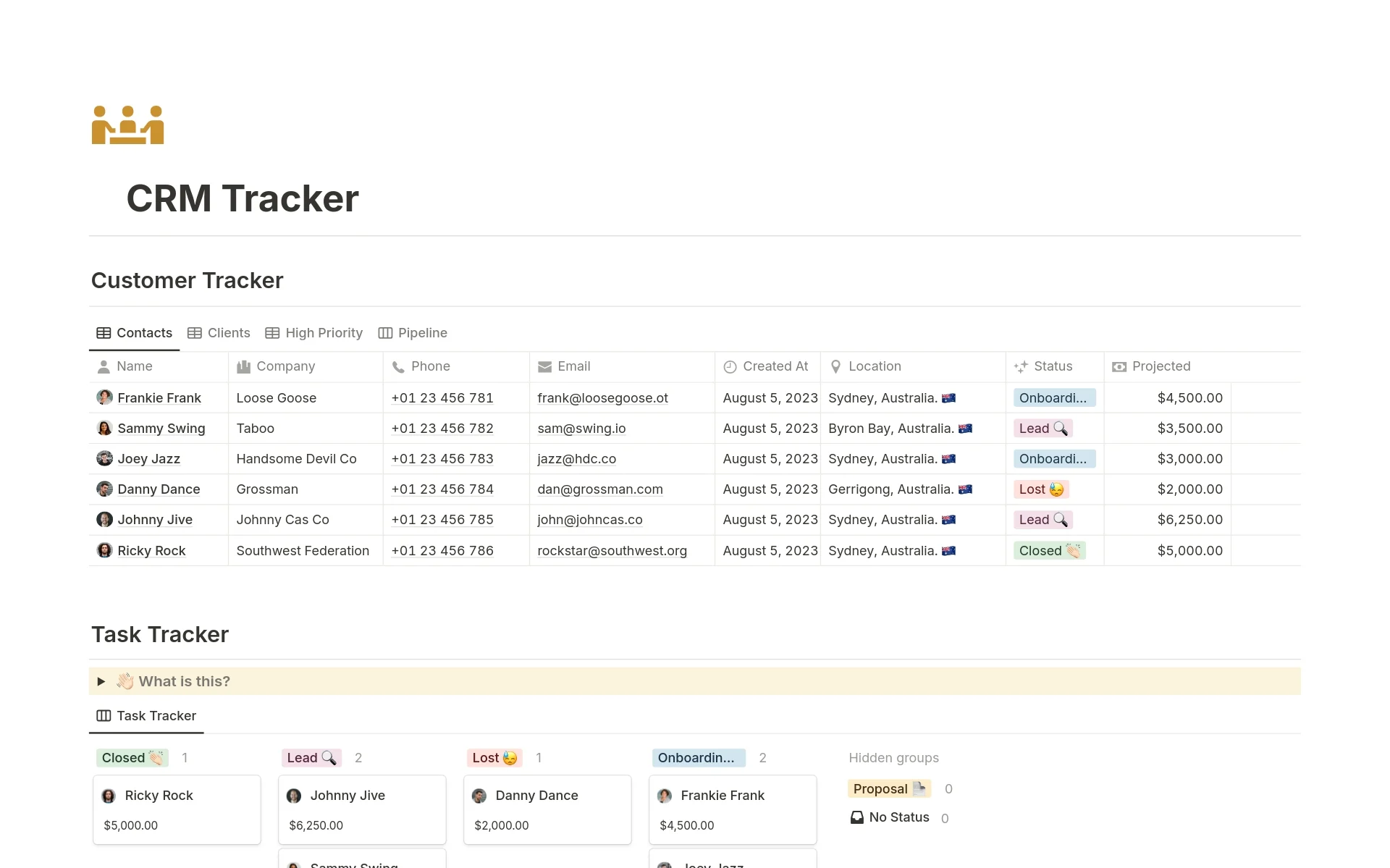
Creator: Alex Noles
Price: $0.99
CRM Toolkit is a combined client and customer tracker for Notion. While it has all the essential CRM features you’d expect, it focuses more on task and project management than some of the other templates in this guide.
6. CRM Plus
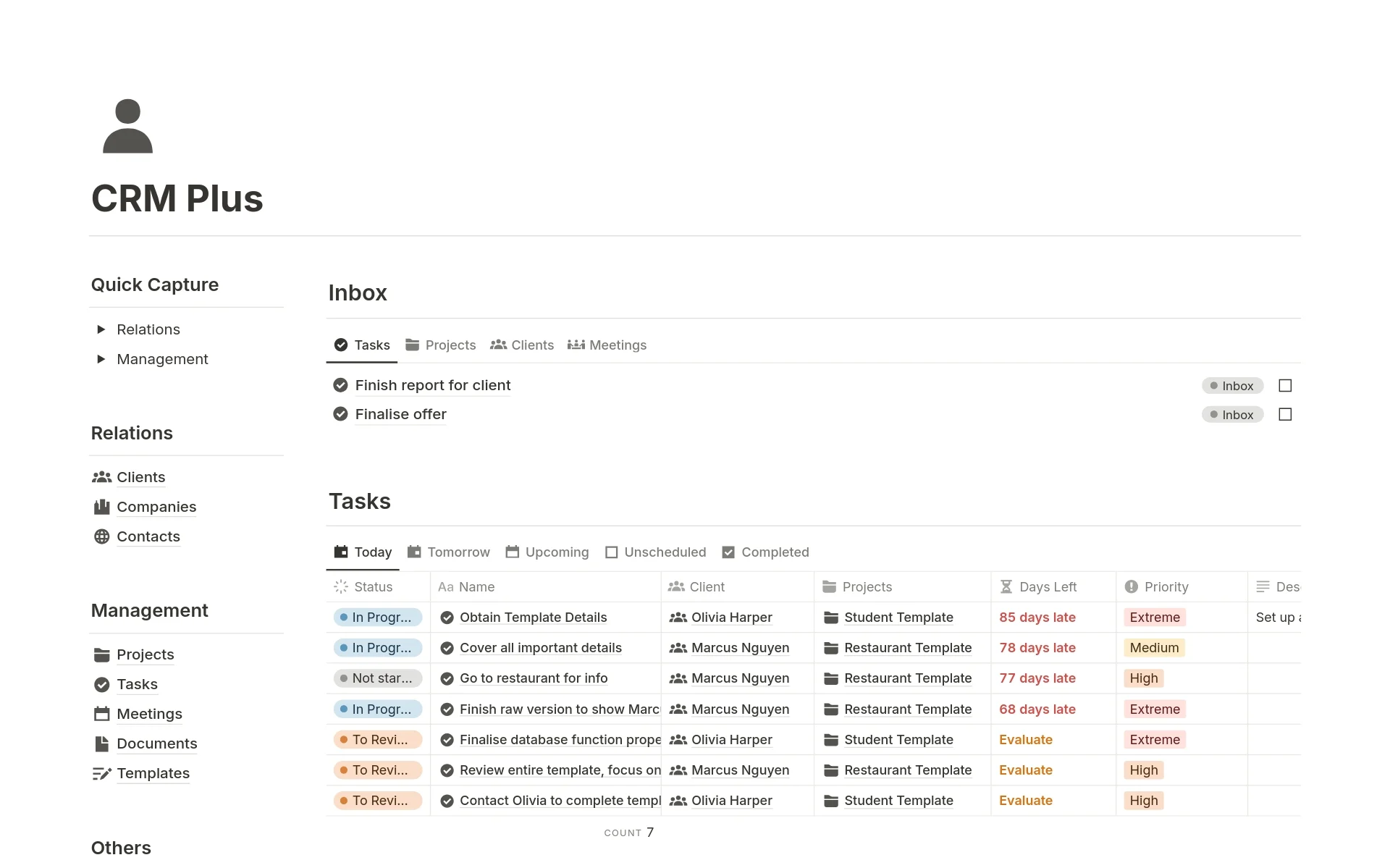
Creator: NotionTwins
Price: $15
CRM Plus is a great place to start if you need a more premium CRM experience. In addition to basic tracking tools, you get advanced features like an inbox, quick capture buttons, and project templates. CRM Plus is also fully optimized for mobile devices.
7. The Ultimate CRM
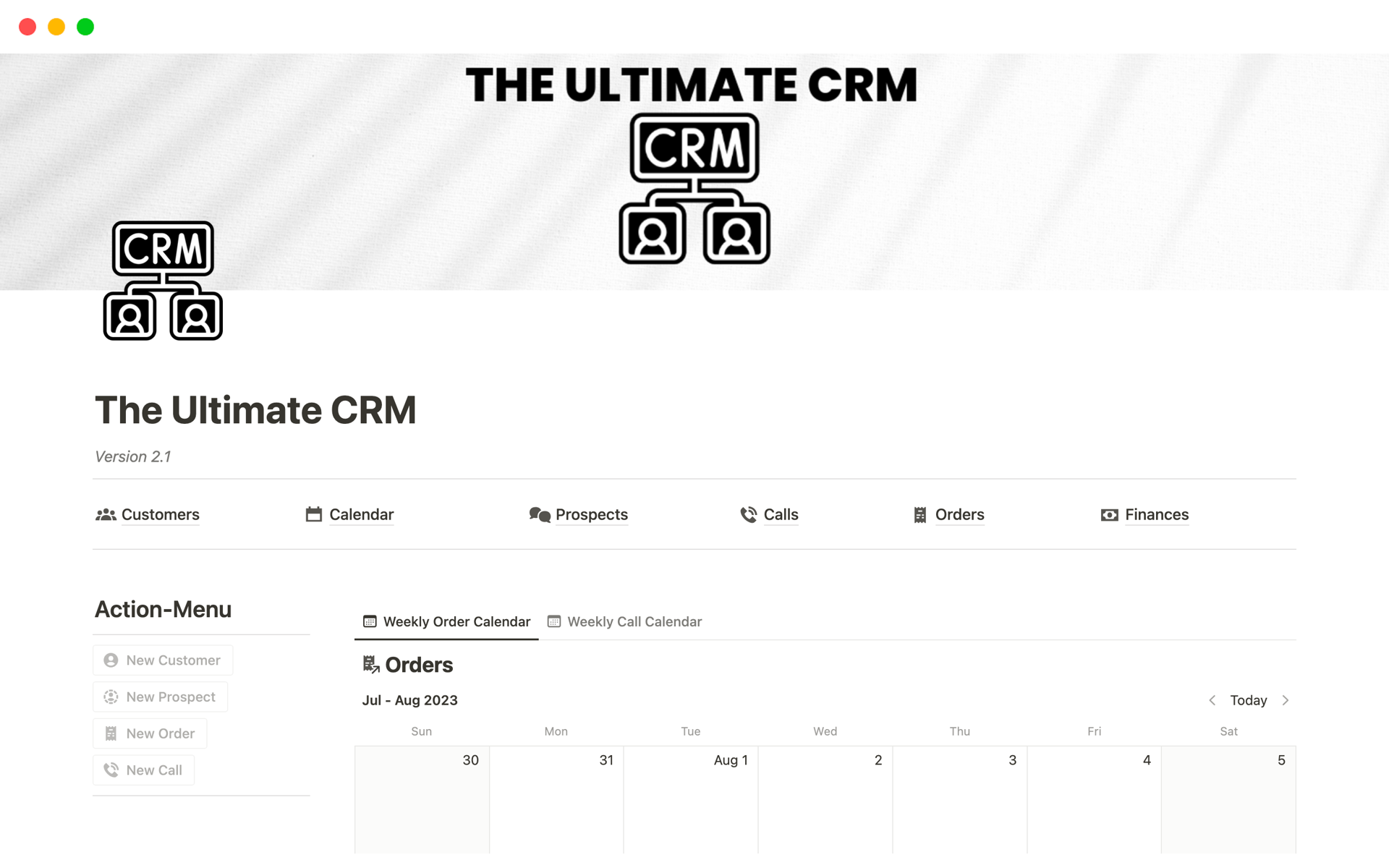
Creator: Felix’ Digital Stash
Price: $4.99
The Ultimate CRM is a template aimed at entrepreneurs and startups. It features a centralized dashboard to easily view your customers and accounts, as well as a place to track your orders. In addition to its CRM tools, The Ultimate CRM includes a dashboard for tracking your business finances.
8. Sales OS
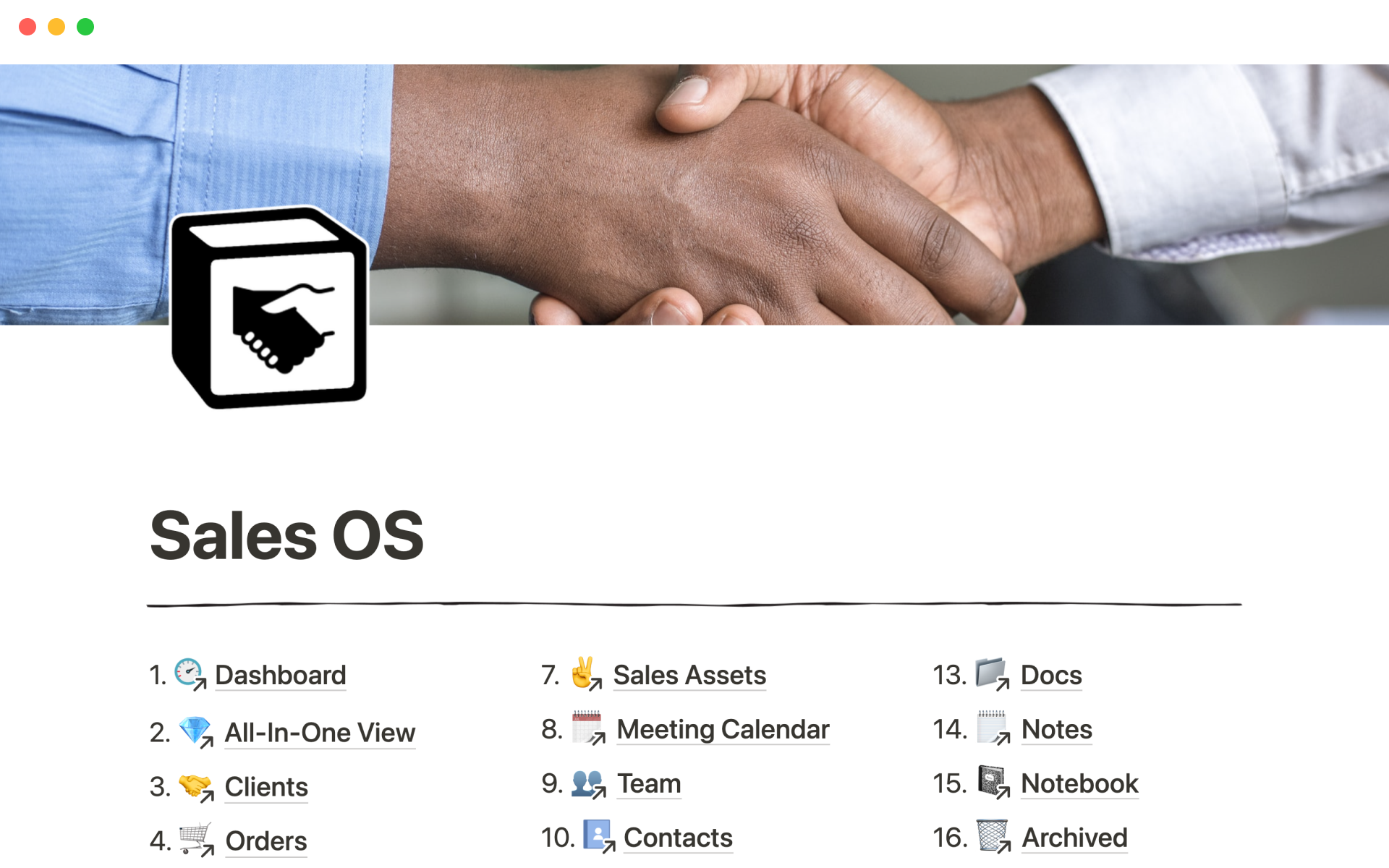
Creator: Ignacio Velásquez (TheVeller)
Price: $20
Sales OS is a great option if you need a CRM for your product-focused business. The template includes tools for tracking orders, product data, and weekly sales figures. You’ll also find places to store your contracts, documents, and notes for easy retrieval.
9. Advanced CRM
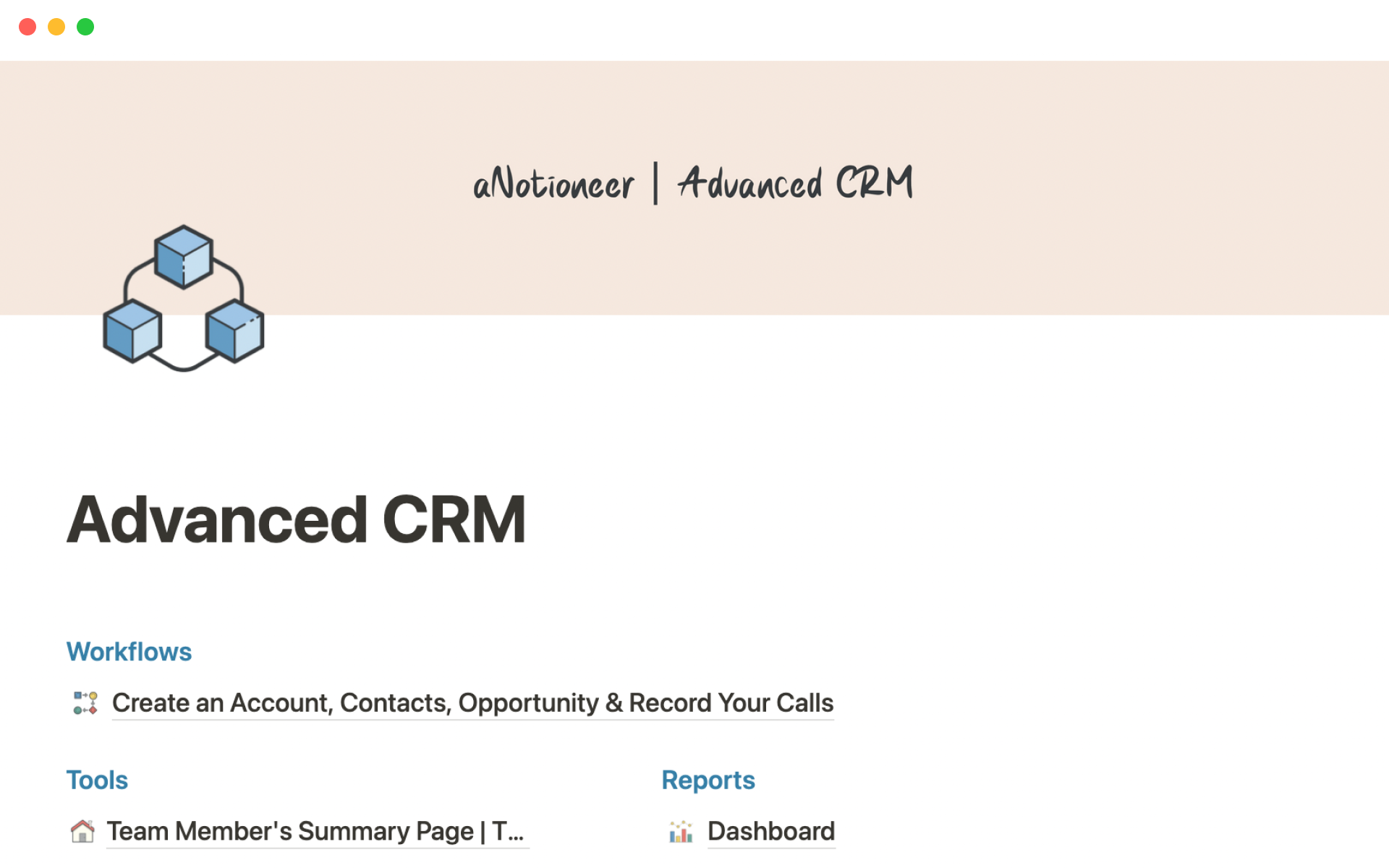
Creator: aNotioneer
Price: $27
Advanced CRM is designed to replicate the relational structure of a CRM like Salesforce. The template is an ideal solution for managing a sales team; each team member can see a dashboard showing only the records assigned to them. What’s more, Advanced CRM’s aesthetic design makes it a delight to use.
10. CRM Sales System
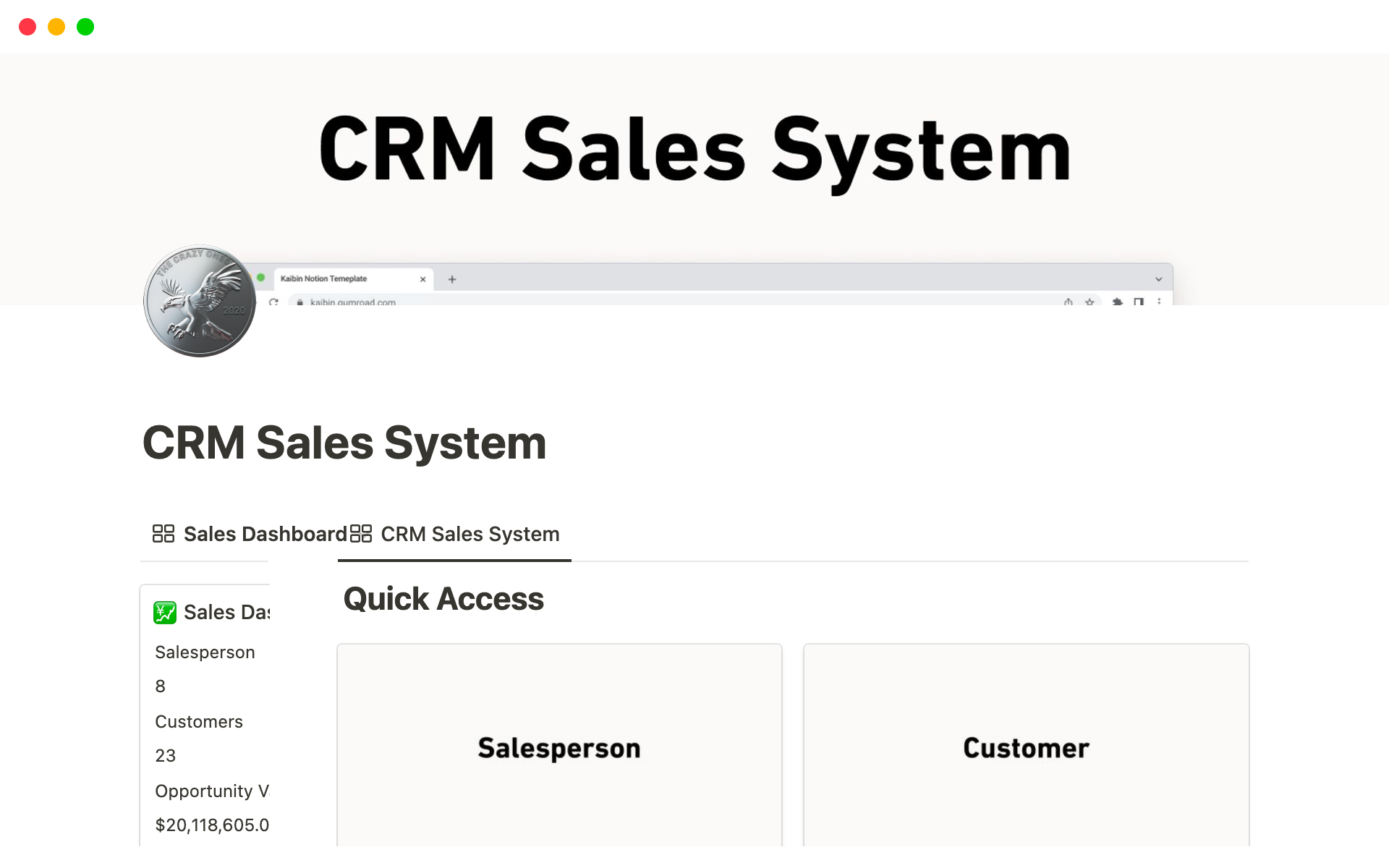
Creator: Kaibin
Price: $24.99
CRM Sales System is useful if you’re managing a larger business with lots of clients and salespeople. The template includes extensive filters and views that let you dig into the details of your opportunities, customer management, and sales team performance. At the same time, CRM Sales System includes a dashboard for high-level overviews of your sales process.
Find the Notion CRM Template for Your Needs
The world of Notion CRM templates is vast. But after reading this post, you’re well-equipped to navigate it. Here’s a summary of the templates we covered for easy reference:
Have a favorite Notion CRM template we didn’t cover? Share it with us on X!