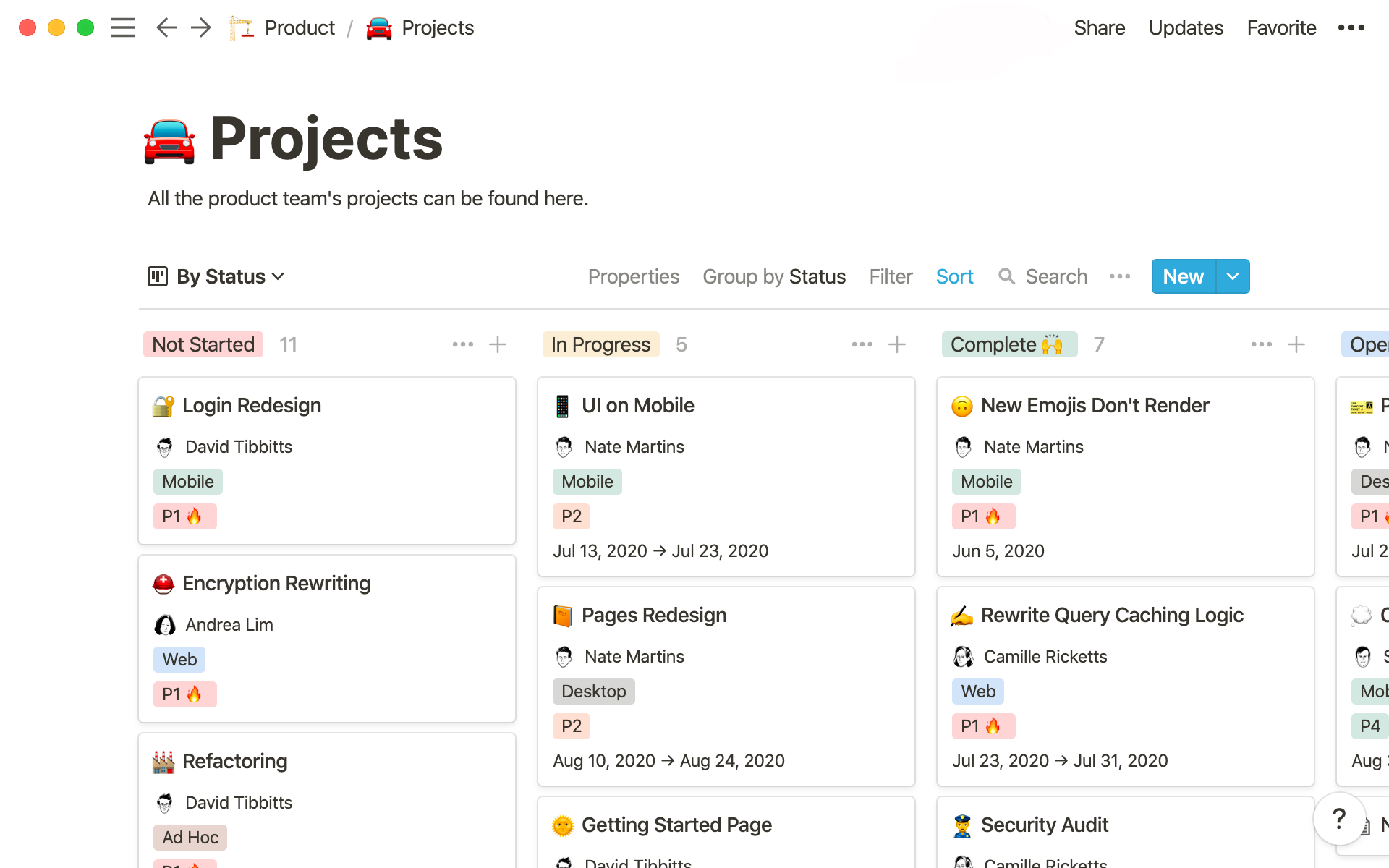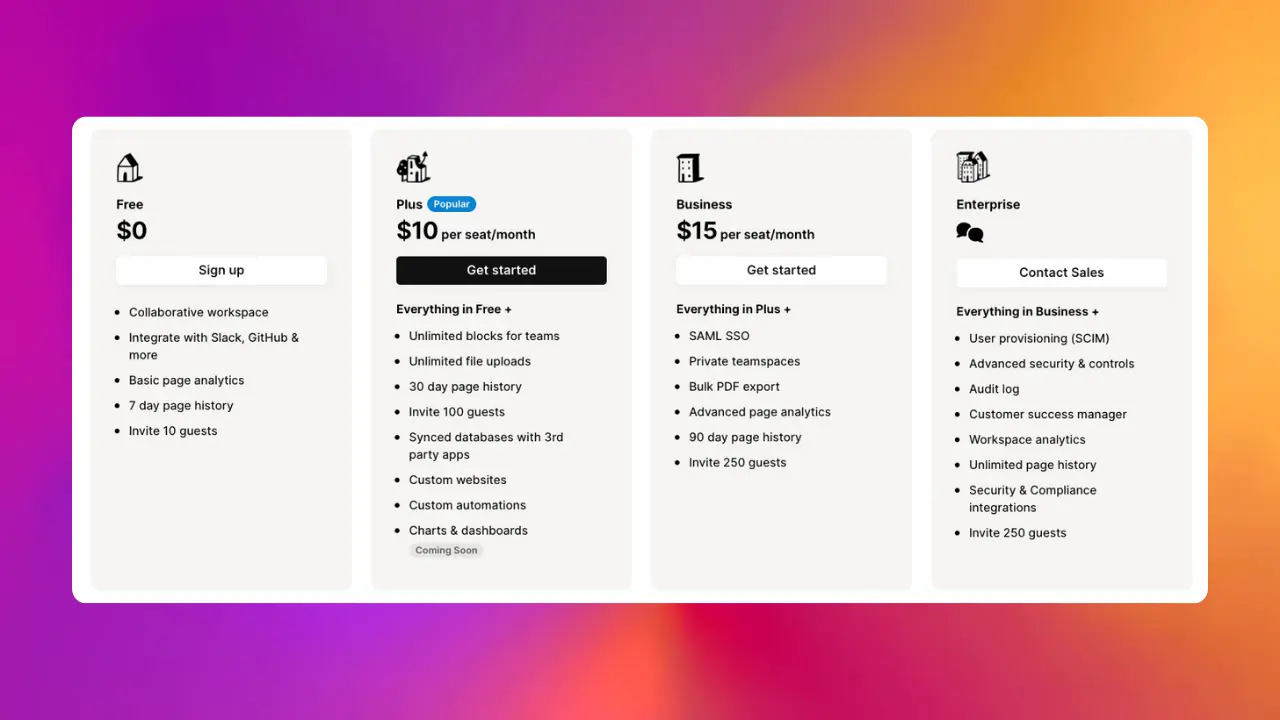Table of Contents
In a world where efficiency is king, the quest to supercharge productivity is never-ending. That’s where Notion integrations come in – powerful tools that can save you time and effort by automating tasks in Notion.
With dozens of Notion integrations available, it can be hard to know where to start. That’s why we created this guide. Below, we’ll explore 10 Notion integrations that are specifically designed to boost your productivity:
- NoteForms: Automates data collection with ease
- HelpKit: Converts Notion docs into a customer-friendly knowledge base
- Sync2Sheets: Syncs Notion databases with Google Sheets for advanced data handling
- Potion: Creates custom websites from Notion content
- Feather: Publishes SEO-friendly blogs directly from Notion
- Queue: Manages Tweet and Twitter thread scheduling within Notion
- Tally: Simplifies form creation and data collection
- Flotion: Brings your favorite work apps into one cohesive workspace
- Indify: Offers customizable widgets to enhance Notion docs
- Super: Builds fast-loading, SEO-optimized websites with Notion content
Ready to take your Notion experience to new heights of creativity and efficiency? Then keep reading.
Note: All prices listed are for annual billing unless otherwise noted.
1. NoteForms
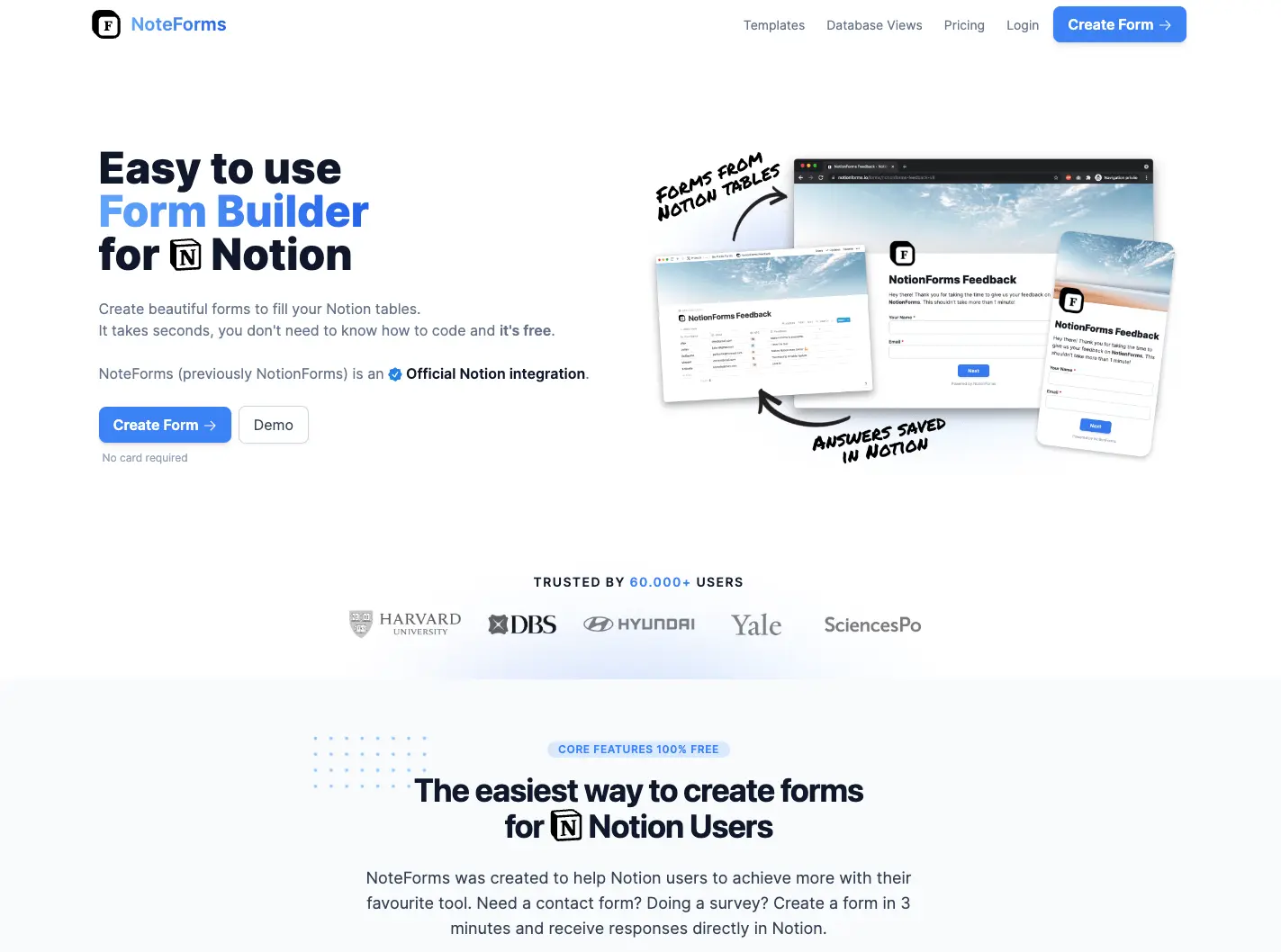
Collecting data from different sources and inputting it into your workspace can be time-consuming and error-prone. NoteForms solves this problem by allowing form submissions to go directly into your chosen Notion databases.
Here are some practical ways you can use NoteForms:
- Gathering Customer Feedback: With NoteForms, you can create a form for collecting customer feedback and have the responses automatically stored in your Notion database. No more manual input required!
- Managing Projects: When working on projects with multiple team members, NoteForms can help you gather status updates or reports from each person and instantly update your project tracking board in Notion.
- Organizing Events: If you’re planning an event, you can use NoteForms to build a registration form and have all the sign-ups neatly organized in your Notion workspace.
Integrating NoteForms into your Notion workflow brings several advantages:
- Efficiency: Automated form submissions mean less time spent on manual data entry, leading to increased productivity.
- Accuracy: Direct transfer of data eliminates the risk of human error, ensuring more precise records.
- Versatility: Whether you need to collect feedback, registrations, or project updates, NoteForms can handle it all.
Pricing
NoteForms Pro offers 3 main pricing plans:
- Basic: Free for one user and one Notion workspace, providing basic tools for creating unlimited forms.
- Pro: Priced at $20/month, the Pro plan offers features such as form customization, enhanced notifications, integrations, form logic, 10 MB file uploads, and unlimited database views.
- Team: Priced at $59/month for the whole company and multiple Notion workspaces, the Team plan includes all the features of the Pro plan plus editable submissions, custom domains, 50 MB file uploads, and priority support.
All plans offer a free 3-day trial with the option to cancel anytime. Custom enterprise plans are also available.
2. HelpKit
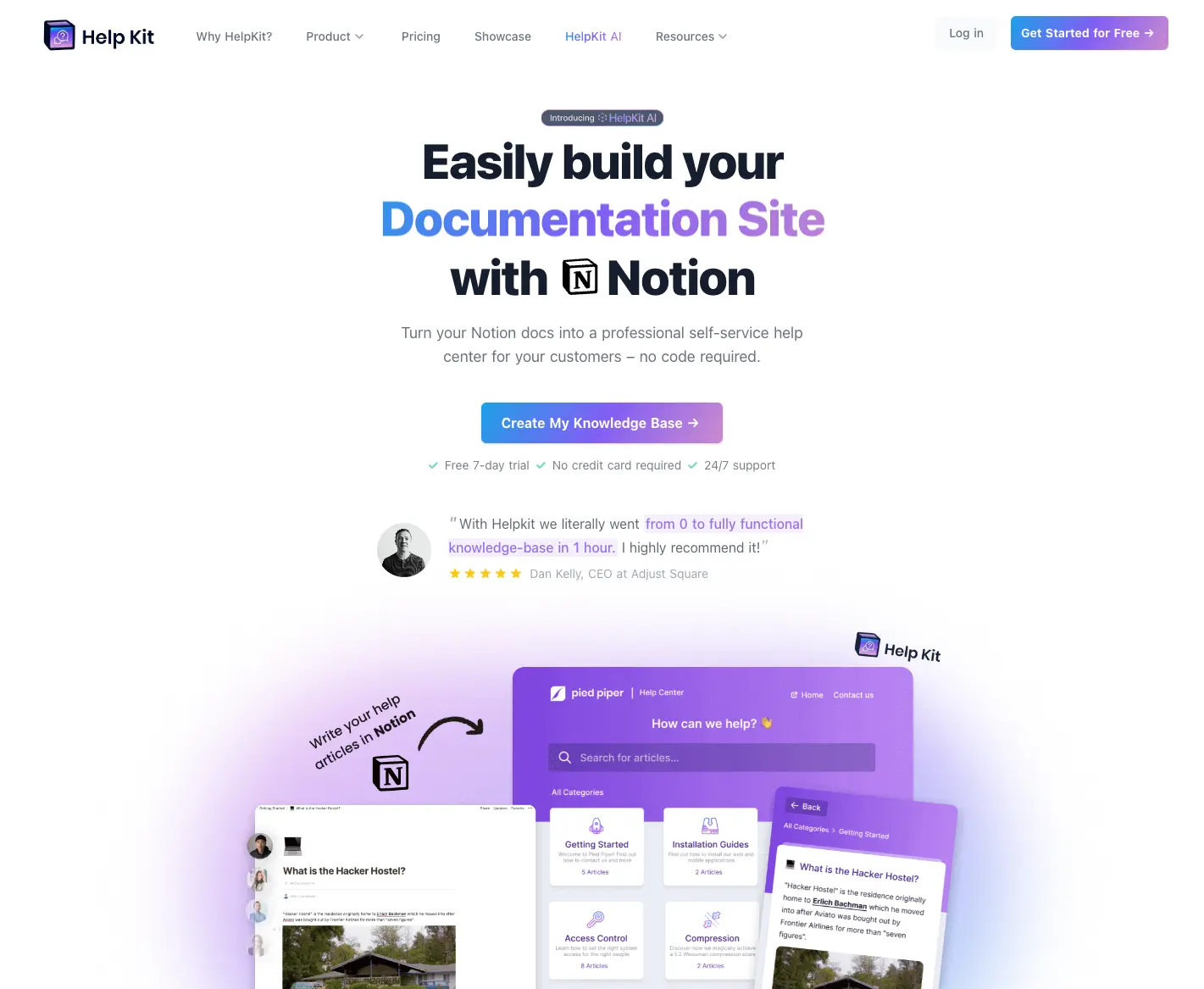
HelpKit is a powerful tool designed specifically for customer support teams and organizations that want to prioritize sharing knowledge. It integrates seamlessly with Notion, turning your Notion documents into a sophisticated and easy-to-search knowledge base.
Here are some key features and benefits of using HelpKit:
- Centralized Information: HelpKit allows you to organize all your documentation, FAQs, and guides in one place using Notion’s organizational capabilities.
- Automatic Updates: Any changes you make to your Notion docs will be instantly reflected in your knowledge base, thanks to HelpKit’s seamless integration with Notion.
- Custom Branding: You can customize the appearance of your knowledge base to match your brand identity using HelpKit’s branding tools.
- Quick Search: HelpKit has a powerful search engine that enables users to find answers quickly without having to browse through multiple pages.
When you integrate HelpKit into your Notion workspace, you’re giving your team the tools they need to:
- Create a centralized hub of information for easy access
- Collaborate on documentation and keep it up to date
- Provide quick and accurate responses to customer queries through the knowledge base
This not only boosts productivity but also leads to higher customer satisfaction as users can find answers faster.
Pricing
HelpKit has three pricing tiers:
- Starter: Priced at $15/site per month, the Starter plan lets you generate 25 articles and includes 1 seat. You also get a custom domain, SEO optimization, and basic search functionality (title and description).
- Business: The Business plan costs $31/site per month and includes everything in the Starter plan. It lets you generate 100 articles and includes 5 seats, plus features like article feedback, full-text search, third-party analytics integration, custom code, and more.
- Professional: The Professional plan costs $63/site per month and includes everything in the Business plan. In addition, you can generate 1000 articles and get 10 seats. You also get advanced features like built-in analytics, contact integrations, and automatic daily sync with your Notion database
Beyond these plans, HelpKit also offers an AI Chatbot for an additional $49 per month, allowing your customers to ask questions and get responses based on your help articles.
3. Sync2Sheets
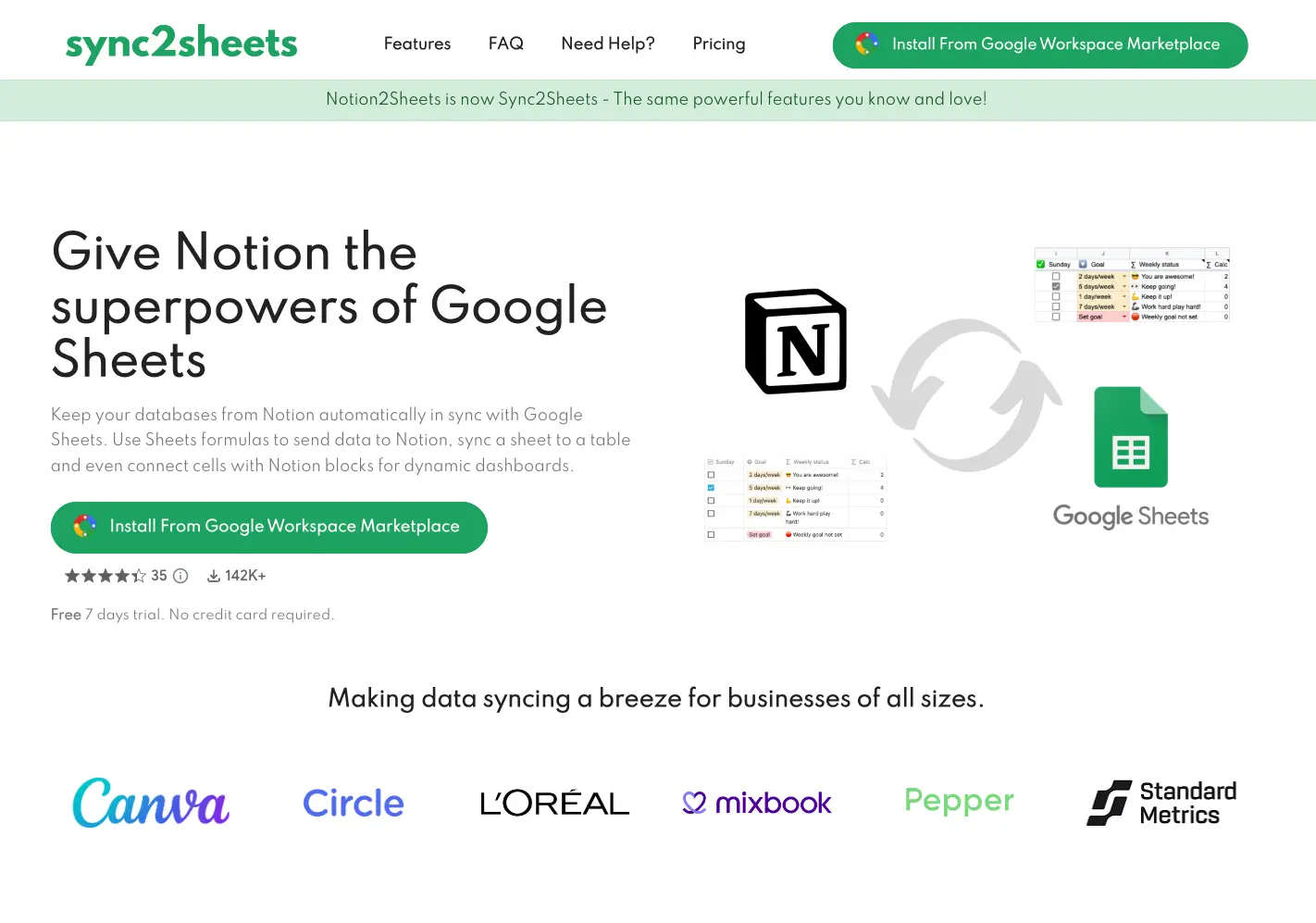
Sync2Sheets lets you connect your Notion databases with Google Sheets for real-time data management and analysis. In this way, you can combine the organizational power of Notion with the number crunching features of Sheets.
Some of the key features and benefits of Sync2Sheets include:
- Real-time Data Synchronization: Automatically keeps Notion databases and Google Sheets in sync, providing instant updates across platforms.
- Enhanced Data Analysis: Makes use of advanced functions in Google Sheets to perform comprehensive data analysis directly from Notion-managed information.
- Streamlined Workflow: Gets rid of manual data transfer, reducing errors and saving precious time for important tasks.
Here are a few of the ways Sync2Sheets can help you in your business:
- Financial Reporting: Finance teams can sync budget tracking and expense reports for immediate visibility into financial health.
- Sales Tracking: Sales data stored in Notion can be analyzed using Google Sheets to predict trends and monitor performance metrics.
- Project Management: Project timelines and deliverables become easier to handle when project management tools in Notion are synced with spreadsheets for detailed analysis.
Pricing
Sync2Sheets offers three different subscription plans:
- Started: Priced at $12/month, this plan is best for power users. It includes 3 Notion databases, 3 tables, real-time sync from Notion to Sheets, and Sheets to Notion updates every 2 hours.
- Advanced: Priced at $19/month, this plan is ideal for users who need to analyze data and create charts. It includes 10 Notion databases, 10 tables, real-time sync from Notion to Sheets, and Sheets to Notion updates every 30 minutes.
- Business: Priced at $40/month, this plan is best for users who desire maximum control when managing large volumes of data. It includes unlimited Notion databases, unlimited tables, real-time sync from Notion to Sheets, Sheets to Notion updates every 15 minutes, and priority support.
4. Potion
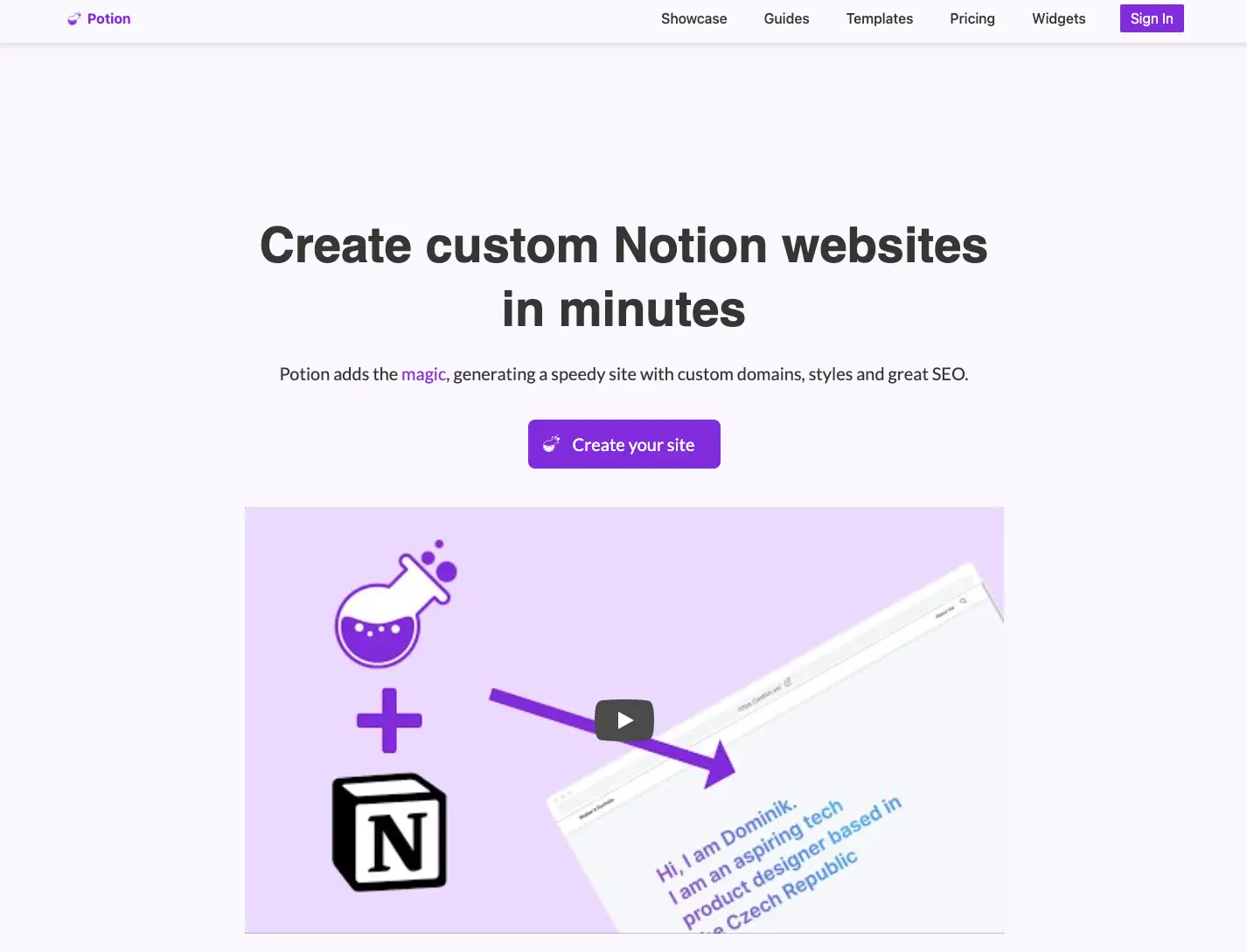
Potion is a powerful tool that transforms Notion pages into customizable websites. It eliminates the need for complex website builders or coding skills, making it an ideal solution for individuals, small business owners, and teams.
Key features of Potion include:
- Real-time Editing: Potion links directly to your Notion pages. Any changes made in Notion are immediately reflected on your website.
- SEO Optimization: Potion provides SEO optimization features, ensuring your content is discoverable by search engines.
- Custom Domain: With Potion, you can use a custom domain for your site, providing a professional touch to your online presence.
Benefits of using Potion with Notion:
- Efficiency: By eliminating the need to switch between different platforms for content creation and website management, Potion saves time and improves workflow efficiency.
- Ease of Use: Creating and managing a website becomes straightforward with Potion. There’s no need for technical skills or website design knowledge.
- Versatility: Whether you’re creating a blog, portfolio site, or an online store, Potion allows for a high degree of customization.
Pricing
Potion offers four main subscription plans, with the price based on the number of sites you want to build:
- Starter: This free plan gets you 1 site with Potion branding and a Potion subdomain.
- 1 Site: The 1 Site plan costs $10/month and includes a custom domain, custom styles, and no Potion Badge.
- Up to 3 Sites: This plan costs $24/month and gets you everything in the 1 Site plan plus password-protected sites and a custom 404 page.
- Up to 8 Sites: This plan costs $48/month and includes everything from the 3 Sites plan.
5. Feather

Publishing compelling, SEO-friendly content is a key strategy for engaging audiences and boosting online visibility. With Feather, you can transform your Notion workspace into an effective content management system for blog publishing.
Here’s how Feather enhances the blogging experience:
- Simplified Content Publishing: Feather negates the need for coding expertise or design prowess, making it accessible for anyone to publish blogs directly from their Notion pages.
- SEO Optimization: The platform ensures that your content is not only reader-friendly but also primed for search engine rankings, which is critical for increasing blog traffic.
- Real-time Collaboration: Teams can collaborate on blog posts within Notion and push updates live without any additional steps.
The features and benefits of using Feather in conjunction with Notion include:
- Instant Publication: Once your content is ready in Notion, publish immediately with Feather’s integration.
- Custom Domains: Personalize your blog presence with custom domains, elevating your brand’s authority and recognition.
- Analytics Tracking: Integrate analytics to monitor blog performance and gain insights into reader engagement and behavior.
Pricing
Unlike some of the other Notion integrations we’ve discussed, Feather’s pricing is based on monthly page views. All plans include unlimited blog sites, custom domains, advanced analytics, excellent SEO, email collection, free SSL, comments, localization, and programmatic SEO.
Here’s how the pricing breaks down:
- 10K monthly page views: $39/month
- 100K monthly page views: $79/month
- 200K monthly page views: $149/month
- 500K monthly page views: $299/month
Feather offers a 7-day free trial, and you can get 2 months free when you choose annual billing (the prices listed above are for monthly billing). Custom pricing plans are available for sites with 1M+ monthly page views.
6. Queue
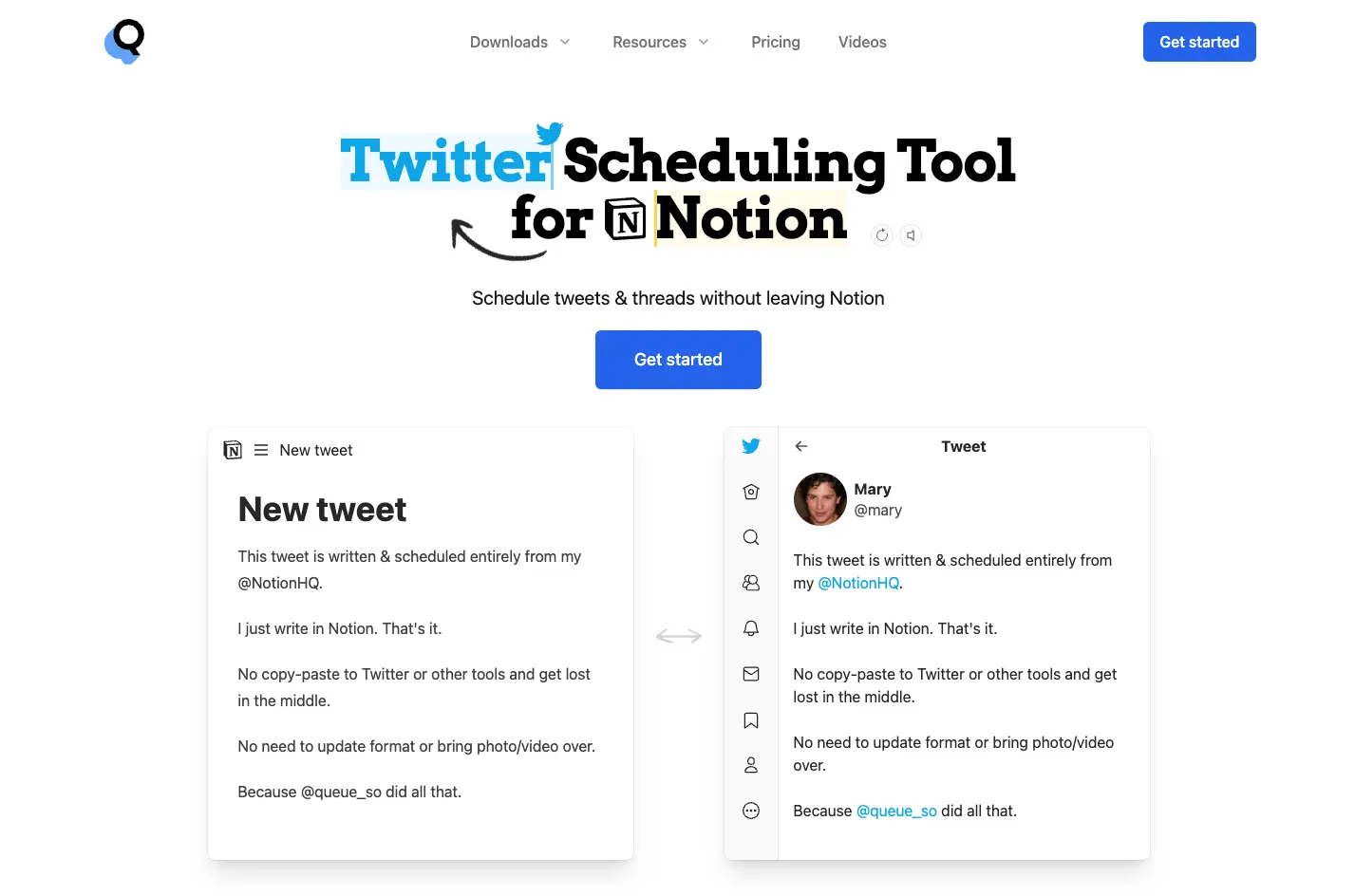
Queue is a popular Notion integration that allows seamless Tweet scheduling from within Notion. It’s especially beneficial for content creators, bloggers, and marketers who use social media platforms to connect with their audience.
Queue has some standout features that make it unique:
- Writing and posting Tweets directly from Notion: Instead of switching between different tabs to manage your Tweets, you can do it all within your Notion workspace.
- Streamlined content scheduling: You can plan your posts weeks in advance and let Queue handle the rest. The app can even pick the optimal time to post for you.
- Preview Tweets within Notion: Queue shows previews of your Tweets and threads directly in Notion.
Pricing
Queue offers 3 main subscription plans:
- Personal: This free plan includes 10 tweets per month, 2 threads per month, and is limited to one user.
- Personal Pro: This plan costs $9/month and includes unlimited tweets, unlimited threads, real-time analytics, and the ability to collaborate with unlimited guests.
- Team: This plan costs $19/month per user and includes all of the features in the Personal Pro plan, plus collaboration features designed for teams.
Custom Enterprise plans with advanced security security controls and priority support are also available.
7. Tally
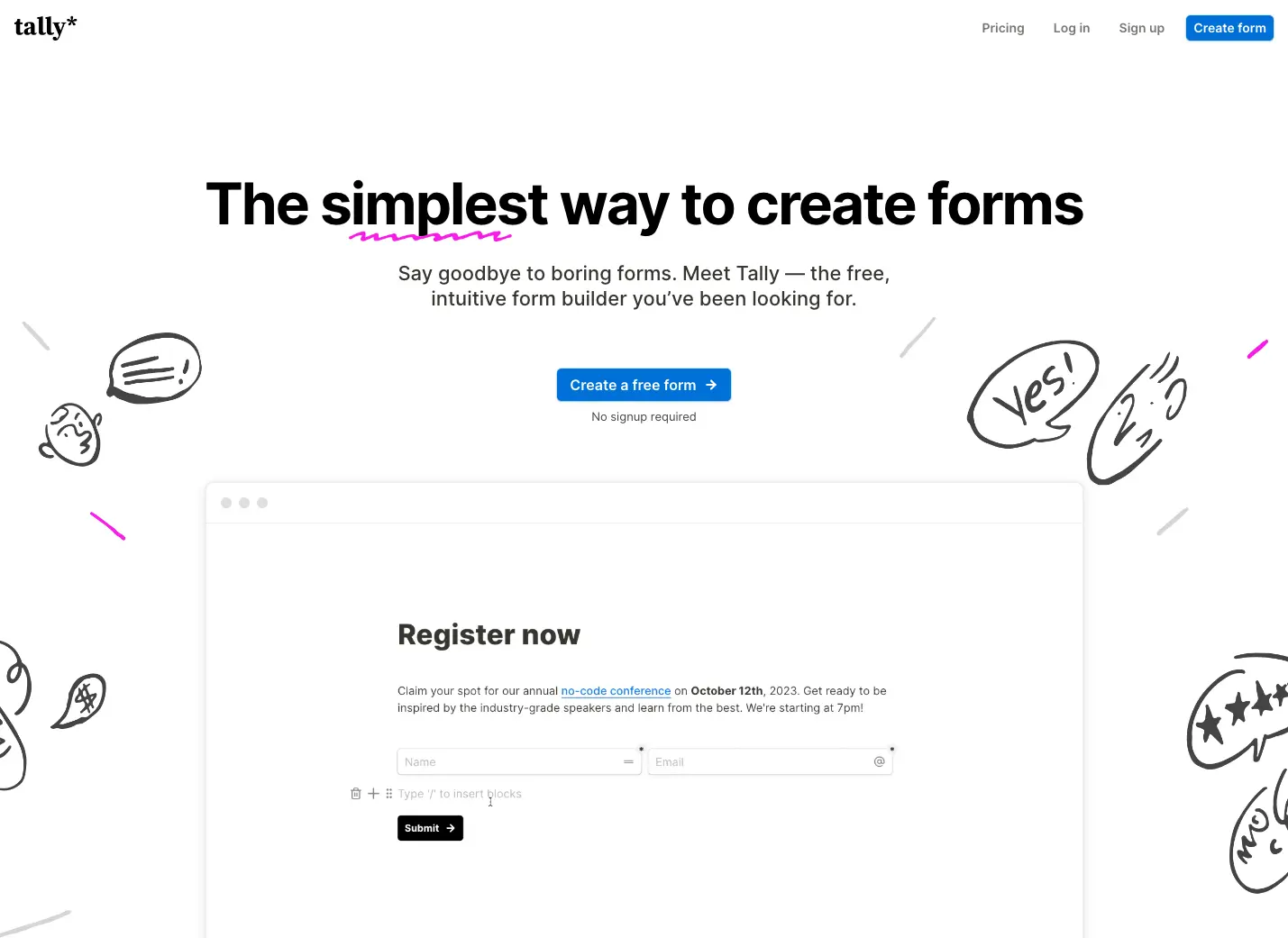
Tally is a top-notch Notion integration designed to simplify the process of creating forms and collecting data. What sets it apart is its user-friendly interface that eliminates the need for coding skills, making it accessible to users of all technical levels.
With Tally, you can seamlessly connect your Notion workspace and automate data collection through customized forms. This means that any information submitted through these forms will be automatically stored in your Notion databases, turning your workspace into a dynamic hub of valuable insights.
The possibilities with Tally are endless. Here are just a few examples of how you can leverage this powerful integration:
- Gather Customer Feedback: Create surveys to collect feedback from your customers and gain valuable insights to improve your products or services.
- Manage Events Efficiently: Set up registration forms for events, making it easy for attendees to sign up and for you to keep track of participant details.
- Streamline Project Management: Build custom forms to gather updates from team members, ensuring everyone stays on the same page and tasks are completed on time.
- Assess Learning Progress: Create quizzes or assessments within Notion using Tally forms to gauge understanding and track progress.
Here’s why Tally stands out among other Notion integrations when it comes to form creation and data collection:
- Ease of use: Create forms seamlessly without any coding requirements.
- Automation: Data collected via Tally forms automatically populates your Notion databases.
- Versatility: Use for a wide range of use cases such as client onboarding, team feedback, project tracking, and more.
- Cost-effective: Tally offers a free plan with unlimited forms and responses.
Pricing
Tally’s pricing is simple, with 2 main plans available:
- Free: This plan includes unlimited forms, unlimited submissions, integrations, and the majority of other Tally features for free (as long as you follow Tally’s Fair Use Policy).
- Tally Pro: This plan costs $29/month ($290/year if billed annually) and includes advanced features such as custom domains, team collaboration, partial submissions, and the removal of Tally branding.
8. Flotion
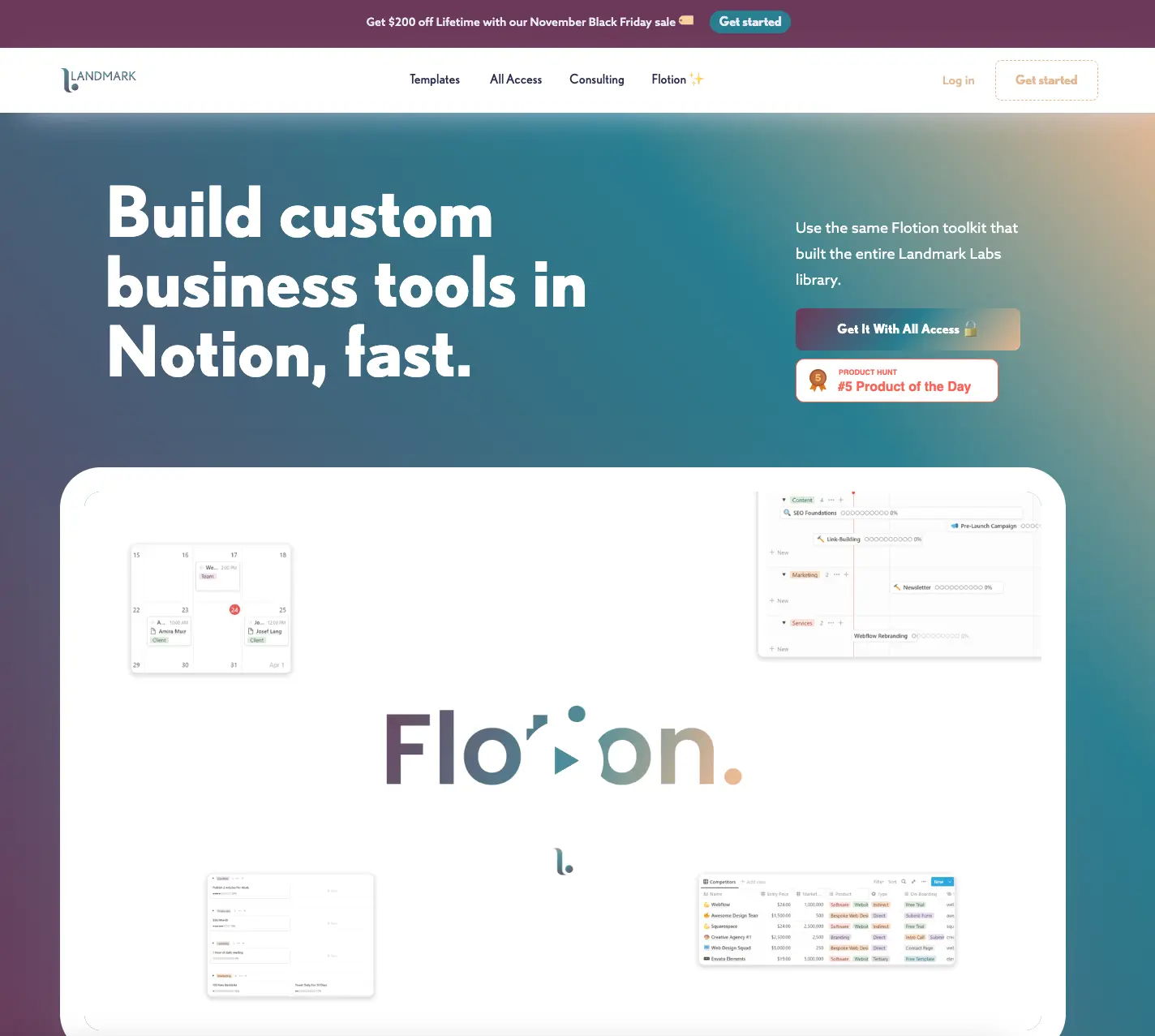
One of the best parts of Notion is the app’s extensive library of community-created templates. Sometimes, though, you need custom solutions that go beyond what templates offer.
This is where Flotion comes in. Flotion is a drag and drop builder for creating custom Notion tools such as client portals, customer journey templates, or marketing strategy templates.
Key Features and Benefits:
- Drag-and-drop interface: Flotion’s main appeal is its intuitive drag-and-drop interface that lets you build complex Notion setups without needing to be a Notion power user.
- Built-in templates: While Flotion lets you build custom business tools in Notion, it also includes plenty of templates to help you get started quickly.
- Eliminate tedious manual tasks: Even if you are a Notion power user, creating complex workflows can involve lots of painstaking, error-prone work. Flotion offers a simpler, more pleasant way to build Notion-powered business tools.
Pricing
Flotion offers a simple pricing structure with two main options:
- All Access: This $49/month plan gets you access to Flotion, as well as 100+ Notion component templates, Notion OS templates, and Landmark Labs’ library of Notion courses.
- Lifetime Access: A one-time payment of $800 gets you lifetime access to Flotion and everything in the All Access plan, as well as everything Landmark Labs releases in the future.
9. Indify
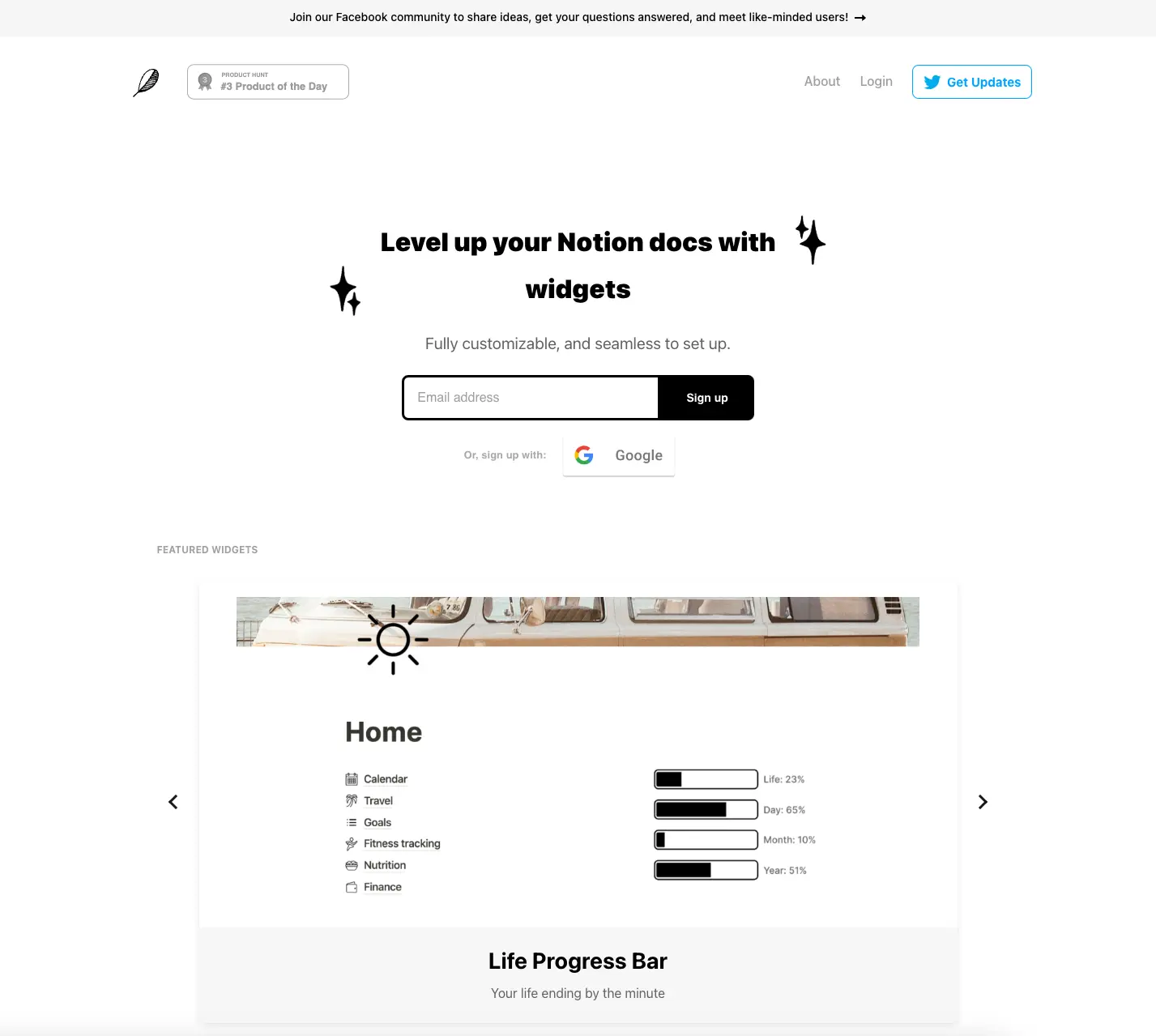
Indify is a collection of customizable widgets designed specifically for Notion. These widgets can be used to improve the appearance and functionality of Notion documents. You can adjust these widgets according to your preferences, making it easier to work with Notion and boosting your overall productivity.
Here are some key features of Indify:
- Customizable Widgets: Users can tailor widgets to fit their specific needs, whether it’s tracking progress with a vibrant progress bar or integrating a soothing quote widget to stay inspired throughout the day.
- Enhanced Visuals: Indify elevates your Notion experience through visually appealing widgets that make Notion pages more engaging and easier to navigate.
- Diverse Use Cases: Whether it’s embedding a real-time Google Calendar, setting up life progress bars, or displaying weather updates, Indify’s widgets cater to various user needs.
- Streamlined Functionality: Widgets like task lists or habit trackers help maintain focus on key activities without leaving the Notion environment.
Pricing
Indify’s pricing varies from free to cheap depending on the features you need. Here’s how the pricing breaks down:
- Starter: This free plan includes up to 6 free widgets and up to 3 custom dashboards.
- Creator: This plan costs $8/month and includes unlimited widgets, unlimited custom dashboards, and 1 free widget Pro Plan upgrade (see details below).
In addition to these subscription plans, Indify offers paid upgrades to its calendar, weather, and gallery widgets. Here’s how the pricing breaks down for each:
- Calendar Widget Pro Plan: For $4/month, you get unlimited Google Calendar widgets, multi-calendar support, the ability to edit events within Notion, and much more.
- Weather Widget Pro Plan: For $8/month, you get unlimited weather widgets, severe weather alerts, and more detailed weather info.
- Gallery Widget Pro Plan: For $4/month, you get unlimited gallery widgets, unlimited image uploads, and more.
10. Super
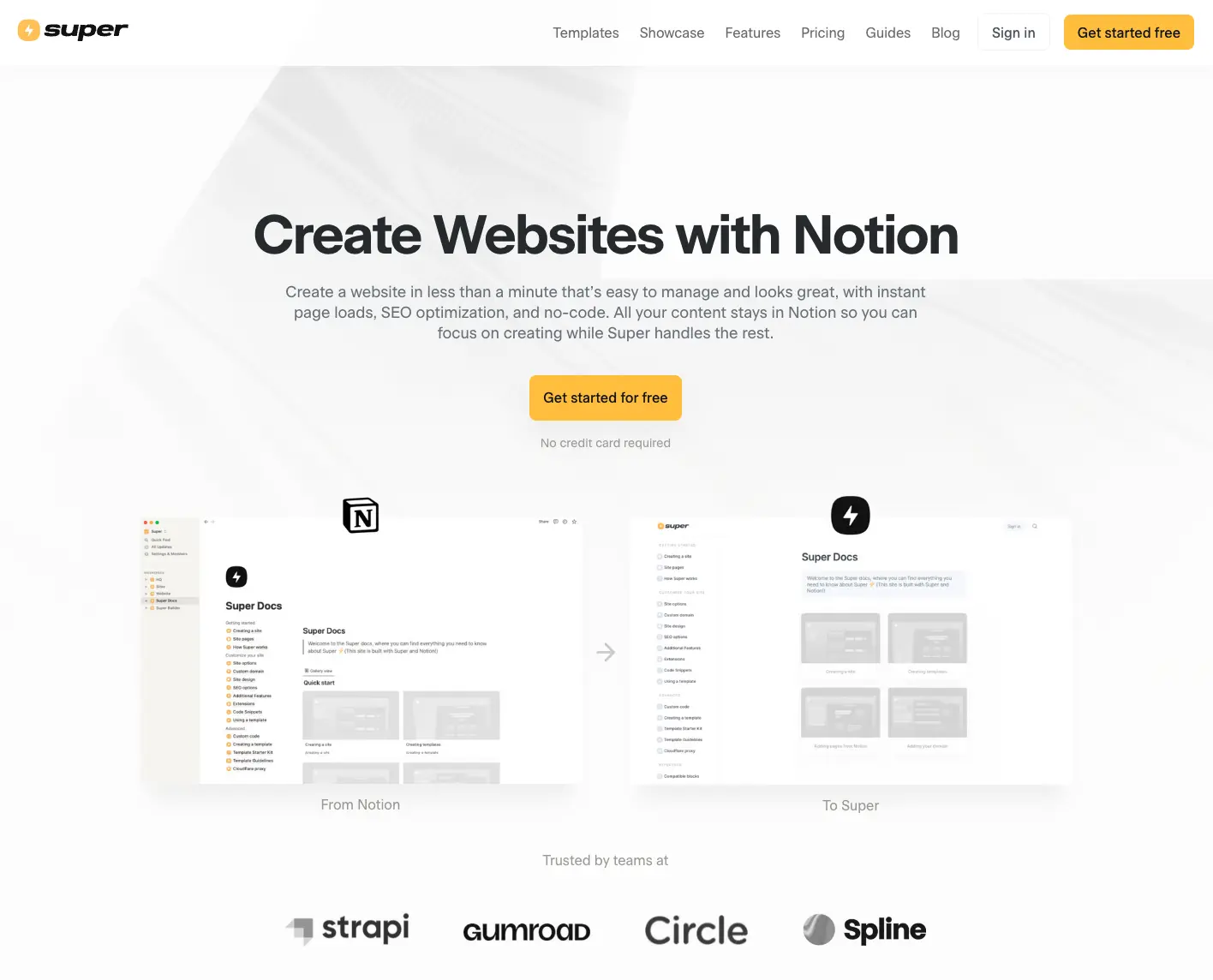
Super lets you turn your Notion pages into fully functional and stylish sites - without writing a single line of code. This way, you can focus on creating and publishing the content you want instead of spending hours trying to learn a new site builder.
Features and Benefits:
- Instant Page Loads: Users enjoy websites that load with remarkable speed, enhancing user experience and engagement.
- SEO Optimization: Super provides essential SEO tools to ensure that your content ranks well on search engines, increasing visibility without requiring deep technical knowledge.
- No-Code Solution: With Super, you can create a professional website leveraging Notion’s intuitive interface, bypassing the complexity of traditional web development.
- Visual Appeal: Super allows for customization that results in visually appealing websites, ensuring your digital presence is both professional and aesthetically pleasing.
Pricing
Here’s an overview of the main pricing plans for Super:
- Free Site: This plan includes a free site hosted on the ‘super.site’ domain, site customization with themes, customer support, and a ‘Made with Super’ badge.
- Personal Site: This plan costs $16/month per site (billed monthly) and includes everything in the Free Site plan plus custom code, custom templates, the ability to connect your own custom domain, password-protected pages, automatic SSL, optimized SEO, and the ability to remove the ‘Made with Super’ badge.
- Pro Site: This plan costs $28/month per site (billed monthly) and includes everything in the Personal Site plan plus manual publishing controls, advanced search, file uploads, and priority support.
You can also add analytics to your plan for an extra fee. Here’s how the pricing breaks down:
- Tier 1: $10/month for up to 10K monthly page views
- Tier 2: $20/month for up to 100K monthly page views
- Tier 3: $30/month for up to 200K monthly page views
Additional analytics pricing tiers are available for higher page view counts; learn more here.
Conclusion
The ten Notion integrations we discussed are powerful tools for automating tasks, freeing up time that can be better spent on important work.
Whether you’re using NoteForms to collect data, Super to build websites, or Sync2Sheets to sync information, each integration offers a unique set of features to streamline different parts of your workflow.
Don’t see your favorite Notion integration on the list? Share it with us on X!