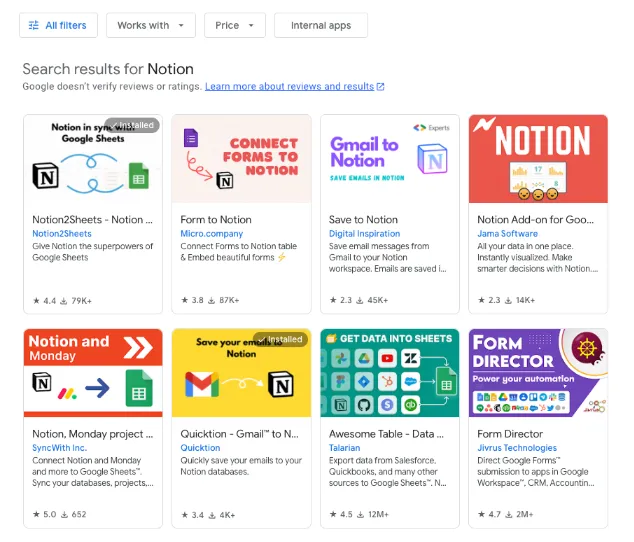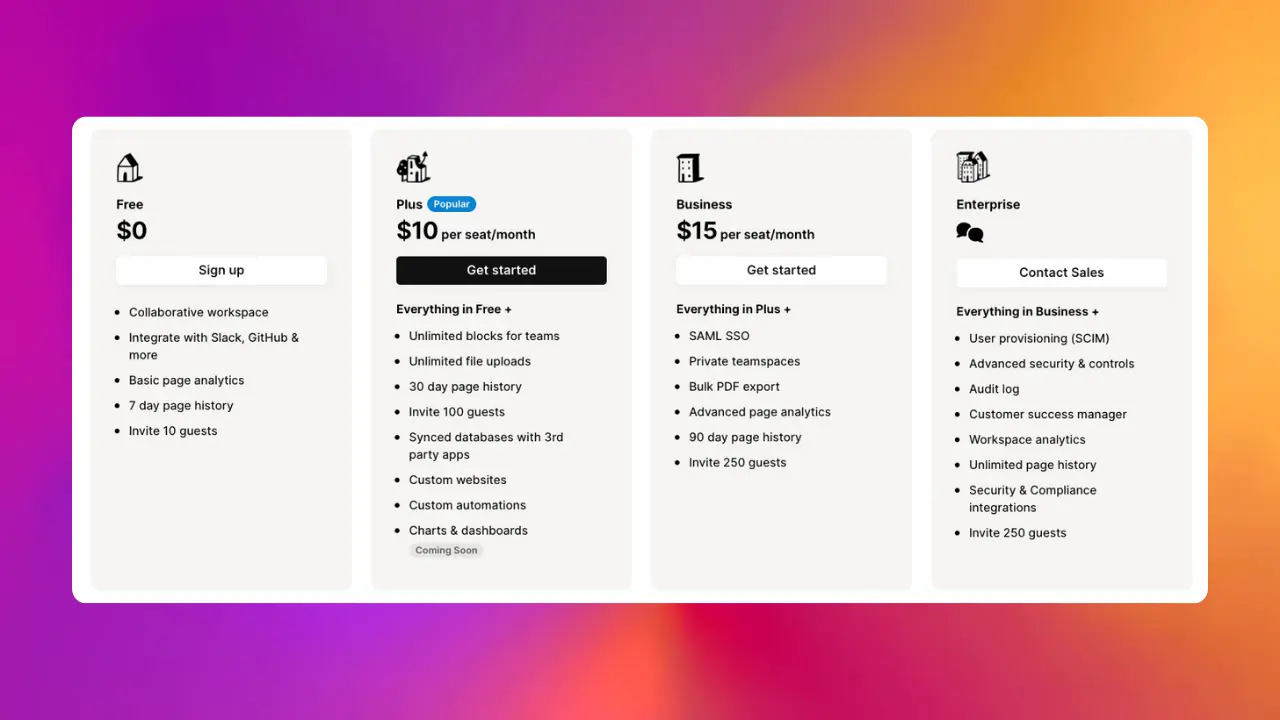Table of Contents
Ready to make your Notion experience even better with Google Workspace add-ons?
We’ve got your back with a handpicked list of the top 5 add-ons to boost your productivity and make your work smoother. Whether you’re a Notion pro or novice, these add-ons are here to help. They work seamlessly with Google Workspace, so managing tasks and projects will be a breeze.
Let’s get started!
5 Best Google Workspace Add-Ons for Notion
1. Sync2Sheets
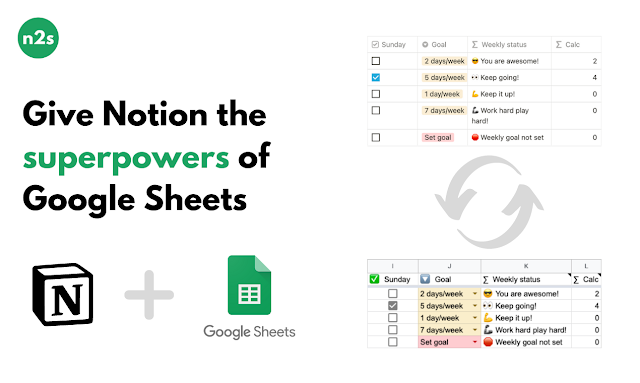
Sync2Sheets is a handy tool that keeps your Notion databases and Google Sheets in sync. It simplifies the process of maintaining and using your data, making it easy to connect Notion and Google Sheets.
You start by connecting your Notion workspace and choosing which databases to sync. Sync2Sheets takes care of translating different data types from Notion to Google Sheets, preserving the formatting and layout.
With Sync2Sheets, you can make the most of powerful Google Sheets features, like creating charts, pivot tables, and applying data analysis. You can even embed these Sheets elements back into Notion for live updates.
Plus, the add-on lets you use Google Sheets formulas with editable columns to automate data handling, making Notion even more powerful.
This tool also helps you build dynamic dashboards. You can connect Google Sheets cells with Notion blocks for real-time updates, using formulas to organize information and add visual flair.
Sync2Sheets is all about simplifying the way you work with Notion and Google Sheets, making data management more efficient and versatile.
Learn more at https://sync2sheets.com/
2. Form to Notion
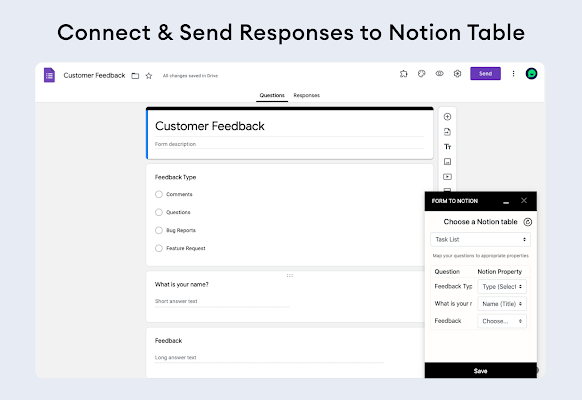
Form to Notion connects Google Forms with Notion, allowing you to embed Google Forms directly into your Notion pages. It also lets you save responses collected by these forms in Notion databases.
This integration enhances the appearance of Google Forms within Notion and is perfect for creating public Notion pages for feedback collection, quizzes, surveys, and more.
With Form to Notion, you get the full functionality of Google Forms while staying in the Notion environment. Notion databases are versatile and offer different ways to organize your data, and this add-on makes it easy to map form questions to your chosen Notion properties in a database.
Form To Notion aims to blend the strengths of Google Forms and Notion, making your work more productive and data management more efficient. It’s user-friendly, fast, and requires no additional sign-ups beyond Google and Notion.
Learn more at https://formtonotion.com/
3. Quicktion
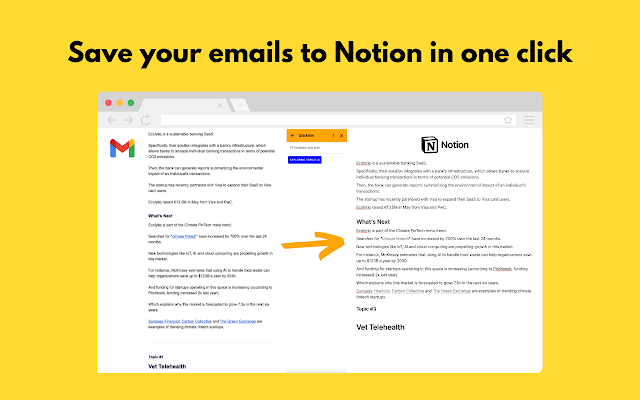
Quicktion is a Gmail add-on that simplifies the process of saving emails directly to your Notion databases. It’s designed for Gmail users looking to streamline their email management and integrate it seamlessly with Notion.
With Quicktion, you can create actions to map email data to specific properties in your Notion database and then save emails to Notion with just a single click, all while preserving the email’s format and content.
This user-friendly add-on is not limited to desktop use; it’s also available on mobile. It offers features like:
- Mapping email data to your Notion database
- Saving the email body as page content
- Setting default property values
- Automatically saving contact email addresses
Quicktion makes it a breeze to link your Gmail emails to your Notion workspace, and you can try it out with a free 14-day trial that doesn’t require credit card information. If you’re looking for a simple way to integrate your Gmail emails with Notion, Quicktion is the solution you’ve been waiting for.
You can learn more at https://quicktion.io/
4. Link Previews

Link Previews is a Google Docs add-on that makes your documents smarter by providing quick access to content from various sources.
While Google Docs already offers smart chips for people, places, events, and more, this add-on expands this capability to a wide range of third-party tools you commonly use, including Notion, HubSpot, Coda, Jira, and more.
You can use Link Previews by simply pasting the URL of a third-party tool directly into your Google Doc and hitting the TAB key. If it’s not one of the open tools, you’ll be prompted to authorize the app and grant access. Once authorized, you’ll see the desired result when you hover over the link.
Alternatively, you can access the add-on via the browser’s side panel, select the tool you want to use, authorize it, and then paste the app’s URL into your Google Doc to achieve the same result when hovering over the link.
Link Previews is a handy way to enrich your documents with information from various online sources, including Notion, and it’s user-friendly.
Learn more at https://script.gs/link-previews-a-google-workspace-add-on-for-google-docs/
5. Plus AI
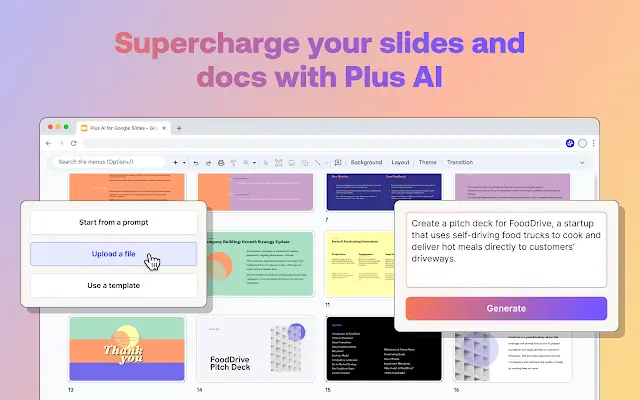
Plus AI is a Google Docs and Slides add-on that gives you access to AI writing and design tools directly within Google Workspace. If you’ve ever wished you could leverage the power of AI assistants like ChatGPT or Bard without leaving Docs or Slides, this is the add-on for you.
With Plus AI, you can save time on common presentation and writing tasks. In Slides, the tool can automatically improve your presentation layouts, choose appealing fonts and colors, and even translate your slides into different languages. You can then embed the slides you’ve created into a Notion document of your choice.
In Docs, meanwhile, Plus AI can help you write blog posts or even edit existing text based on the instructions you provide. This means much less copying and pasting between ChatGPT and Google Docs!
Best of all, you can interact with Plus AI using a simple chat window, just like you’re used to with your favorite AI chatbots.
Learn more at https://www.plusdocs.com/
Conclusion
Each of these add-ons has the potential to significantly boost your productivity and collaboration, both within Google Workspace and even extending into Notion. By integrating these powerful tools, you can streamline your task management, improve communication, and enhance data visualization.
Whether you’re a Google Workspace user or want to integrate these tools with Notion, these add-ons are designed to make your work more efficient, tailored to your needs, and ultimately help you achieve more in less time.
So, explore them, and watch how they enhance your workflow and make your daily tasks easier.